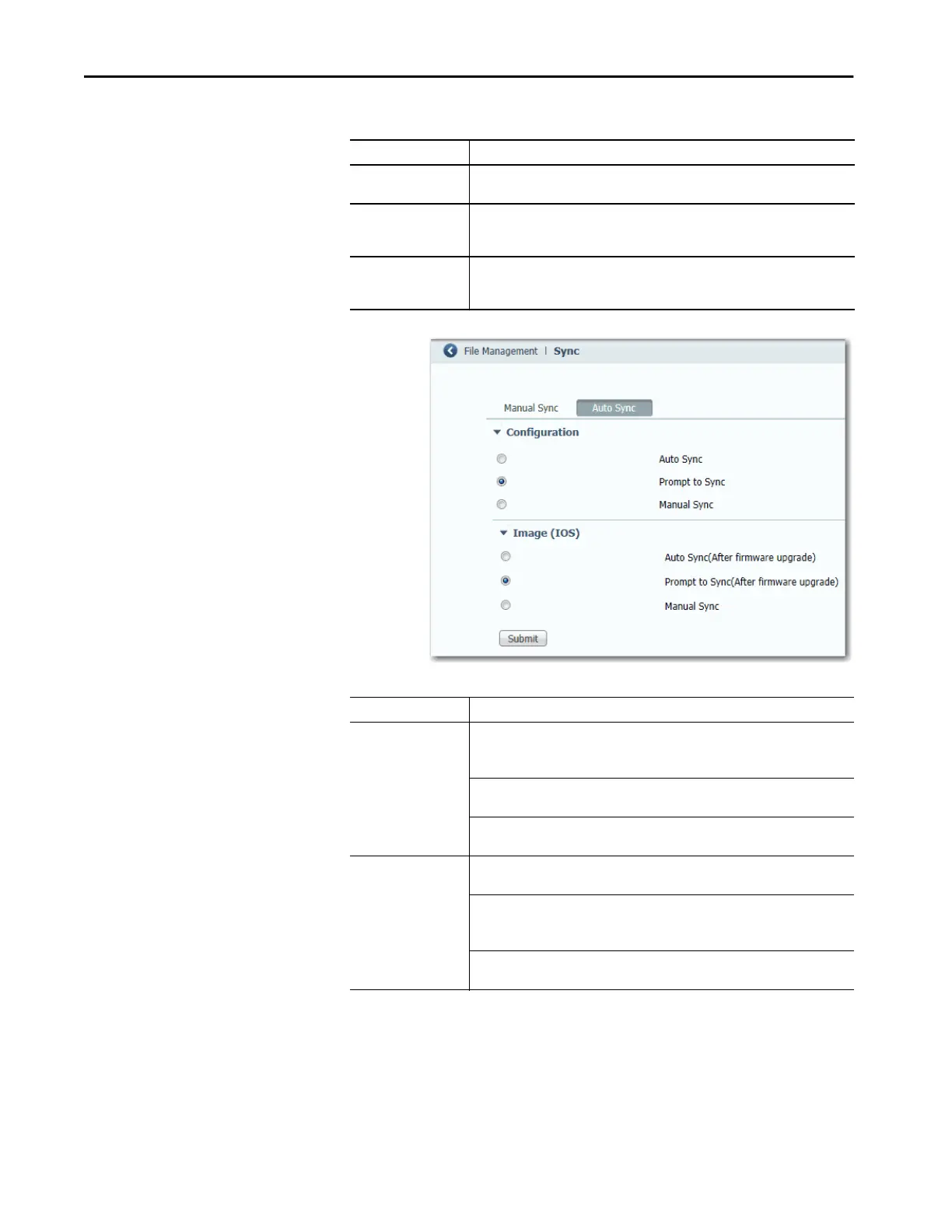66 Rockwell Automation Publication 1783-UM007G-EN-P - February 2017
Chapter 2 Get Started
Table 21 - Manual Sync Tab Fields
Field Description
SD Card Status Indicates whether SD card is present, the status of the card, and from where its
configuration was started.
SD to Flash Sync Choose from these options:
• Synchronize configuration from SD card to onboard flash
• Synchronize IOS image from SD card to onboard flash
Flash to SD Sync Choose from these options:
• Synchronize configuration from onboard flash to SD card
• Synchronize IOS image from onboard flash to SD card
Table 22 - Auto Sync Tab Fields
Field Description
Configuration Auto Sync—Automatically synchronize the configuration when a configuration change
is made in Device Manager.
Auto Sync is the default configuration.
Prompt to Sync—After a configuration change, a message prompts you to confirm the
synchronization.
Manual Sync—No synchronization occurs on a configuration change unless it is done
manually.
Image (IOS) Auto Sync (After firmware upgrade)—Automatically sync the changed configuration
when firmware is upgraded.
Prompt to Sync (After firmwareupgrade)—After firmware is upgraded, a message
prompts you to confirm the configuration.
Prompt to Sync is the default configuration.
Manual Sync—No synchronization occurs after firmware is upgraded unless it is done
manually.
