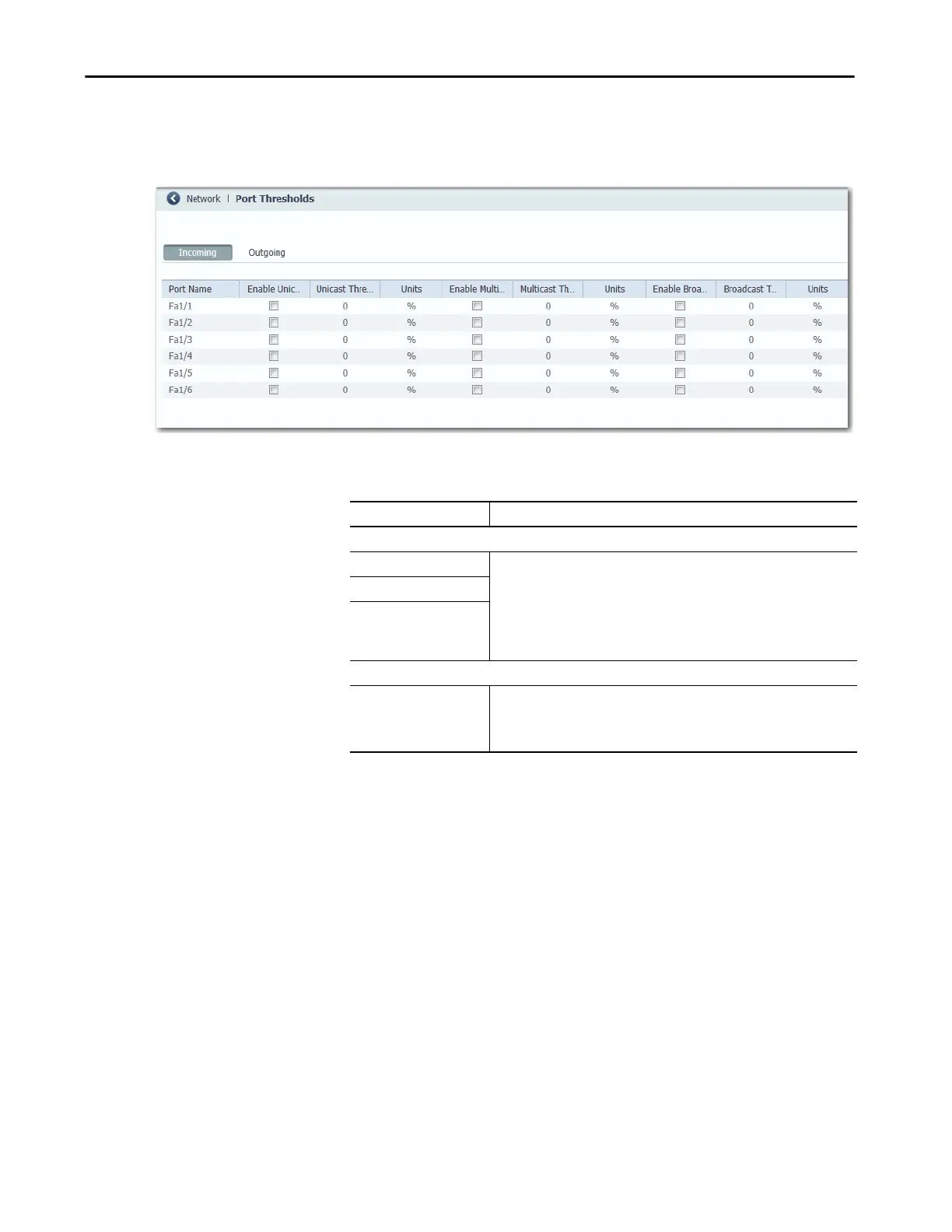Rockwell Automation Publication 1783-UM007G-EN-P - February 2017 311
Configure Switch Features Chapter 7
Configure Port Thresholds via Device Manager
From the Configure menu, choose Port Thresholds.
Table 80 - Port Threshold Fields
Field Description
Incoming
Unicast For each port, do the following:
1. Check or clear the Enable checkbox.
2. Type the threshold value.
3. Choose one of these units:
– PPS (O…10 billion)
– BPS (O…10 billion)
– % (0…100)
Multicast
Broadcast
Outgoing
All Traffic For each port, do the following:
1. Check or clear the Enable checkbox.
2. Type the threshold value.
3. Click Save.
