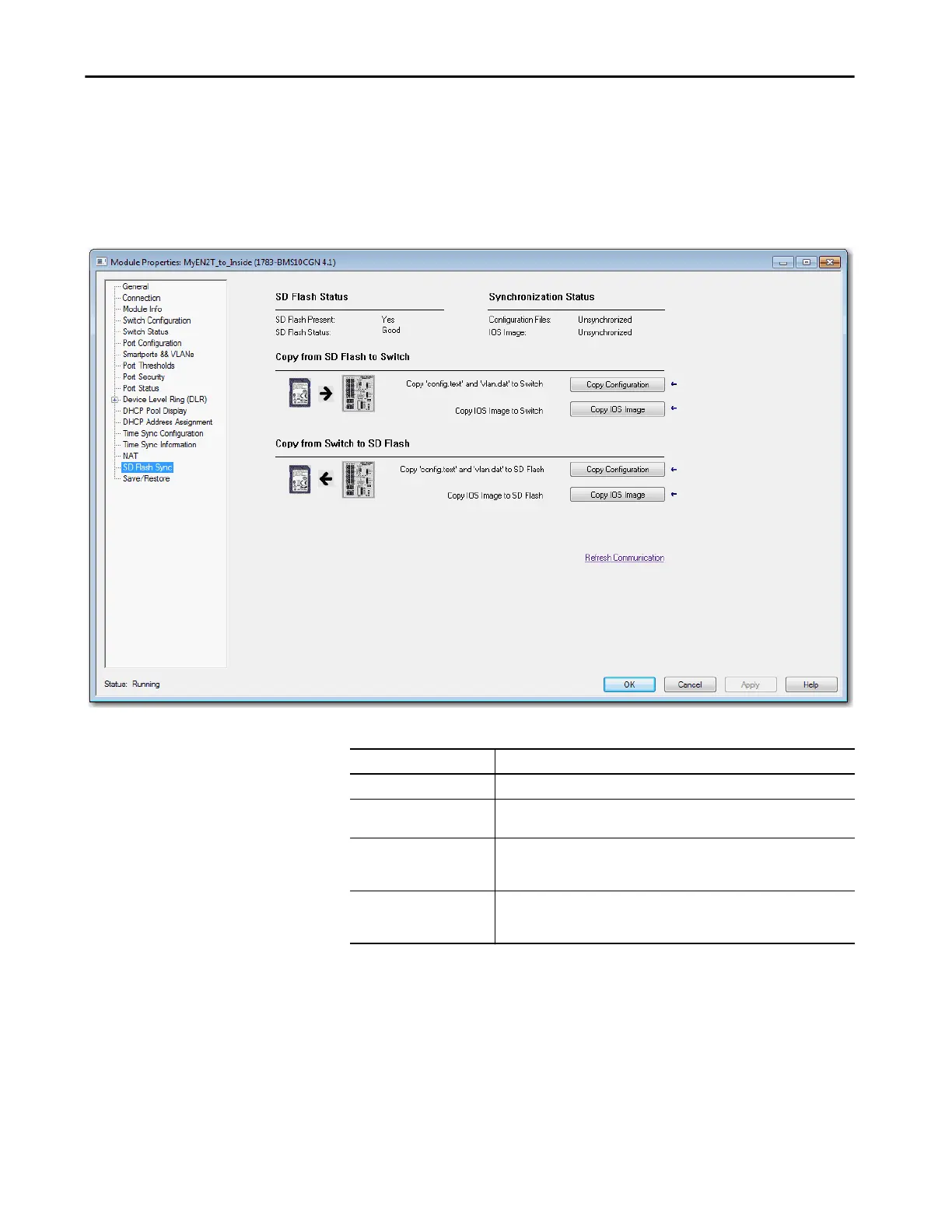Rockwell Automation Publication 1783-UM007G-EN-P - February 2017 67
Get Started Chapter 2
Synchronize the SD Card via the Logix Designer Application
You can synchronize the SD card to either the configuration file or the entire
image.
In the navigation pane, click SD Flash Sync.
Table 23 - SD Flash Sync Fields
Field Description
SD Flash Status Indicates whether the SD card is present and the status. of the card
Synchronization Status Indicates whether the configuration files and the IOS are synchronized or
unsynchronized.
Copy from SD Flash to Switch Choose from these options:
• Copy Configuration
• Copy IOS Image
Copy from Switch to SD Flash Choose from these options:
• Copy Configuration
• Copy IOS Image
