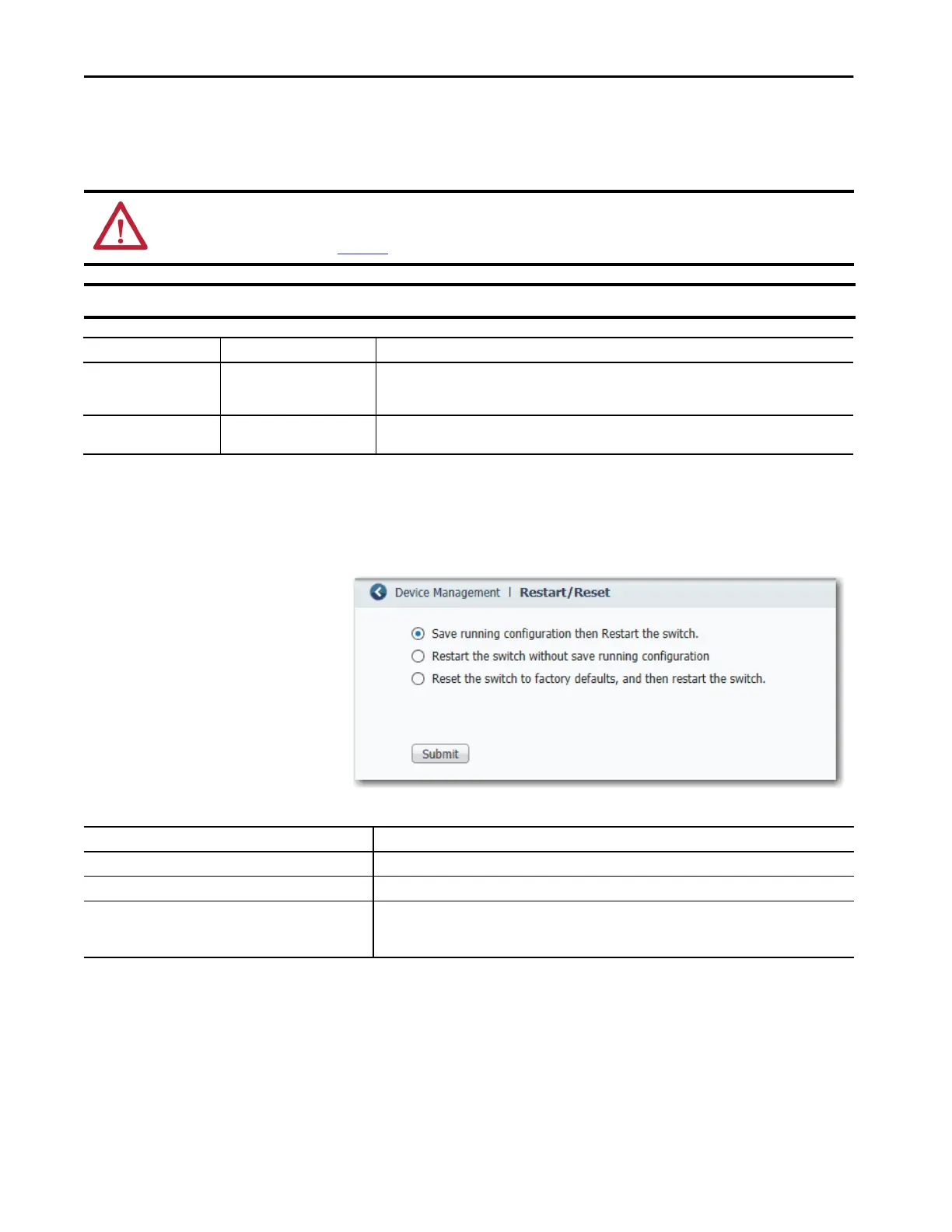424 Rockwell Automation Publication 1783-UM007G-EN-P - February 2017
Chapter 9 Troubleshoot the Switch
Restart or Reset the Switch
If you cannot solve an issue by reconfiguring a feature, you can restart or reset
the switch to solve the issue. If the issue exists after you reset the switch to its
default settings, it is unlikely that the switch is causing the issue.
Restart or Reset the Switch from Device Manager
From the Admin menu, choose Restart/Reset.
ATTENTION: Resetting the switch deletes all customized switch settings, including the IP address, and returns the switch to its
factory default. The same software image is retained. To manage the switch or display Device Manager, you must reconfigure
switch settings, as described in
Chapter 2, and use the new IP address.
IMPORTANT When you restart or reset the switch, connectivity of your devices to the network is interrupted.
Option Method Description
Restart • Device Manager
• Logix Designer application
This option restarts the switch without turning off power. The switch retains its saved configuration settings
during the restart process. However, Device Manager is unavailable during the process. When the process
completes, the switch displays Device Manager.
Reset the switch
to factory defaults
• Device Manager
• Express Setup button
This option resets the switch, deletes the current configuration settings, returns to the factory default
settings, and then restarts the switch.
Table 120 - Restart/Reset Fields
Field Description
Save running configuration and then restart the switch Saves any changes in the running configuration before the switch restarts.
Restart the switch without saving running configuration Restarts the switch with its previously saved configuration settings.
Reset the switch to factory defaults, and then restart the switch Resets the device to the factory default settings, which deletes the current configuration settings, and then
restarts the device.
You lose connectivity with the device and must run Express Setup to reconfigure the device.
