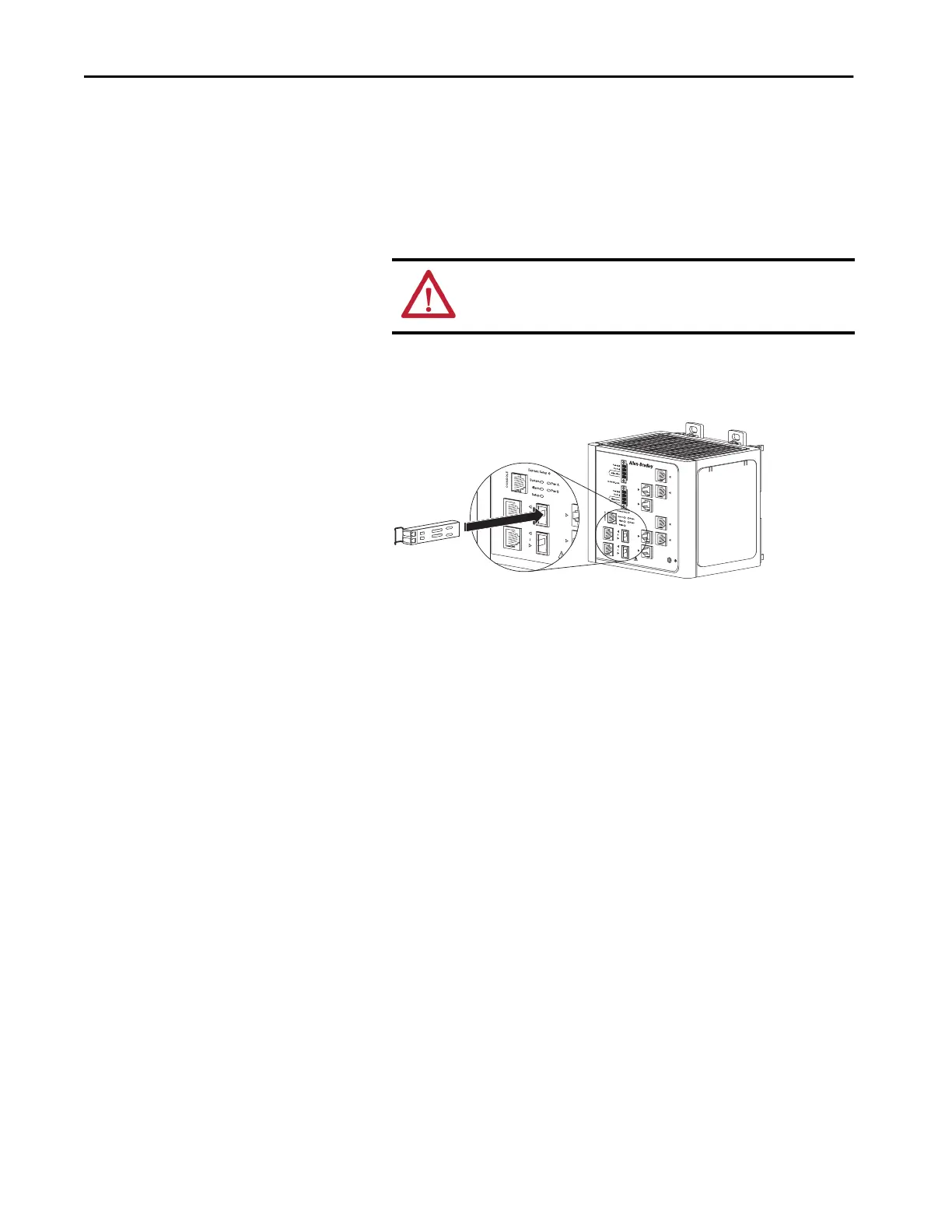170 Rockwell Automation Publication 1783-UM007G-EN-P - February 2017
Chapter 6 Install Stratix 8000 and 8300 Switches
To insert an SFP module into an SFP slot, follow these steps.
1. Attach an ESD-preventive wriststrap to your wrist and to a grounded
bare metal surface.
2. Grasp both sides of the SFP module and align the module sideways in
front of the slot opening.
3. Insert the SFP module into the slot as shown in the following figure
until you feel the connector on the module snap into place in the rear of
the slot.
ATTENTION: If the SFP module cannot be fully inserted, stop! Do not
force the module into the slot. Rotate the SFP module 180° and try
again.
31782-M
