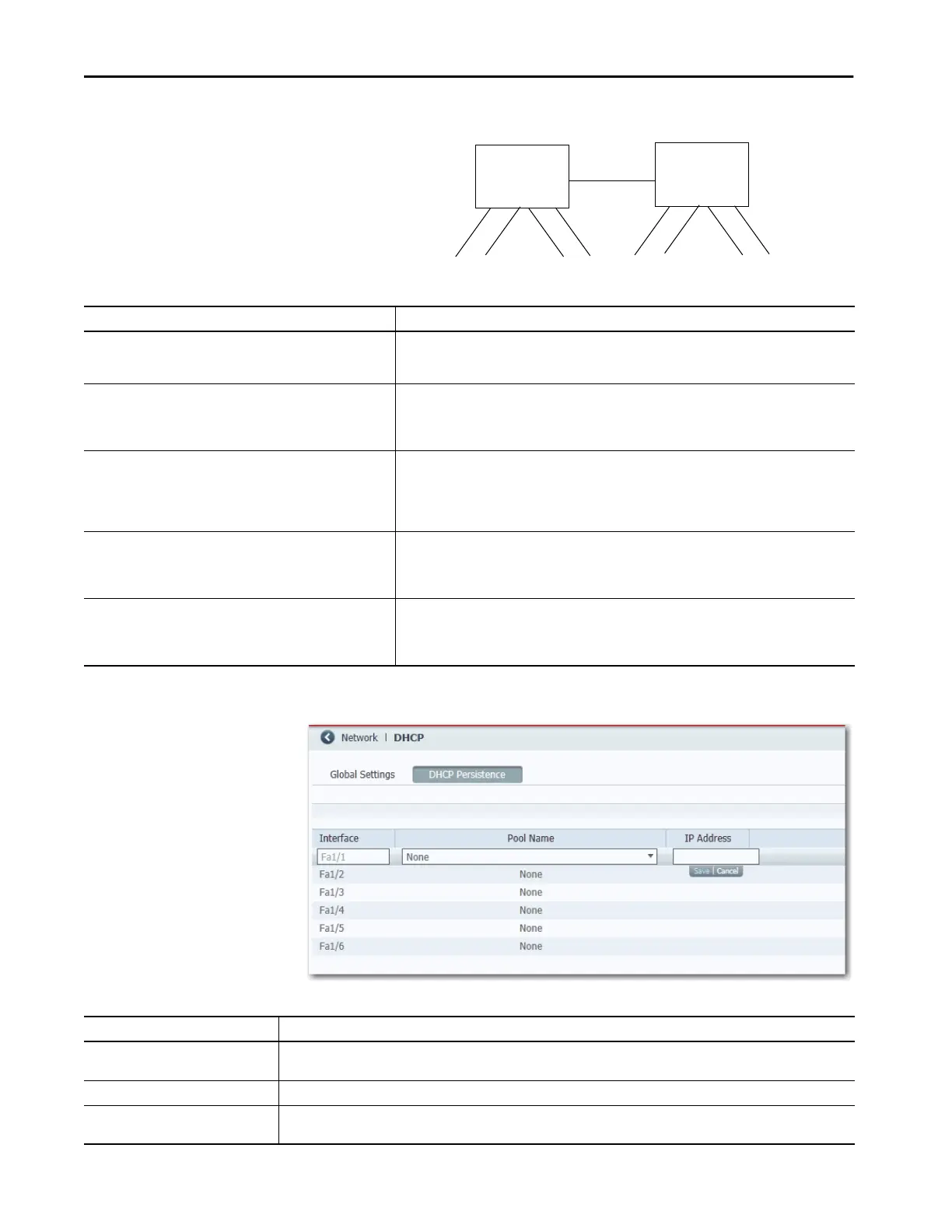242 Rockwell Automation Publication 1783-UM007G-EN-P - February 2017
Chapter 7 Configure Switch Features
The following figure and table illustrate DHCP persistence behavior.
To manage switch port IP addresses, click the DHCP Persistence tab.
FA1
FA2
FA3
FA7
FA4
FA5
FA6
FA8
Switch 1
Switch 2
Table 51 - DHCP Persistence Behavior
If Then
• Switch 1 has ports FA1…FA3 in its persistence table
• Switch 2 has ports FA4, FA5, FA6, and FA8 in its persistence table
• Reserve Only is not selected and DHCP snooping is off
A new device that is connected to switch 1 FA1 receives an IP address from the switch 1 persistence table.
A broadcast request is also sent across the network. Switch 2 responds if there is an unassigned address in
its pool. The response can override the assignment that is made by switch 1.
• Switch 1 has ports FA1…FA3 in its persistence table
• Switch 2 has ports FA4, FA5, FA6, and FA8 in its persistence table
• Reserve Only is selected in both switches and DHCP snooping is off
A new device that is connected to switch 1 FA1 receives an IP address from the switch 1 persistence table.
A broadcast request is also sent across the network. Switch 2 does not respond to the request. If the
device is connected to FA7 of switch 1, it does not receive an IP address from the switch pool because it is
not defined in the persistence table. Also, unused addresses in the pool are blocked.
• Switch 1 has ports FA1…FA3 in its persistence table
• Switch 2 has ports FA4, FA5, FA6, and FA8 in its persistence table
• Reserve Only is selected in switch 1 and DHCP snooping is off, but
not switch 2 when DHCP snooping is off
A new device is connected to FA1 receives an IP address from the persistence table. A broadcast request is
also sent across the network. Switch 2 does not respond to the request. In addition, a device that is
connected to FA4 receives an IP address from the switch 2 persistence table. A broadcast request is sent
out, and switch 1 responds with an unused IP address from its pool. The response can override the
assigned port.
• Switch 1 has ports FA1…FA3 in its persistence table
• Switch 2 has ports FA4, FA5, FA6, and FA8 in its persistence table
• DHCP Snooping is selected
• Reserved Only is checked
A new device that is connected to switch 1 FA1 receives an IP address from the Switch 1 persistence table.
A broadcast request is not sent across the network, so Switch 2 does not respond. If a device is connected
to FA7 of Switch 1, it does not receive an IP address from the switch pool because it is not defined in the
persistence table. Also, unused addresses in the pool are blocked.
• Switch 1 has ports FA1…FA3 in its persistence table
• Switch 2 has ports FA4, FA5, FA6, and FA8 in its persistence table
• DHCP Snooping is selected
• Reserved Only is not checked
A new device that is connected to switch 1 FA1 receives an IP address from the Switch 1 persistence table.
A broadcast request is not sent across the network, therefore Switch 2 does not respond. If a device is
connected to FA7 (not defined in the DHCP persistence table) of Switch 1, it receives an unassigned IP
address from the switch 1 pool.
Table 52 - DHCP Persistence Fields
Field Description
Interface The number of the switch port, including port type (such as Fa for Fast Ethernet and Gi for Gigabit Ethernet), and the specific port
number. For example, Fa1/1 is Fast Ethernet port 1 on the switch.
Pool Name The name of the DHCP IP address pool that is configured on the switch.
IP Address The IP address that is assigned to the switch port. The IP address that you assign is reserved for the selected port and is not available
for normal DHCP dynamic assignment. The IP address must be an address from the pool that is specified in the DHCP Pool Name field.
