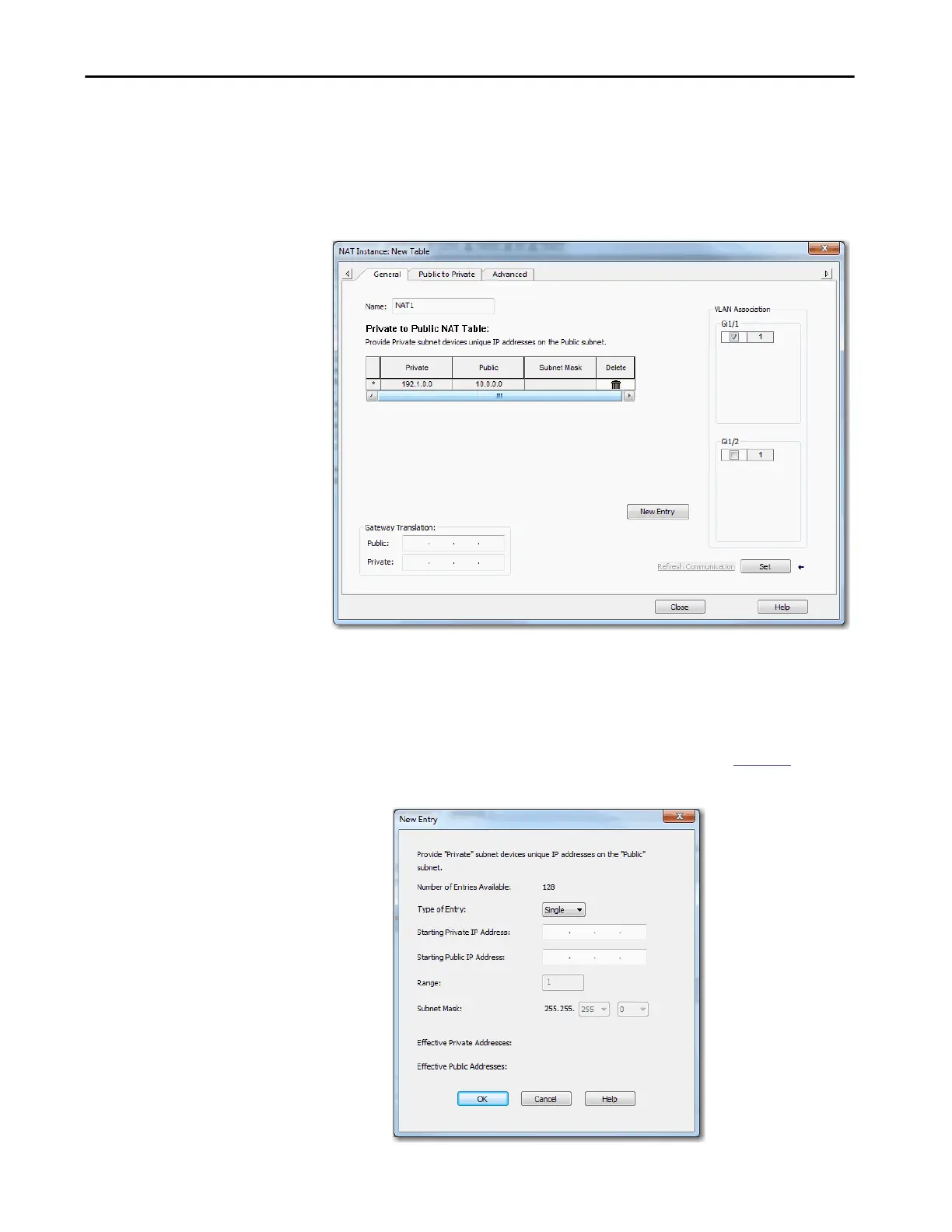Rockwell Automation Publication 1783-UM007G-EN-P - February 2017 279
Configure Switch Features Chapter 7
Create NAT Instances for Traffic Routed through a Layer 2 Switch
To create a NAT instance for traffic that is routed through a Layer 2 switch,
follow these steps.
1. From the NAT view, click New Instance to display the General tab.
2. In the Name field, type a unique name to identify the instance.
The instance name cannot include spaces or exceed 32 characters.
3. In the VLAN Association area, check the checkbox next to each VLAN
to assign to the instance.
For more information about VLAN assignments, see
page 260.
4. Click New Entry to display the New Entry dialog box.
