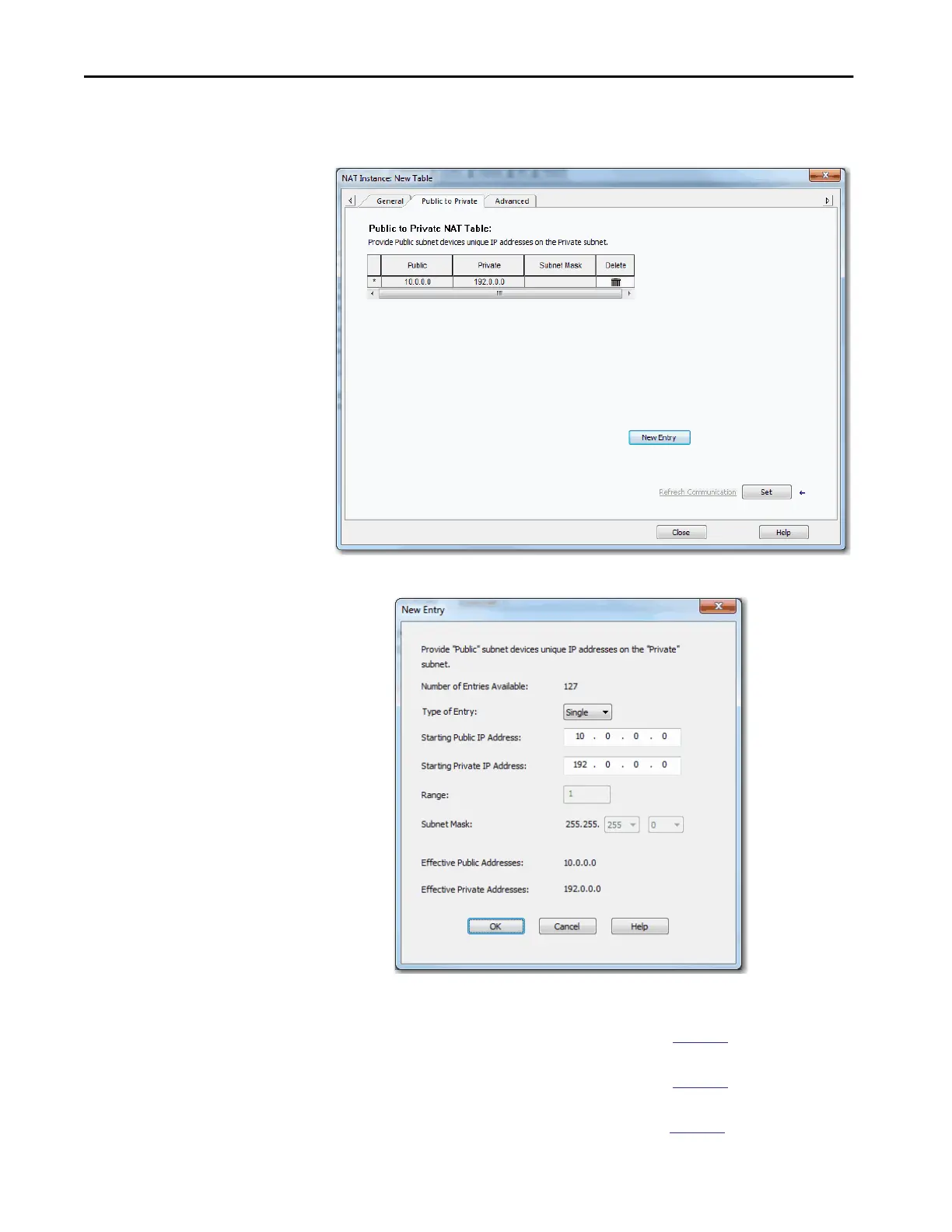282 Rockwell Automation Publication 1783-UM007G-EN-P - February 2017
Chapter 7 Configure Switch Features
6. Click OK.
7. Click the Public to Private tab.
8. Click New Entry to display the New Entry dialog box.
9. Do one of the following:
• To translate one address for a device on the public subnet that
communicates on the private subnet, see
Table 70.
• To translate a range of addresses for devices on the public subnet that
communicates on the private subnet, see
Table 71.
• To translate a range of addresses for devices on the public subnet that
communicates on the private subnet, see
Table 72.
