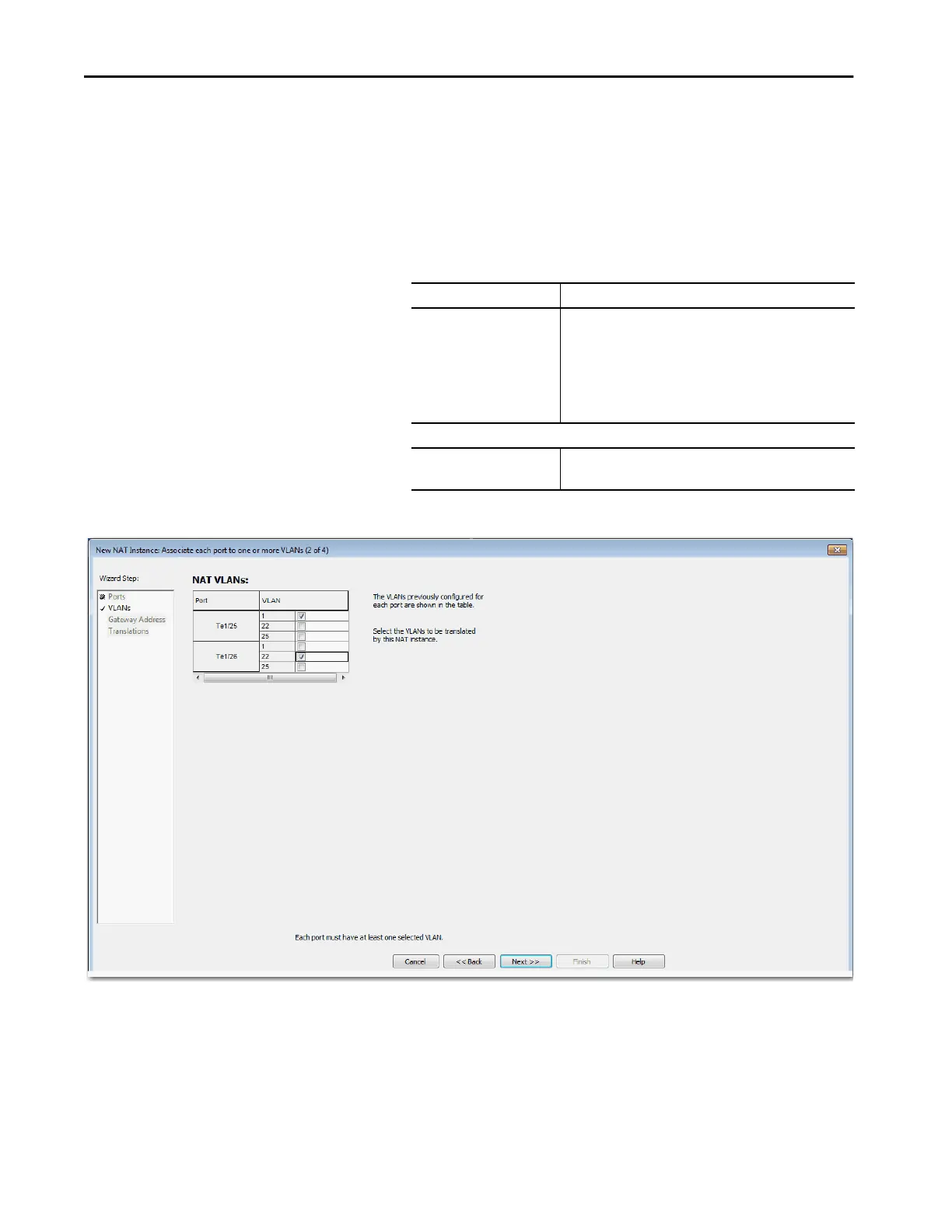288 Rockwell Automation Publication 1783-UM007G-EN-P - February 2017
Chapter 7 Configure Switch Features
2. Configure the ports to assign to the instance.
a. In the NAT Instance Name field, type a unique name to identify the
instance.
b. Click the type of ports to assign to the NAT instance:
•Uplink Ports Only (Te1/25…Te1/28)
•(Default) Downlink Ports Only (Gi1/1…Gi1/24)
c. Select the ports to assign to the NAT instance.
3. Click Next to display the VLANs view.
Port Type Valid Port Ranges
Downlink Select as many as eight downlink ports.
Select four or fewer ports from these ranges:
• Gi1/1…Gi1/6
• Gi1/13…Gi1/18
Select four or fewer ports from these ranges:
• Gi1/7…Gi1/12
• Gi1/19…Gi1/24
or
Uplink Select four or fewer ports from this range:
Te1/25…Te1/28
