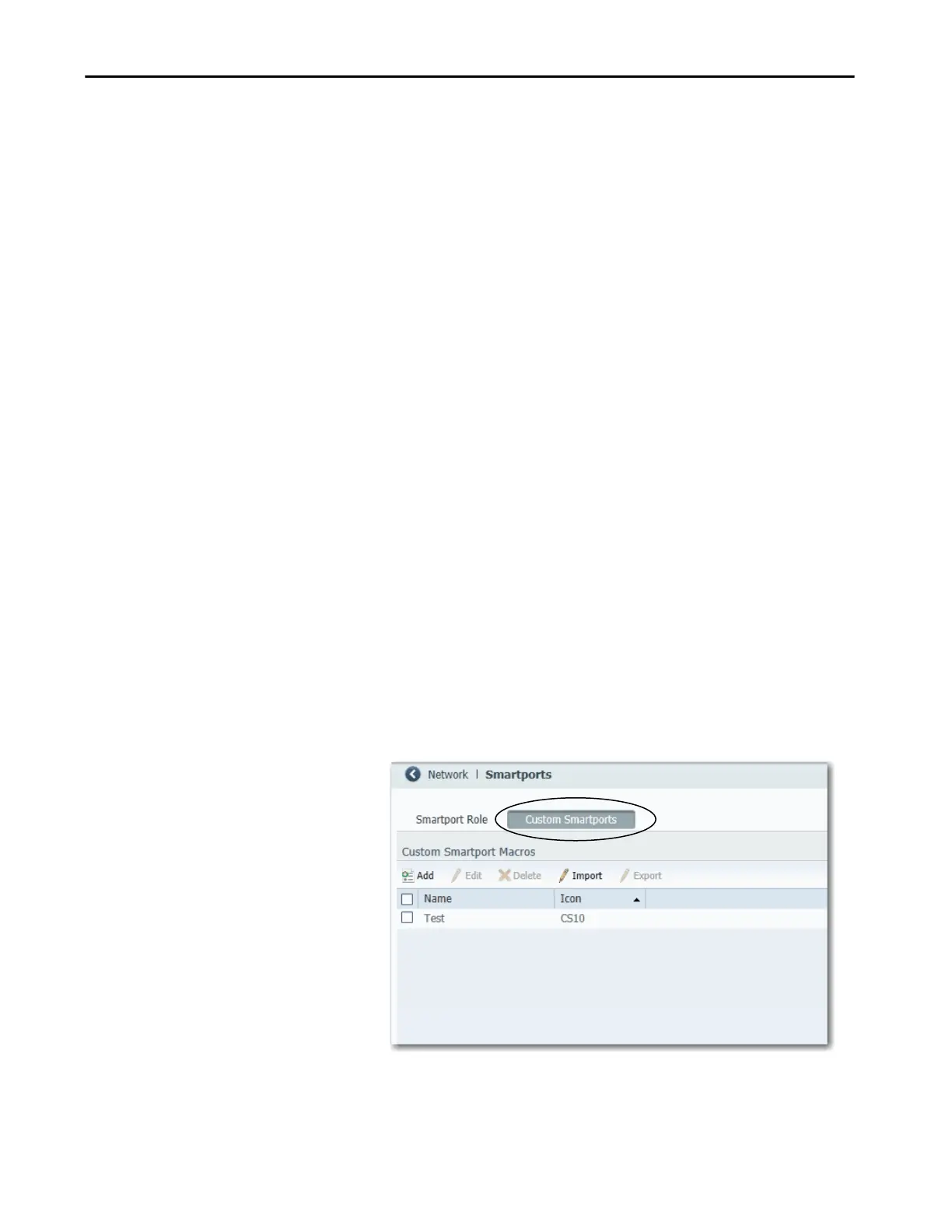Rockwell Automation Publication 1783-UM007G-EN-P - February 2017 355
Configure Switch Features Chapter 7
5. Enter a macro definition.
The definition can contain up to 3000 characters. Enter the macro
commands with one command per line. Use the # character at the
beginning of a line to enter comment text within the macro.
Available parameters for the macro are $native_vlan, $access_vlan, and
$voice_vlan.
6. Enter an antimacro definition.
The antimacro definition is the portion of the applied macro that
removes the macro when you do the following:
• Change it to another macro.
• Remove it with the None Smartport role.
Before the macro definition can be applied to the port, the antimacro
must first be defined with the proper commands to set the port back to
its original state.
The definition can contain up to 3000 characters. Enter the antimacro
commands with one command per line. Use the @ character to end the
macro. Use the # character at the beginning of a line to enter comment
text within the macro.
7. Click Submit.
8. To discard any unsaved changes, click Cancel.
Modify the Definition of a Custom Smartports Macro
You cannot modify a custom Smartports macro that is currently in use.
1. From the Configure menu, choose Smartports.
2. Click the Custom Smartports tab.
3. Check the checkbox next to the macro to modify.
