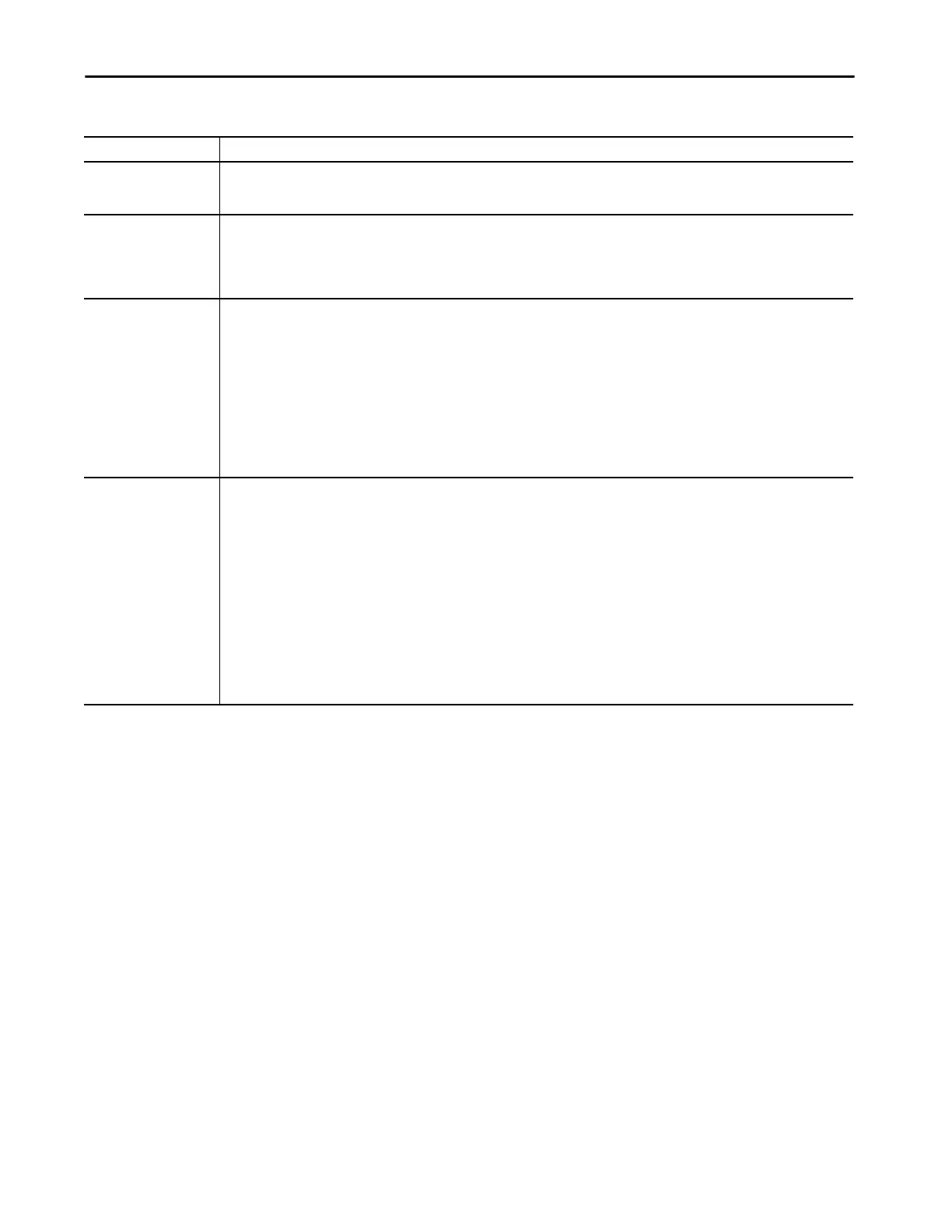Rockwell Automation Publication 1783-UM007G-EN-P - February 2017 413
Monitor the Switch Chapter 8
Table 117 - Port Diagnostics Fields
Field Description
Unit
(Stratix 8000/8300 switches)
Indicates where the port resides:
• Base (for example, 1783-MS10T).
• Expansion module (for example, 1783-MX08T).
Port The port that is selected for configuration. The port number includes the port type (Fa for Fast Ethernet and Gi for Gigabit Ethernet), the base or
expansion module for Stratix 8000/8300 switches, and the specific port number.
EXAMPLE:
• Gi1/1 is Gigabit Ethernet port 1 on the base.
• Fa2/1 is Fast Ethernet port 1 on the first expansion module.
Interface Counters These counters let you view status of octets received and sent, and packets received and sent:
• Octets In—The number of octets that are received by the port.
• Octets Out—The number of octets that are sent by the port.
• Ucast Packets In—The number of unicast packets that are received by the port.
• Ucast Packets Out—The number of unicast packets that are sent by the port.
• NUcast packets In—The number of multicast packets that are received by the port.
• NUcast packets Out—The number of multicast packets that are sent by the port.
• Discards In—The number of inbound packets that have been discarded.
• Discards Out—The number of outbound packets that have been discarded.
• Errors In—The number of inbound packets that contain errors.
• Errors Out—The number of outbound packets that contain errors.
• Unknown Protos (Protocols) In —The number of inbound packets with unknown protocols.
Media Counters These counters let you view the number of collisions on a link:
Collision counters:
• Single—The number of single collisions.
• Multiple—The number of multiple collisions.
• Late —The number of late collisions.
• Excessive—The number of frames for which transmission fails due to excessive collisions.
Error counters:
• Alignment—The number of frames received that are not an integral number of octets in length.
• FCS (Frame Check Sequence)—The number of frames received that do not pass the FCS check.
• SQE Test Errors —The number of times that the SQE TEST ERROR message is generated.
• Deferred Transmissions—The count of transmissions that are deferred by busy network.
• MAC Xmit Errors—The number of frames that failed to transmit due to an internal MAC sublayer transmit error.
• MAC Recv Errors—The number of frames that failed to be received due to an internal MAC sublayer receive error.
• Carrier Sense—The number of times the carrier sense condition was lost or never asserted when attempting to transmit a frame.
• Frame Too Long —The number of frames received that exceed the maximum permitted frame size.
