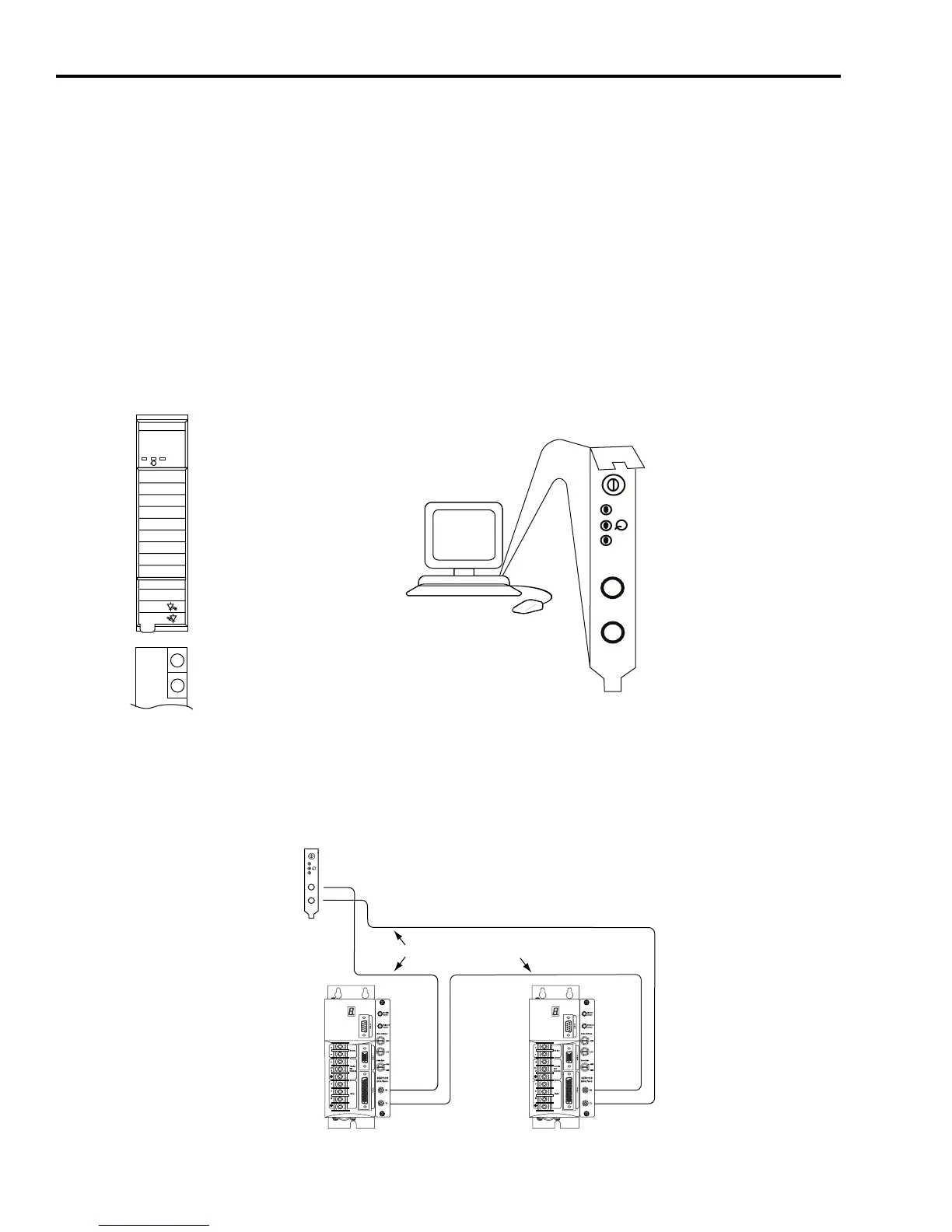Publication 2098-IN003E-EN-P — April 2004
3-26 Connecting Your Ultra3000
Connecting Your SERCOS
Fiber-Optic Cables
This procedure assumes you have your ControlLogix chassis with
1756-MxxSE interface module or personal computer with
1784-PM16SE PCI card and Ultra3000 SERCOS interface system(s)
mounted and are ready to connect the fiber-optic cables.
The SERCOS fiber-optic ring is connected using the SERCOS Receive
and Transmit connectors. Refer to Chapter 2 for the location of the
connectors on your Ultra3000-SE drive(s) and Figure 3.20 to locate the
connectors on your SERCOS interface module or PCI card.
Note: Plastic cable is available in lengths up to 32 m (105.0 ft). Glass
cable is available in lengths up to 200 m (656.7 ft).
Figure 3.20
ControlLogix and SoftLogix SERCOS Connector Locations
Refer to Figure 3.21 for an example of fiber-optic ring connections
between the Ultra3000-SE drive(s) and the SoftLogix PCI card.
Figure 3.21
Fiber-Optic Ring Connection (Example 1)
SERCOS interface
TM
Tx (rear)
Rx (front)
OK
CP
0
8
4
C
6
7
5
3
2
1
9
A
B
E
D
F
TX
RX
OK
CP
RSLogix 5000™
ControlLogix
1756-MxxSE SERCOS
interface Module
SERCOS Receive Connector, Rx (front)
SERCOS Transmit Connector, Tx (rear)
Front View
Bottom View
SoftLogix
1756-PM16SE SERCOS interface PCI Card
(as viewed from the back of your PC)
SERCOS Receive Connector, Rx
SERCOS Transmit Connector, Tx
0
8
4
C
6
7
5
3
2
1
9
A
B
E
D
F
TX
RX
OK
CP
Ultra3000-SE
Receive
Tra nsmit
SERCOS fiber-optic ring
Ultra3000-SE
Receive
Tran smit
Receive
Transmit
SoftLogix
1784-PM16SE SERCOS
interface PCI Card