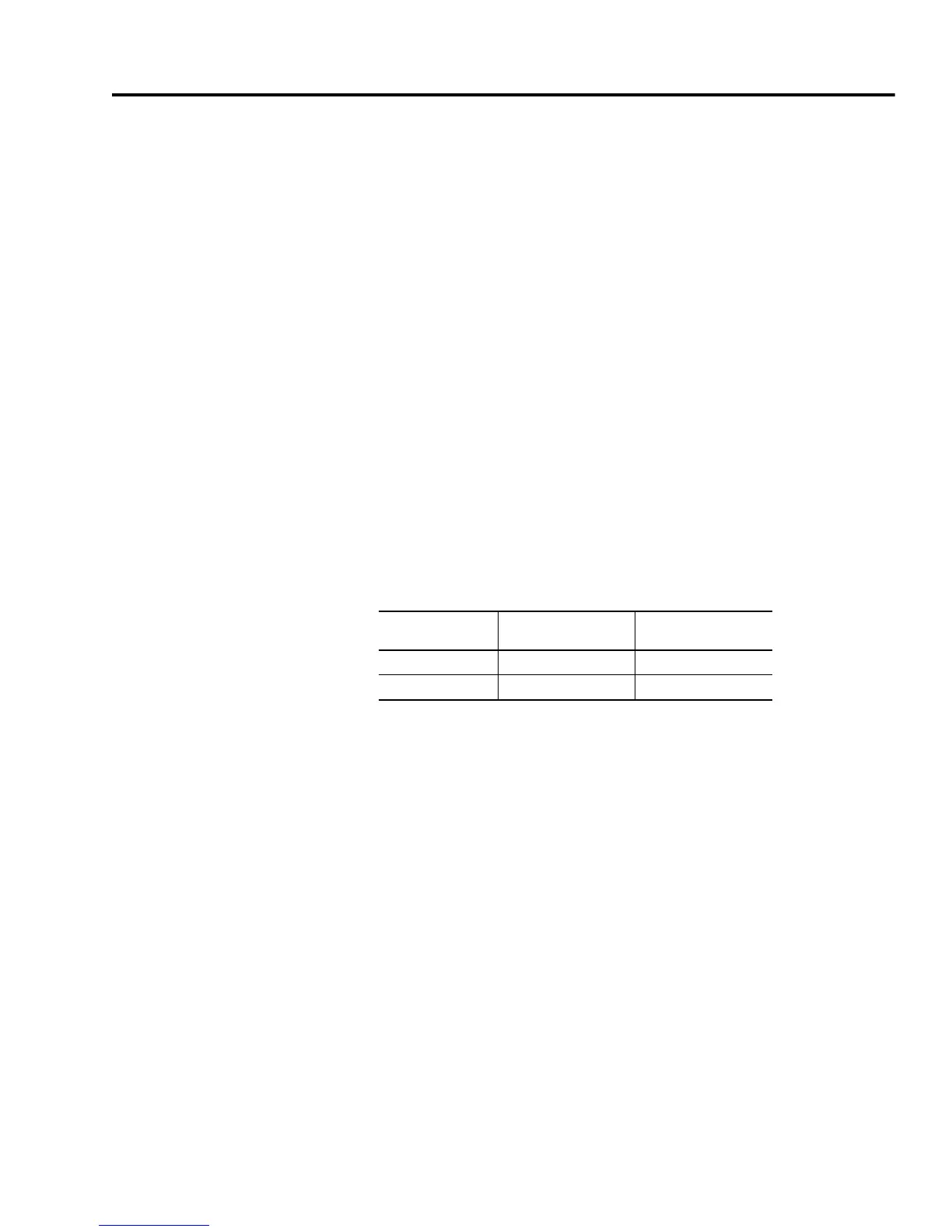1 Publication 2098-IN003E-EN-P — April 2004
Chapter
4
Troubleshooting Status Indicators
Chapter Objectives
This chapter provides a description of maintenance and
troubleshooting activities for the Ultra3000. This chapter includes
these sections:
• Safety Precautions
• General Troubleshooting
• Troubleshooting for SERCOS Drives
• Troubleshooting for DeviceNet Drives
For power-up procedures and system integration with Ultraware or
ControlLogix and SoftLogix modules/PCI cards (see table below) refer
to the Ultra3000 Digital Servo Drives Integration Manual (publication
2098-IN005x-EN-P). Manuals are available electronically (as a .pdf) or
in hardcopy from www.theautomationbookstore.com.
Interface
ControlLogix Motion
Module
SoftLogix PCI Card
SERCOS interface 1756-MxxSE 1784-PM16SE
Analog interface 1756-M02AE 1784-PM02AE