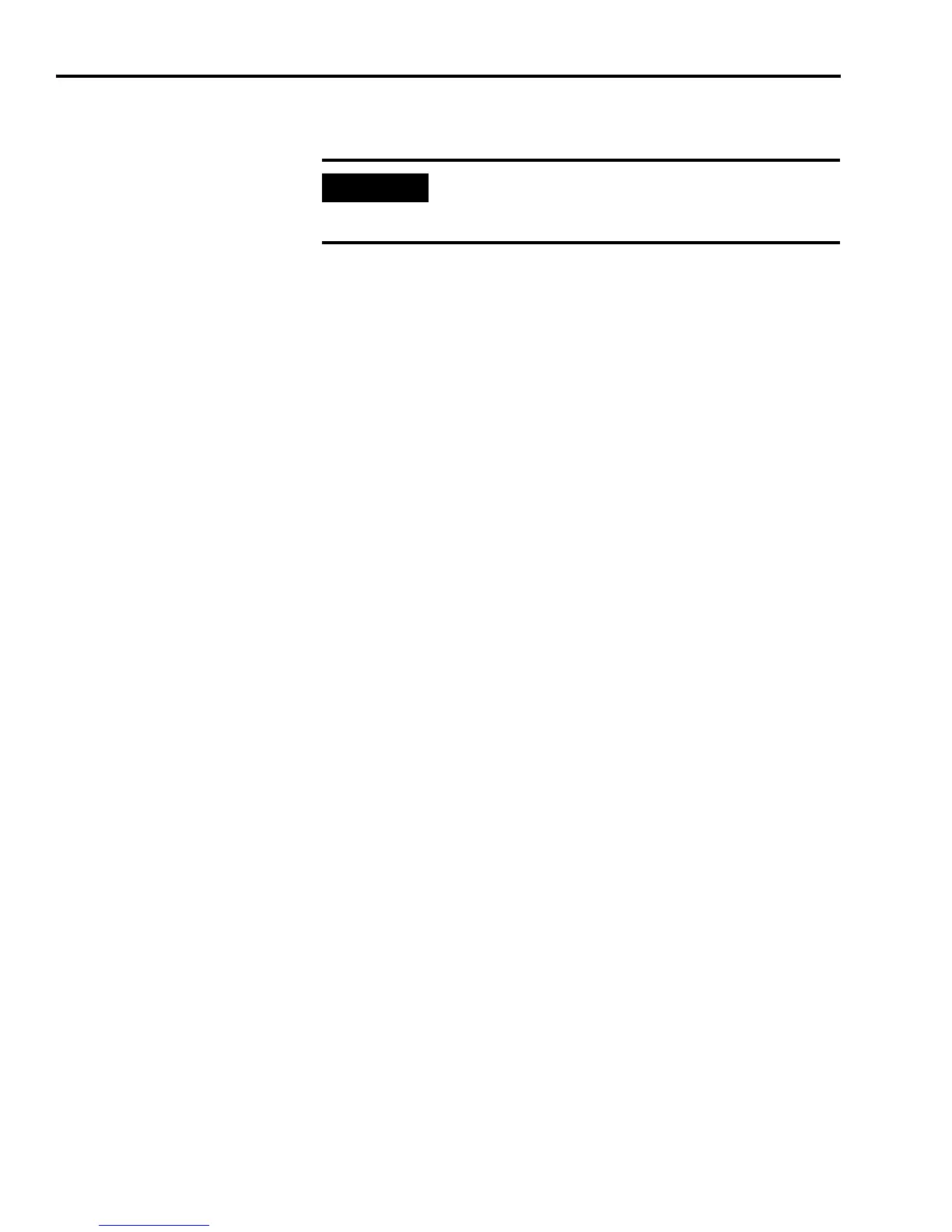Publication 2098-IN003E-EN-P — April 2004
3-2 Connecting Your Ultra3000
Building Your Own Cables
When building your own cables, follow the guidelines listed below.
• Connect the cable shield to the connector shells on both ends of
the cable for a complete 360° connection.
• Use a twisted pair cable whenever possible, twisting differential
signals with each other, and single-ended signals with the
appropriate ground return.
Refer to Appendix C for drive connector kit catalog numbers.
Routing Power and Signal Wiring
Be aware that when you route power and signal wiring on a machine
or system, radiated noise from nearby relays, transformers, and other
electronic drives, can be induced into motor or encoder feedback,
communications, or other sensitive low voltage signals. This can cause
system faults and communication problems.
Refer to Chapter 1 for examples of routing high and low voltage
cables in wireways. Refer to System Design for Control of Electrical
Noise (publication GMC-RM001x-EN-P) for more information.
IMPORTANT
Factory made cables are designed to minimize EMI
and are recommended over hand-built cables to
ensure system performance.