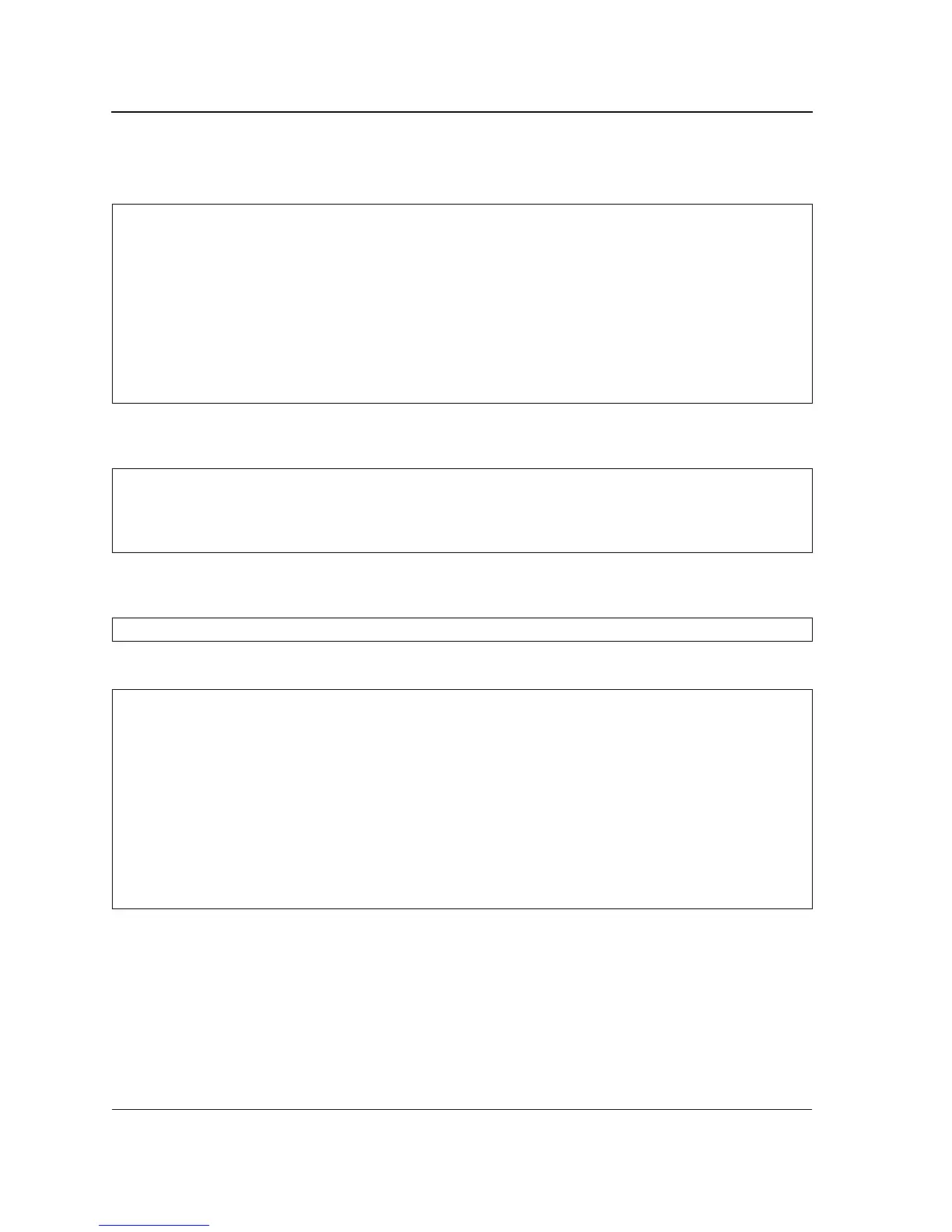Page 178
Allied Telesis AT-8000S Switch
Web Browser Interface User’s Guide
2. Enter the “copy” command to download the boot file.
3. Enter the “bootvar” command to determine which file contains the boot file. By default the inactive image area
contains the newly downloaded boot file.
4. Enter the “boot system” command to change the booting image to the currently inactive image. In the
example it is image 2 which has the latest downloaded boot file.
5. Enter the “copy” command to download the system file.
6. Reboot the devices being updated. The allocated devices boot up with the updated boot and system files.
Copying Software from the Stacking Master to a Stacking Member
To copy the software from the Stacking Master to a specified Stacking Member, number 4 in this example, perform
the following:
1. Download the software to the Stacking Master as previously described, using the Stacking Member number 1
instead of number 3, as per the previous example.
Console#
copy
tftp://172.16.101.101/file2.rfb
unit://3/boot
Accessing file 'file2' on 172.16.101.101...
Loading file1 from 172.16.101.101:
!!!!!!!!!!!!!!!!!!!!!!!!!!!!!!!!!!!!!!!!!!!!!!!!!!!!!!!!!!!!!
!!!!!!!!!!!!!!!!!!!!!!!!!!!!!!!!!!!!!!!!!!!!!!!!!!!!!!!!!!!!!!!!!!!!!!!!!!!!!!!!!!!!!!!!!!
!!!!!!!!!!!!!!!!!!!!!!!!!!!!!!!!!!!!!!!!!!!!!!!!!!!!!!!!!!!!!!!
09-Jul-2006 03:15:21 %COPY-W-TRAP: The copy operation was completed successfully
!
Copy: 3329361 bytes copied in 00:03:00 [hh:mm:ss]
Console#
show bootvar
Images currently available on the FLASH
image-1 active (selected for next boot)
image-2 not active
Console#
boot system
image-2
Console#
copy
tftp://172.16.101.101/file1.ros
unit://3/image
Accessing file 'file1' on 172.16.101.101...
Loading file1 from 172.16.101.101:
!!!!!!!!!!!!!!!!!!!!!!!!!!!!!!!!!!!!!!!!!!!!!!!!!!!!!!!!!!!!!
!!!!!!!!!!!!!!!!!!!!!!!!!!!!!!!!!!!!!!!!!!!!!!!!!!!!!!!!!!!!!!!!!!!!!!!!!!!!!!!!!!!!!!!!!!
!!!!!!!!!!!!!!!!!!!!!!!!!!!!!!!!!!!!!!!!!!!!!!!!!!!!!!!!!!!!!!!
09-Jul-2006 03:22:27 %COPY-W-TRAP: The copy operation was completed successfully
!
Copy: 6720861 bytes copied in 00:05:00 [hh:mm:ss]
