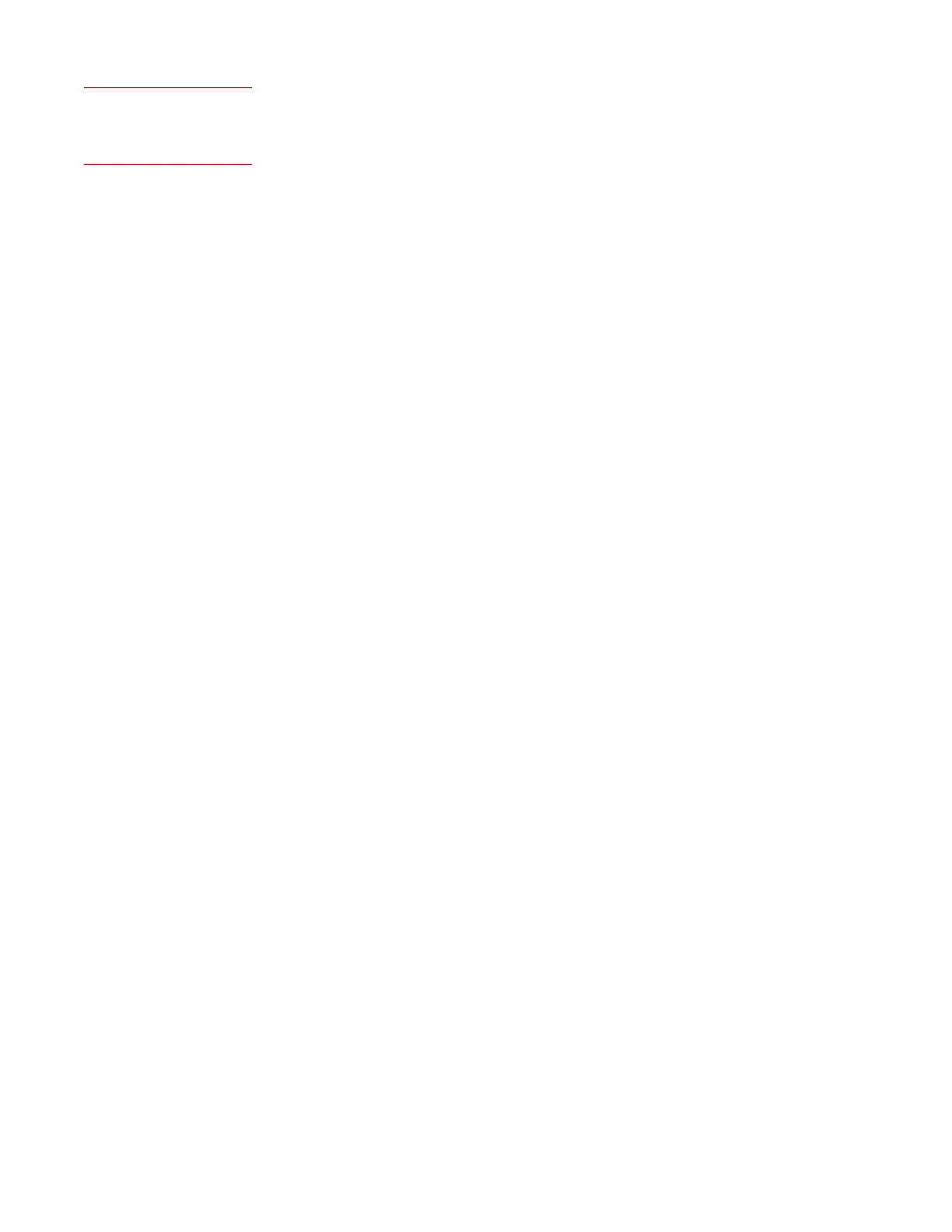5-6 | Model 933S UV Analyzer
4. Span the sensor(s):
Your analyzer may use any combination of one to three optional sen-
sors, whose information may be displayed on the Sensor1, Sensor2,
and Sensor3 screens. Use the information as it applies to your applica-
tion.
a. Span the first (or only) sensor:
Connect the span gas cylinder (for the species being measured by
Sensor1, for example) to the analyzer.
From Sensor screen (1, 2, or 3), enter the span gas value (of the span
gas being used) in the Span Concentration field.
Record the Interference Gas values (#1 and #2) and then adjust
them, if they are non-zero values. Click Apply.
Change Flow Control to ‘5’ (sample).
Adjust the Span Gas regulator to the recommended pressure listed
on the Final “As-Built” drawings (if available).
View the readings from the Sensors screen. After they have stabilized,
click the ManSpan button under Span-Cal. Confirm the Span Factor
reading (on Sensor screen) has been updated.
Change Flow Control to ‘4’ (shut in/shut off).
Bleed down the span gas and disconnect it from the analyzer.
If there are other sensors to span, continue with Step 4-b. If not,
continue with Step 5.
b. Span the second sensor (if used):
Connect the span gas cylinder (for the species being measured by
Sensor2, for example) to the analyzer.
Span the analyzer, as described in Step 4-a, then bleed down the span
gas and disconnect it from the analyzer.
If there is another sensor to span, continue with Step 4-c. If not,
continue with Step 5.
c. Span the third sensor (if used):
Connect the span gas cylinder (for the species being measured by
Sensor3, for example) to the analyzer.
Span the analyzer, as described in Step 4-a, then bleed down the span
gas and disconnect it from the analyzer.
Continue with Step 5.
This step applies only
to applications with optional
sensors.
