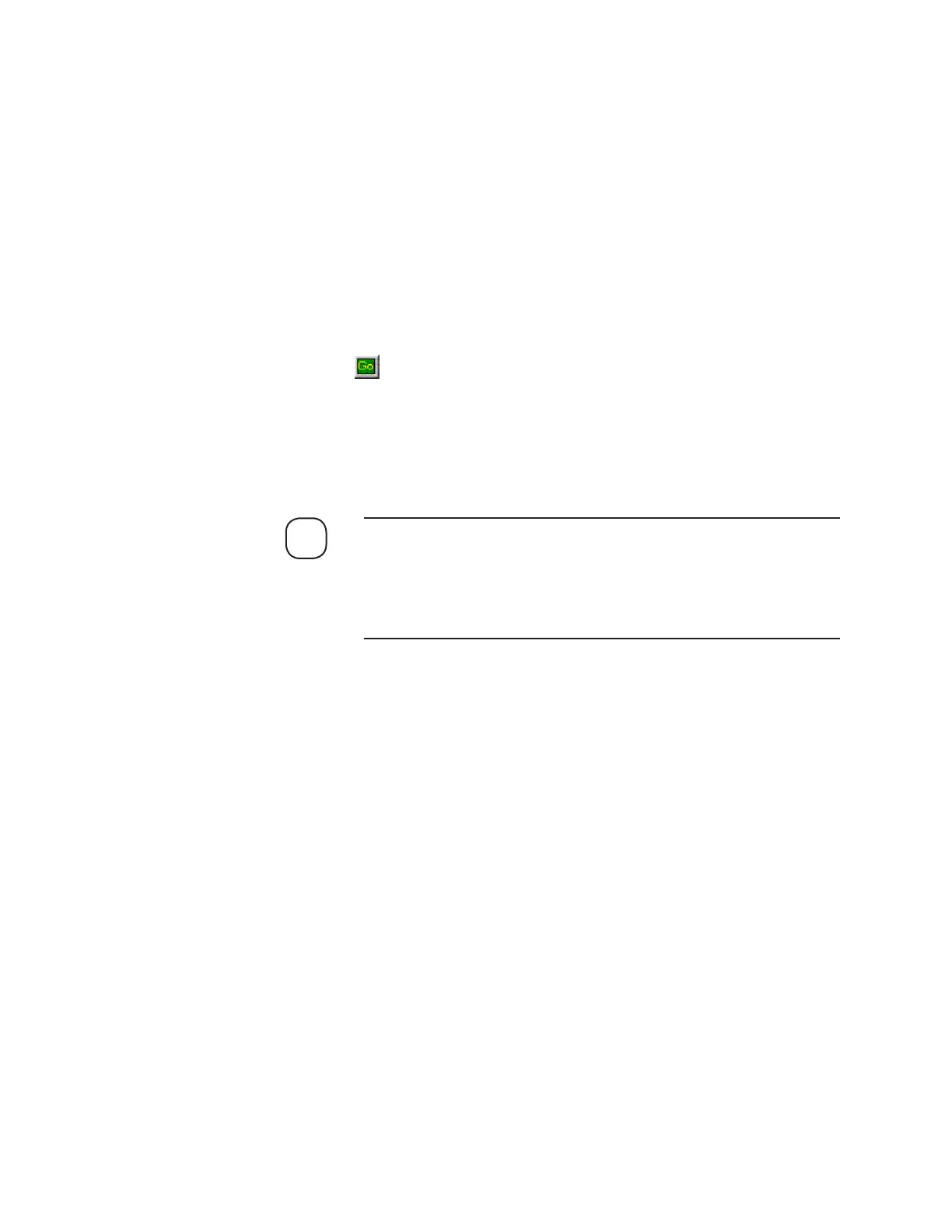6-32 | Model 933S UV Analyzer
f. To assign an input to a channel click the first (top) button under
Channels to select it.
g. Next, click Device under Data Source to enable the Input Channel
drop-down list box. From this list, select “PMT Ref1” to assign this
signal to the first channel.
Repeat Step f and Step g to assign “PMT Ref 2”, “PMT Ref 3”,
“PMT Ref 4”, “PMT Ref 5”, and “PMT Ref 6” to subsequent chan-
nels.
h. Click OK when finished.
11. Click on the Standard Toolbar to start scanning the Measure and
Reference PMT signals.
• Observe PMT signals of filter positions 1, 3, and 5 if Lamp 1 was
replaced.
• Observe PMT signals of filter positions 2, 4, and 6 if Lamp 2 was
replaced.
To change the Y-axis voltage scale, right-click over the graph. Click
Display and change the Upper and Lower Limits.
If the lamp pulse current-control value for a filter location is negative,
that filter location is not used.
12. Align the Source Lamps (see “Source Lamp Alignment” in this chapter)
to ensure optimal operation and then perform another Auto-Setup.
13. Swing the Microcontroller/Micro-Interface board assembly back to its
original position and tighten the (2) M3 X 8 screws on the mounting
bracket.
14. Change the Flow Control to ‘3’ (zero). Click Apply (next to Flow Con-
trol) to set the analyzer into zero Flow Control mode and then click
OK. Do not save the changes to EEPROM. Allow the Zero gas to flow
for 2–3 minutes.
NOTE
