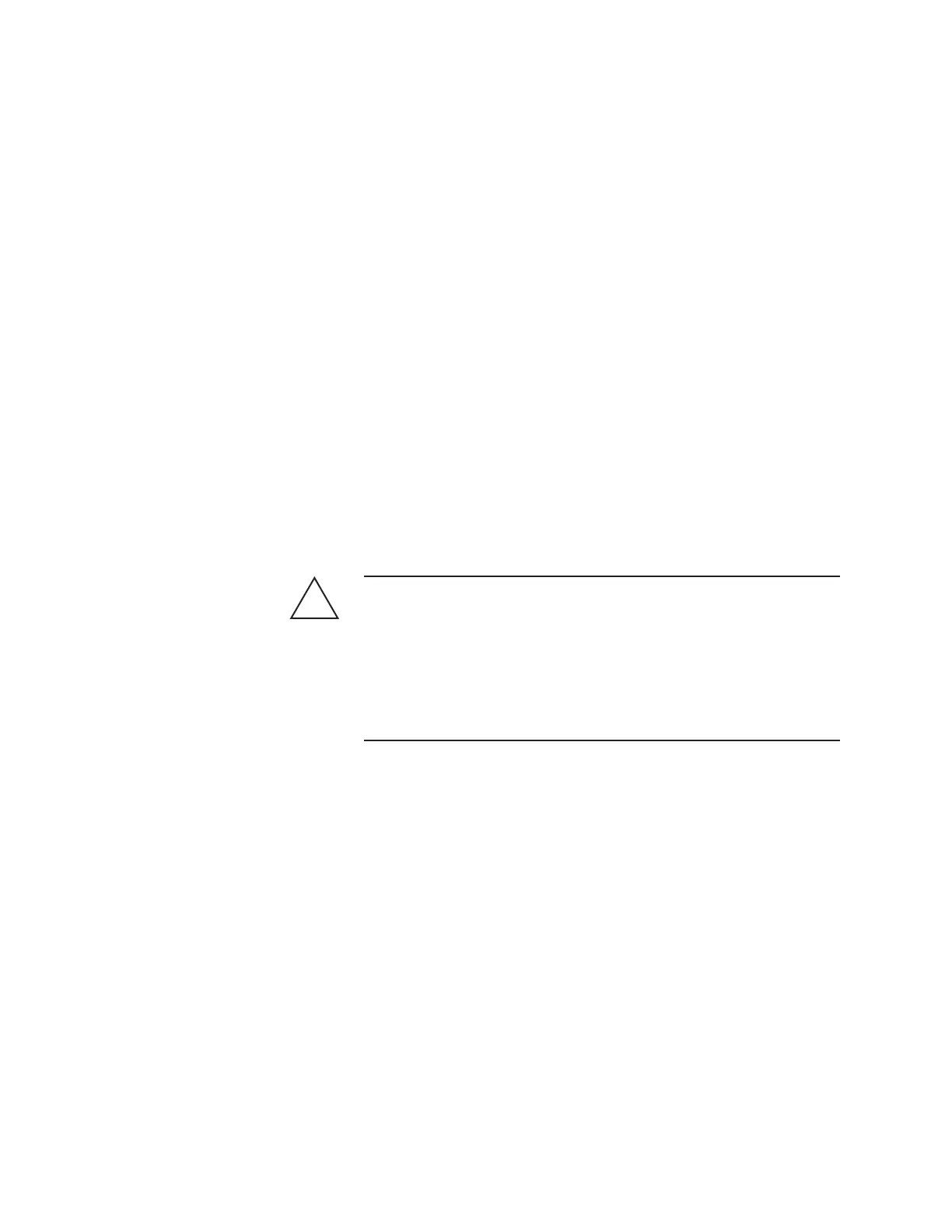6-48 | Model 933S UV Analyzer
16. Install the Filterblock Assembly on its mounting screws and tighten
them. Reconnect the sample tubing to the Filterblock.
17. Power up the analyzer and computer.
18. Allow the analyzer to warm up then perform a leak check on the
sample system fittings that were disconnected. See “Sample System
Leak Check” in Chapter 3.
19. After the leak check has passed, change the Flow Control to ‘3’ (zero)
and perform a manual Zero. Click OK then Apply. Do not save the
changes to EEPROM.
20. After the Zero is complete, change the Flow Control to ‘0’ (auto). Click
OK then Apply. Save the changes to EEPROM.
21. If the analyzer uses Measured Pressure Compensation (optional),
return the setting to Measured mode To do this, view the Cell/Misc
Parameters dialog box and enter ‘0’ in the Default Cell Pres (pressure
compensation) field.
22. Open the valves isolating the analyzer from the sample stream and/or
remove the cap from the Vent Line outlet.
If using the Rotameter to set the sample gas flow rate, the arrow on the
three-way valve must be facing downward while setting the flow rate.
After the flow rate has been set, switch the Bypass Valve to the
“BYPASS” position by turning it 180° (arrow facing upward). This
will ensure no damage is done to the Rotameter during column
switching.
23. Close the Configurator Software, power down the computer, and
disconnect the serial cable from the analyzer’s Communications Port.
Close the Communications Port cover and hand-tighten the screw to
secure it in place.
24. Using a soft, nonabrasive cloth, gently clean the joining areas (flame-
path) of the Upper Enclosure and its door and replace the (24) M10
screws. Tighten the M10 screws to 9.0 Nm, ±1.0 Nm (80 in.-lb, ±9 in.-
lb).
The procedure is complete.
!
CAUTION
