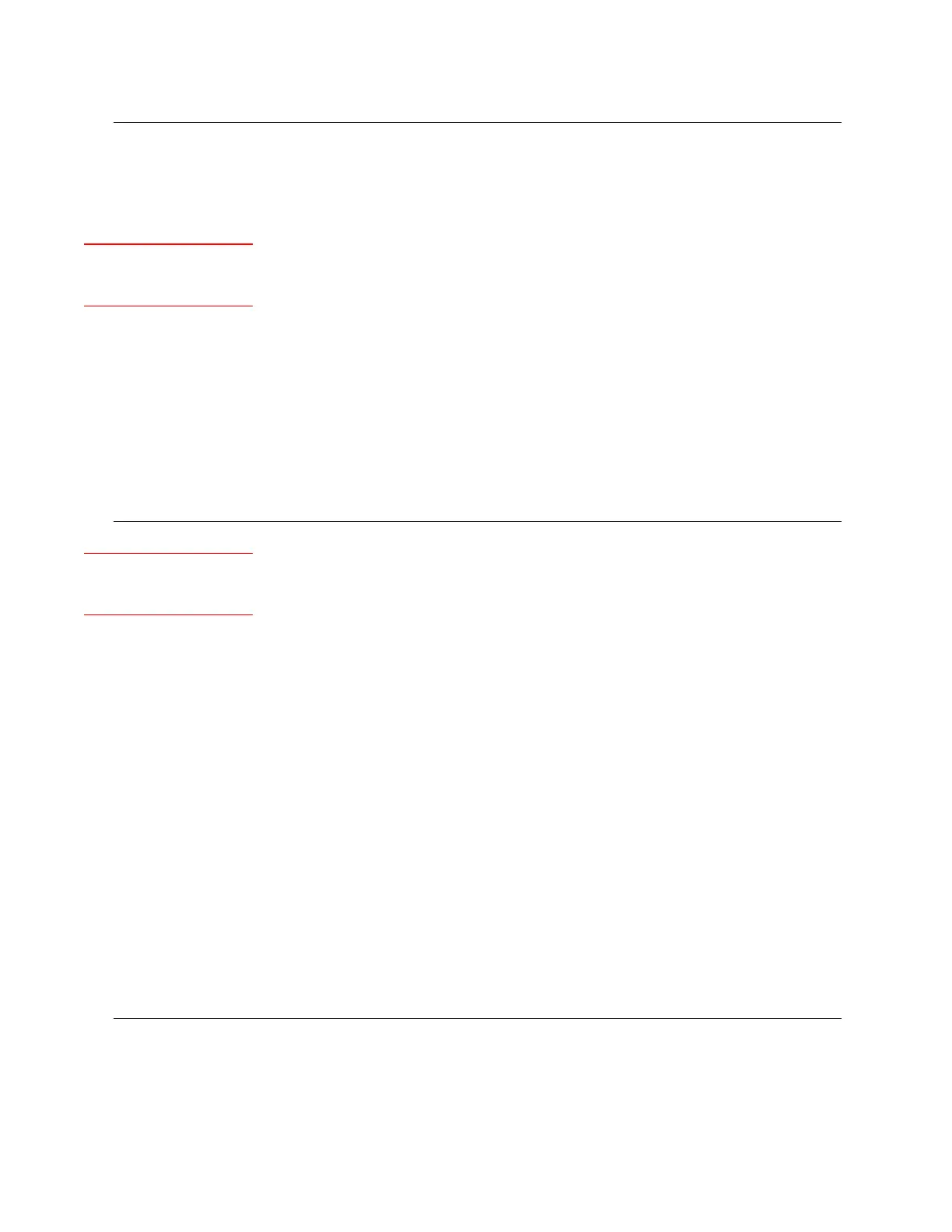6-68 | Model 933S UV Analyzer
Decimal Alarm
Bit Value Type Alarm Condition / Description and Suggested Corrective Action
4 16 Fault f: Column temp too low
The Column Block temperature is below the Column temperature Too Cold
setpoint. This alarm may occur during a cold start, but will clear after the
temperature zone has stabilized within its normal operating range.
Corrective Action:
• From the Temperature Control dialog box, check the Column Setpoint and
Too Cold setpoint.
• Check the ambient temperature around the analyzer; if it is lower than the Too
Cold setpoint, adjust the surrounding temperature to within the Column Block
measuring range (see “Temperature Control” in Chapter 4).
Take appropriate safety precautions, open the Electronics Enclosures, and:
• Check the heater control circuit:
- Check fuse F3 on the AC Distribution board (Figure 6-16) in the Lower
Enclosure. Replace if necessary.
- Check the OverTemp switch on the Optical Bench (Upper Enclosure, Figure
6-1). If the plunger has popped out, press it to reset it.
• Check the Column Block RTD for a short or an open circuit (see “Column
Block Maintenance” in this chapter). Replace the RTD, if necessary. Contact
AMETEK to verify operation before removing this component.
5 32 Fault f: Low ow detected
A low sample gas ow has been detected. This alarm will be delayed by the time
(seconds) entered in the Flow Switch Alarm Time Delay eld on the Alarm
Setting and Stream Switch Parameters dialog box.
Note: This alarm is used only by analyzers equipped with the optional ow
switch.
This alarm can be factory-set as a Warning or a Fault from the Alarm
Type eld in the Alarm Setting and Stream Switch Parameters dialog
box, based on customer requirements. A Fault indicates a serious failure
has been detected and the data is invalid – the analyzer will switch the
sample system to shut-in/o mode and backpurge the sample system.
For a description of this alarm if congured as a Warning, refer to the
“w: Low ow detected” alarm description earlier in this section.
Corrective Action:
• Check the Probe valves to ensure they are open.
• Check the sample system to ensure there is adequate ow and there are no
plugs.
• If your system uses an aspirator to move the sample gas, adjust the aspirator
air to ensure a proper ow rate, as indicated on analyzer drawings.
Also, check the aspirator air line for damage or bends.
• Check the ow switch for plugs and/or for an open circuit.
Take appropriate safety precautions, open the Upper Enclosure, and:
• Check the Micro-Interface board by simulating the low ow switch output.
Setup (tab)Alarm/
Stream Switch
Setup (tab)Temp
Control
