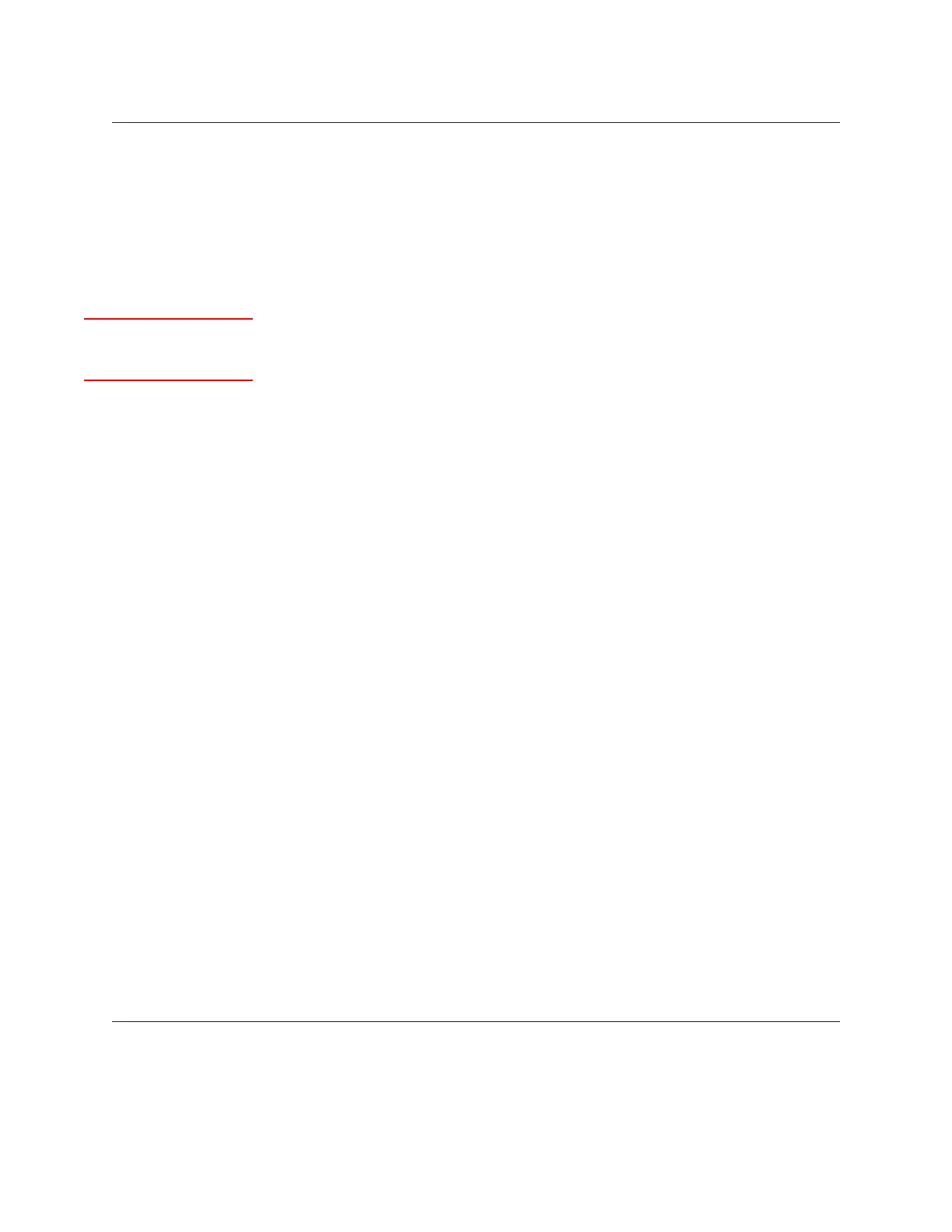Maintenance and Troubleshooting | 6-75
Decimal Alarm
Bit Value Type Alarm Condition / Description and Suggested Corrective Action
4 16 Warning w: Bench auto-setup problem
This condition indicates problems with the operation of the Optical Bench during
an Auto-Setup.
This alarm will be set if the Auto-Setup cannot hit Signal Max; the Auto-Setup will
be aborted.
This alarm will also be set if the PMT Level or PMT Balance value is greater
than 9840 mV or less than 2500 mV.
Corrective Action:
From the Optical Bench dialog box, check for deviations outside of these
ranges.
Perform the following checks, correct any faults, and restart the Auto-Setup:
• Ensure that the Measuring Cell was zeroed.
If the Auto-Setup fails after installing new lamps (“Warning Auto Setup” is
displayed on the Status tab), it may be necessary to increase the Lamp Max
from its default value of 7000 mV to 7500 mV and decrease the Signal Max from
8500 mV to 8000 mV and then repeat the Auto-Setup.
Note: If this still doesn’t correct the problem, increase the Lamp Max an
additional 1000 mV (to 8500 mV) and decrease the Signal Max an
additional 1000 mV (to 7000 mV). After three days of operation at these
values, return the settings to their default values of 7000 mV (Lamp
Max) and 8500 mV (Signal Max), and then perform another Auto-
Setup.
Take appropriate safety precautions, open the Upper Enclosure, and:
• Make sure the source lamps are not burned out.
• Ensure the lamp sockets are attached securely to the lamps.
• Ensure the lamps are inserted completely into the Lens Block in the Detector
Block Assembly.
• Make sure the lamp power supply cables are connected and not damaged.
• Ensure the PMT high-voltage (JP100, JP101) and at (J103) cables are
connected and not damaged.
• Align the source lamps and restart the Auto-Setup.
• Adjust the jumper positions located at P300 and P301 on the Optical Bench
board. See “Manipulating the PMT Level and PMT Balance” and Figure 6-10 in
this chapter for a description of the eects on the PMT Balance and PMT Level
in relation to dierent jumper positions.
• Ensure the Measuring Cell and its Windows are clean and not damaged.
• Check and clean, if necessary, the Mirror in the PMT Block. Contact AMETEK
to verify operation before checking.
Setup (tab)Optical
Bench<<Auto-Setup>>
