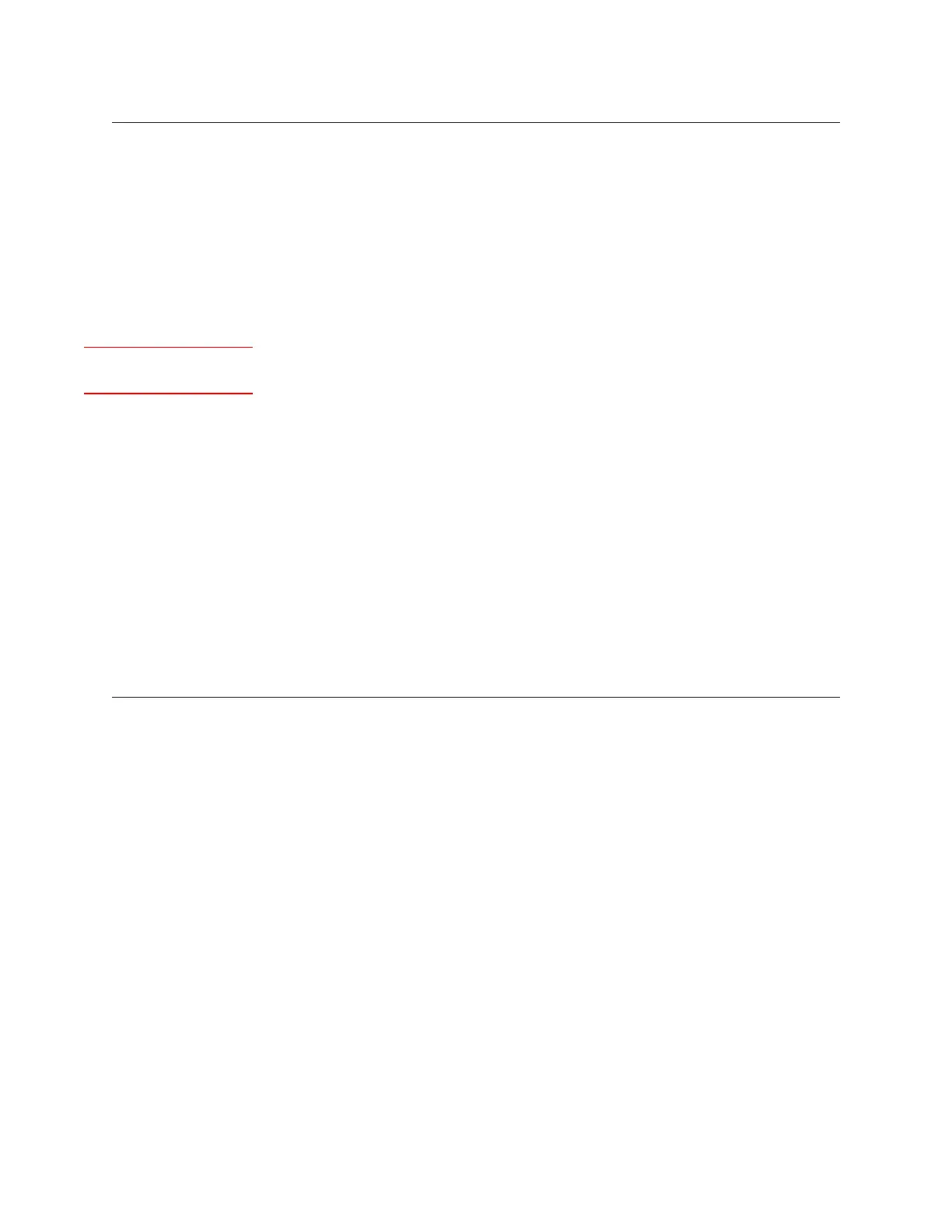6-76 | Model 933S UV Analyzer
Decimal Alarm
Bit Value Type Alarm Condition / Description and Suggested Corrective Action
5 32 Warning w: Sensor-Cal adjust problem
This condition indicates the sensor oset adjustment voltage has reached its
upper (90 %) or its lower (10 %) limit at the end of the sensor calibration.
Note: This alarm is used only by analyzers equipped with an optional gas
sensor.
This alarm will be set if, at the end of a sensor calibration, the sensor oset
voltage cannot be adjusted within the range of 10 % to 90 % in order to reach the
desired sensor Zero-Cal Signal Setpoint Target value (sensor dependent).
Corrective Action:
• From the Sensors dialog box, check the Zero-Cal Signal Setpoint Target
and Delta values for the specic sensor(s). Refer to the analyzer EEPROM
Data Sheets and check the factory-set Signal ZCAL Target (Zero-Cal Signal
Setpoint Target) and Signal ZCAL Delta (Zero-Cal Signal Setpoint Delta)
values for the specic sensor(s) installed. If necessary, adjust them to the
values listed on the EEPROM Data Sheets.
Take appropriate safety precautions, open the Electronics Enclosures and Oven,
and:
• Check the cable between the sensor and J109 on the Customer I/O board for
proper connections and inspect it for damage (cuts, nicks, burn marks, etc.).
• Measure the sensor signal voltage at the corresponding terminals for the
sensor, at J109 on the Customer I/O board. For details on sensor wiring
assignments, refer to the Final “As-Built” Analyzer Customer Connections
drawing in the Analyzer Documentation Package.
If the sensor is faulty, replace the sensor. Contact AMETEK to verify sensor
operation, to order a new sensor, and/or to remove and replace the
sensor.
• Replace the Micro-Interface board. Contact AMETEK to verify operation
before removing this board.
Setup (tab)Sensors
