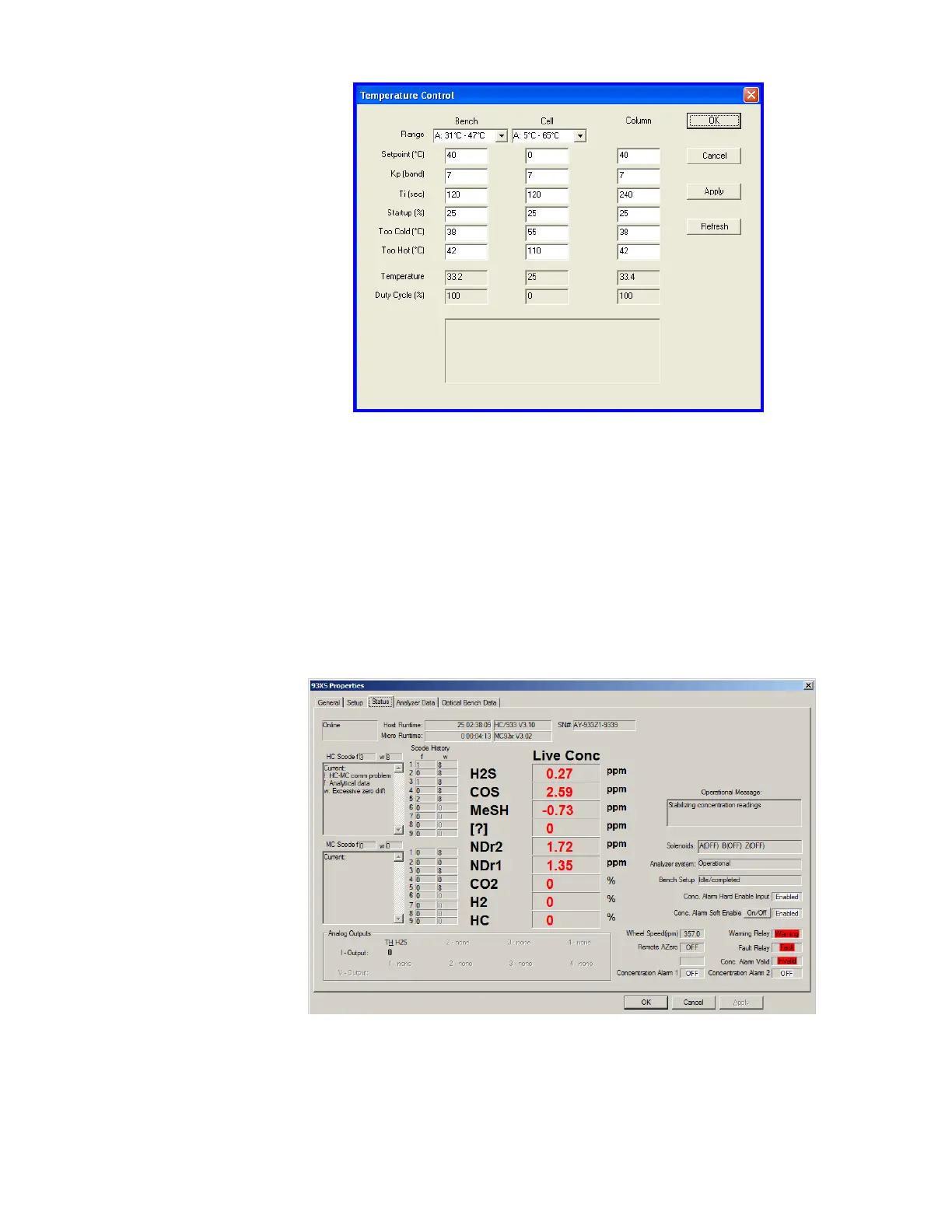3-32 | Model 933S UV Analyzer
From the Status tab, check for alarms in the HC Scode and MC
Scode alarm lists. Temperature-related alarms should correct them-
selves after the analyzer has warmed up to normal operating tem-
perature.
After all alarms have cleared, recheck the temperature of each
zone. Compare the current temperatures to their respective Set-
point values and their start-up values. Normal operating tempera-
tures are values that are within 5 % of their Setpoint values.
Figure 3-14.
Temperature Control
dialog box.
Figure 3-15.
Status tab.
