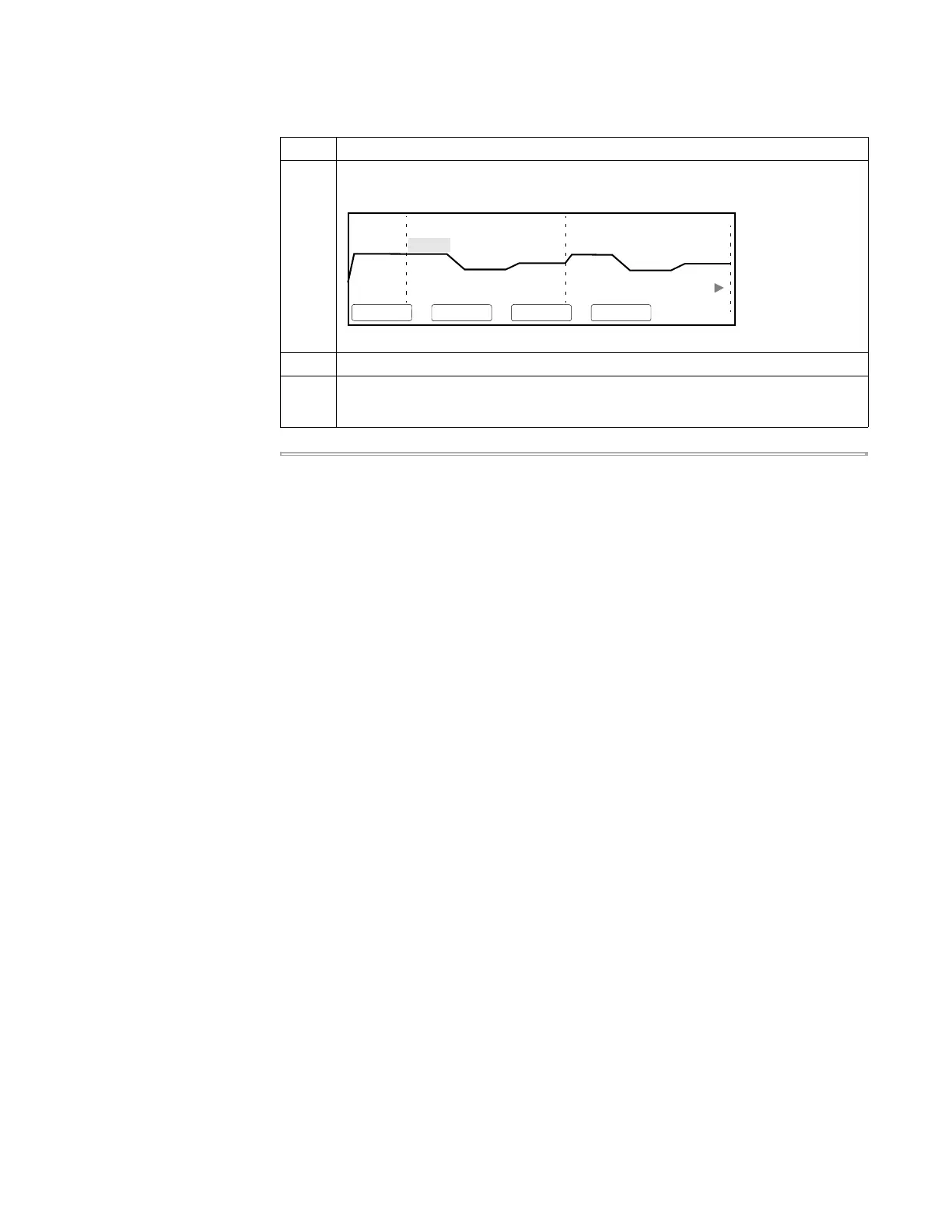Methods and Users 4-13
4 Press F2 (Cycle)
The Modify screen appears showing the cycle (PCR segment) you added.
5 Change the temperatures and times of the new cycle as necessary.
6 Press F4 (More) to return to the Create/Edit screen.
Note You can delete a cycle by entering 0 in the Tmp field, then pressing Enter.
To insert a cycle: (continued)
Step Action
1 Hld
3 Tmp
25 Cycles
94.0
94.0
5:00 0:30
55.0
0:30
F1 F3 F4 F5F2
MoreDeleteInsert
Modify
3 Tmp
25 Cycles
72.0
0:30
94.0
0:30
55.0
0:30
72.0
0:30