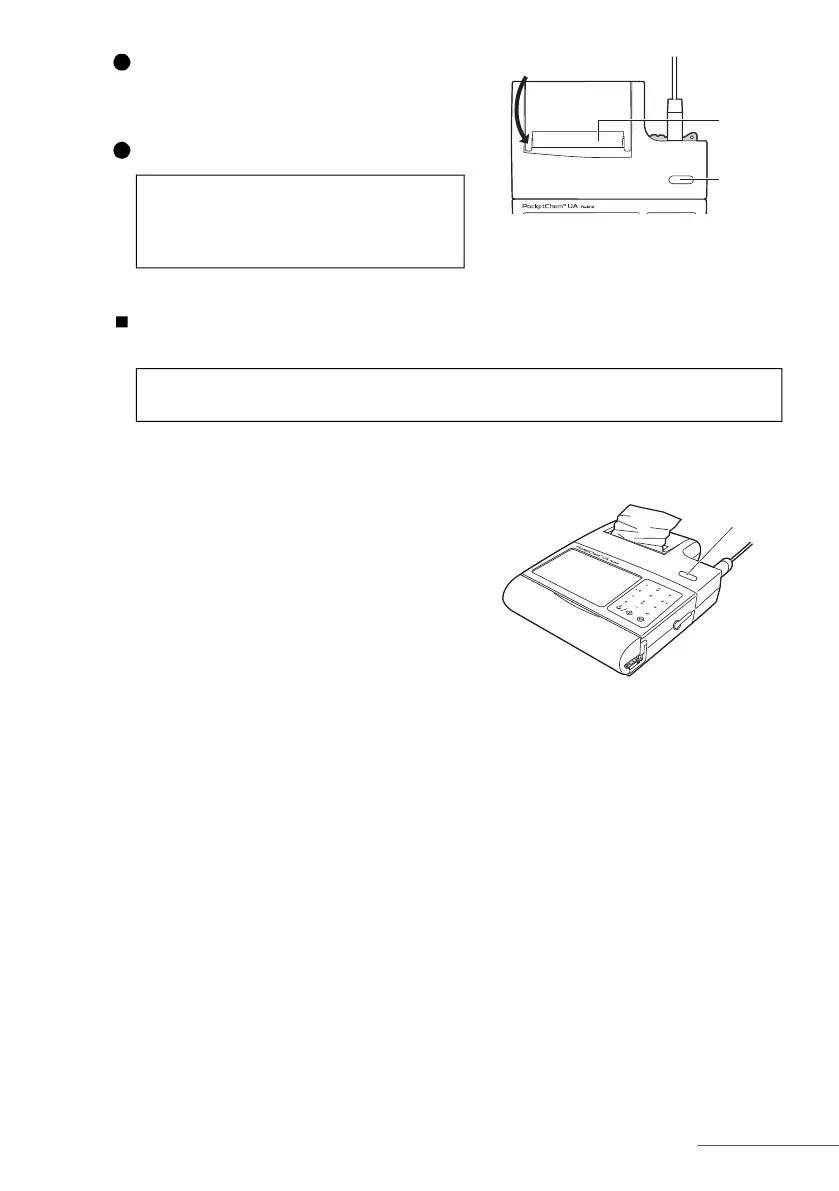PU-4010 1-14
Close the printer cover so that the end of
the paper extends from the printer.
Press the FEED button.
This completes the setup of the instrument. Go to “2-1. Operation Flow Chart” on
page 2-1.
If Paper Jams in the Printer…
If a paper jam occurs, straighten the paper. Open
the printer cover. If the paper is also jammed in
the roller or other components, remove the
paper. Press the
FEED button to feed the paper
forward.
5
6
NOTE: The printer does not work until
you press the FEED button to tell the
printer that the paper has been correctly
set.
NOTE: Printer paper is sensitive to light and subject to fade with prolonged exposure to
bright light. For storage it is recommended to photocopy the reports.