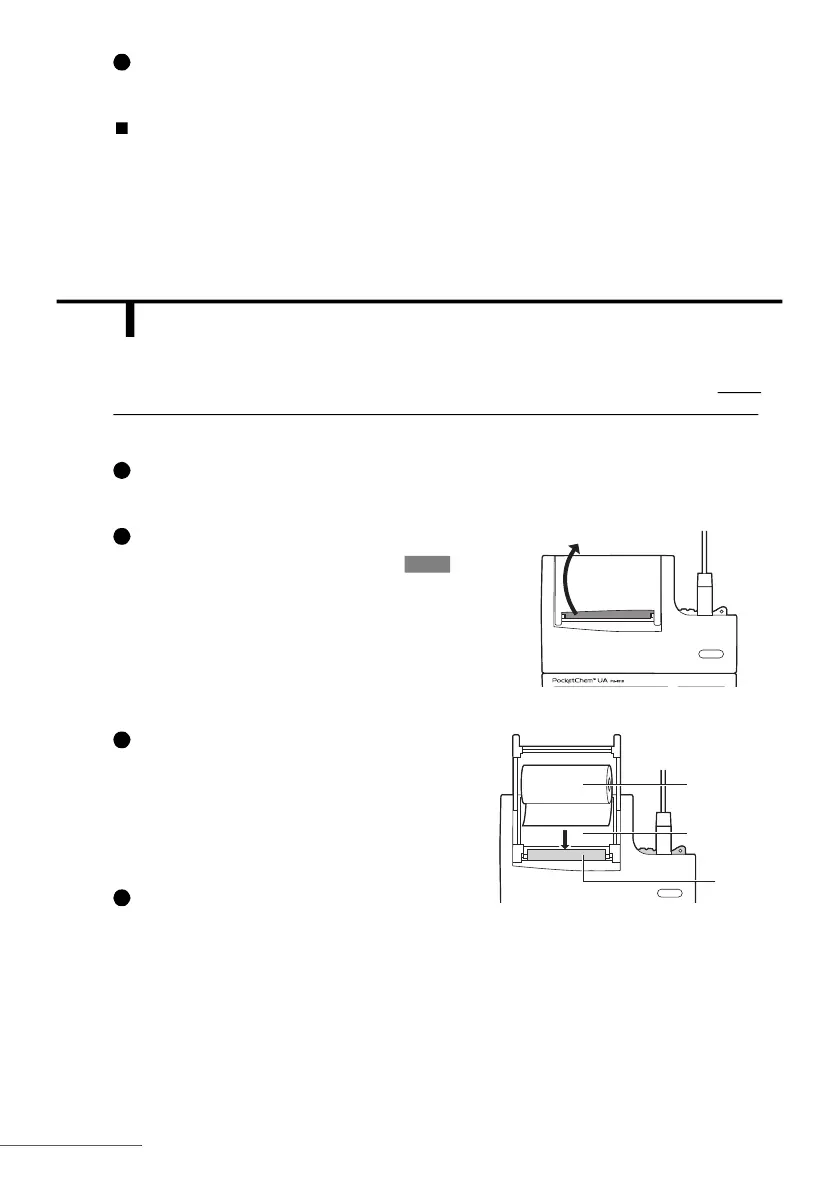PU-4010 1-13
Connect the plug of the power cord to an AC receptacle.
And then, ...
• For use with the printer, go to “1-4-4. Loading Printer Paper” on the next page.
• For use without the printer, this completes the setup of the instrument. Go to “2-1.
Operation Flow Chart” on page 2-1.
1-4-4 Loading Printer Paper
Set a roll of printer paper in the printer as described below. Also, use this procedure when two
red lines appear on both sides of the paper, informing you that paper is running out.
Make
sure the printer is connected to an AC receptacle (the power can be either turned on or off).
Cut the end of new printer paper to a straight edge using scissors.
Open the printer cover.
• Rest your finger on the shaded area ( )
and open the cover.
Insert the end of the paper below the roller.
• The direction of the paper roll must be as
shown in the figure. Once the paper has been
correctly inserted, the printer will feed it
automatically.
Set the paper roll in the compartment.
3
1
2
Compartment
Roller
Printer paper
3
4