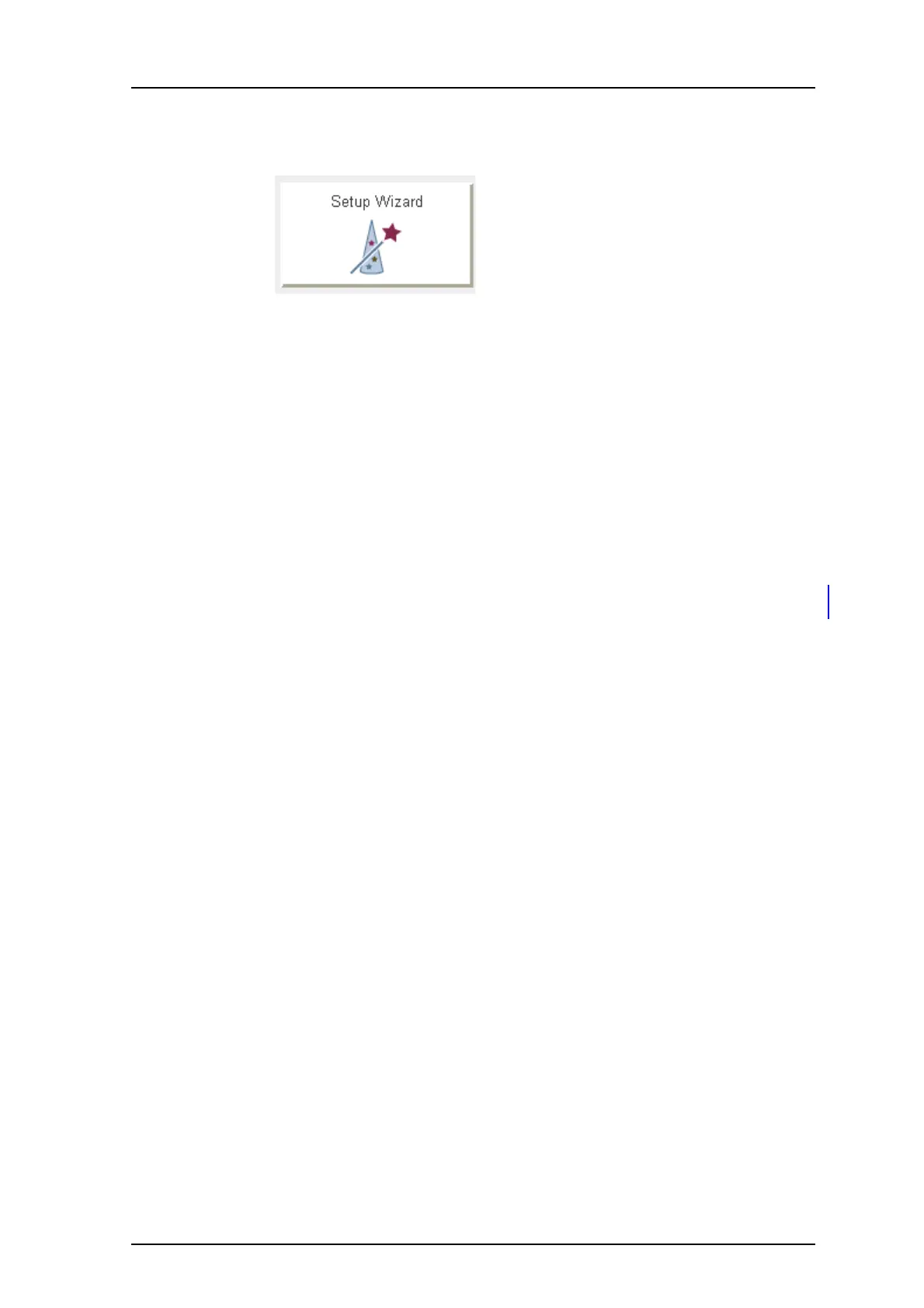TD 92483GB
2008-06-05/ Ver. B
Installation and Operation Manual
UPAC- Unite Packet for Messaging and Alarm
9
2.8 Basic Configuration Steps
Figure 6. The Setup Wizard
The first time and as long as the UPAC is not configured, the setup wizard will start
automatically when logging on from a web browser. Requires “admin” or “sysadmin”
password, refer to 3 Authentication Levels and Default Passwords on page 11.
1 Log on to UPAC.
The setup wizard will open and help you with the basic configuration. The setup
wizard includes the following settings:
• Network setup – can be set manually or via DHCP.
• Licence number – the type of licence determines the functionality.
• Type of connected wireless phone system – the exchange used by the handsets
in the system.
• IP address to the exchange (if connected via IP).
• Serial Interface – enables paging from external equipment (using ESPA or Ascom
Line protocol).
• Description of connected messaging systems – i.e. systems UPAC should be able
to send text messages to and receive personal alarms from. The description is
used when setting up users with messaging handsets. Use a description, max 50
characters long, that is familiar to the persons administering the users.
• Address to the mail server – to be able to send fault information and export
activity logs via e-mail.
• Date and time properties/settings – for time stamps on activities.
• Phonebook properties – database to use when searching (local phonebook on
UPAC or LDAP server).
• Passwords – change from default to site specific passwords.
2 Add users.
To enable messaging to and between handsets, all users must be added to UPAC.
Refer to 4.1 Add Users on page 12.
3 Create groups (optional).
Creating groups makes it possible to send one message to several handsets. Refer
to 4.2 Create Groups on page 13.
4 Configure the phonebook (but only if not an LDAP server is used), refer to 4.3
Configure the Phonebook on page 14.
5 Create a security backup.
We recommend you to create a security backup of all settings (to facilitate the
configuration in case of a software upgrade). Refer to 4.8 Backup the Configuration
on page 31.
Figure 10.