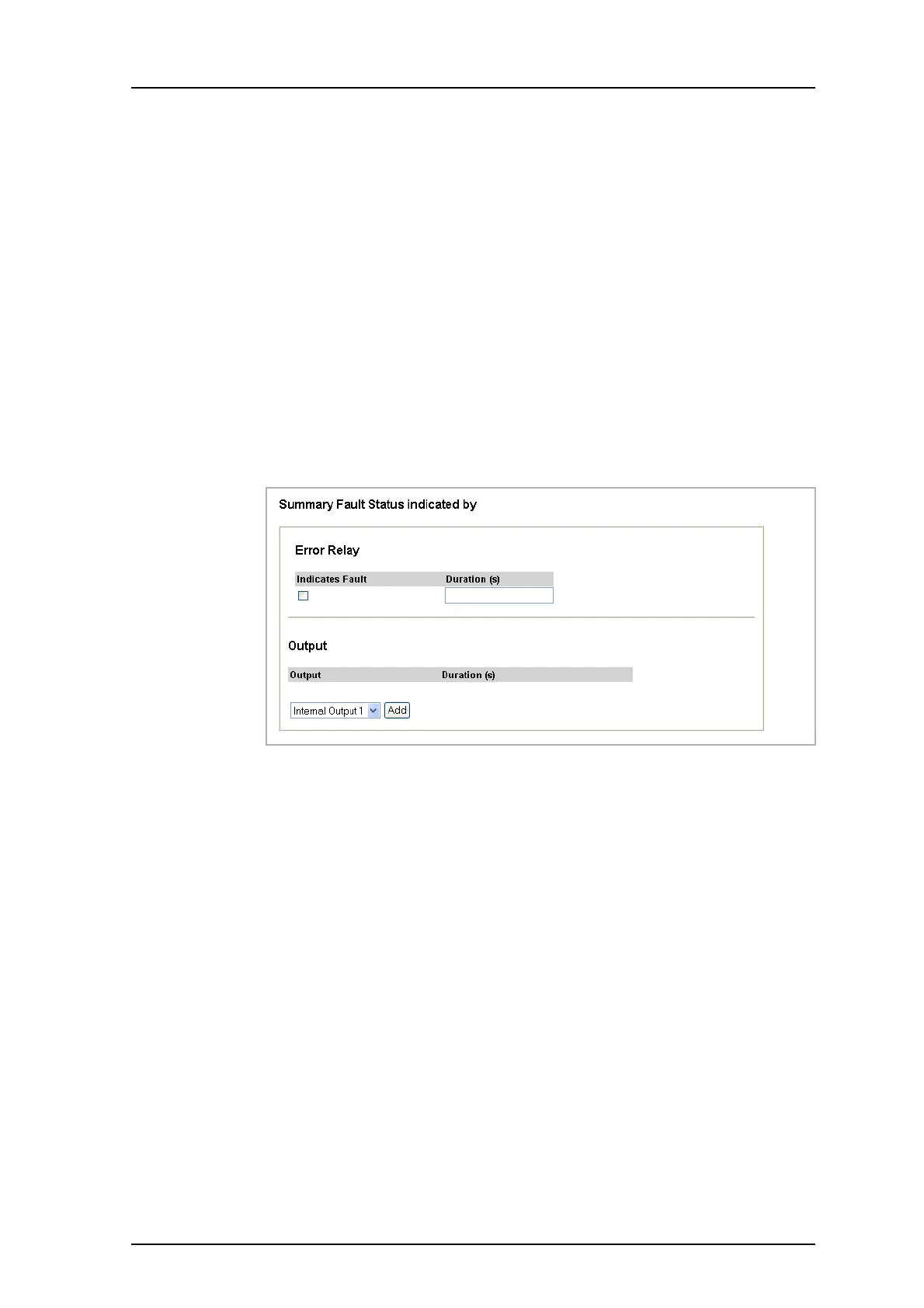TD 92483GB
2008-06-05/ Ver. B
Installation and Operation Manual
UPAC- Unite Packet for Messaging and Alarm
52
10.2.3 Summary Fault Actions
In the Summary Fault Actions page, it is possible to set actions to start when the first
persistent fault occurs and/or when there are no remaining persistent faults. The actions
that can be set are:
• Activating error relay and outputs set up on the I/O Setup page for the defined time or
as long as there are persistent faults.
• Sending messages when the first fault occurs and when no faults remain.
• Sending SNMP traps when the first fault occurs and when no faults remain.
• Sending E-mail when the first fault occurs and when no faults remain.
1 Click “Configuration” on the start page.
2 Select Fault Handling > Summary Fault Actions in the left menu on UPAC
Configuration page.
Activating Error Relay/Outputs
•Error Relay
1 To activate the error relay, select the check box for Indicates Fault.
The error relay will be released when activated.
2 Set the duration in seconds. If duration is not set, the error relay will be released
until no persistent faults remain.
3 Click “Save” at the bottom of the page.
The error relay can manually be reset from the Active Faults page.
• Outputs
1 Select an output and click “Add”.
2 Set the duration in seconds. If the duration is not set, the output is active until no
persistent faults remain.
3 Click “Save” at the bottom of the page.
The outputs can manually be reset from the I/O Setup page. Refer to 4.5 Input/Output
Setup on page 18.
Figure 67.