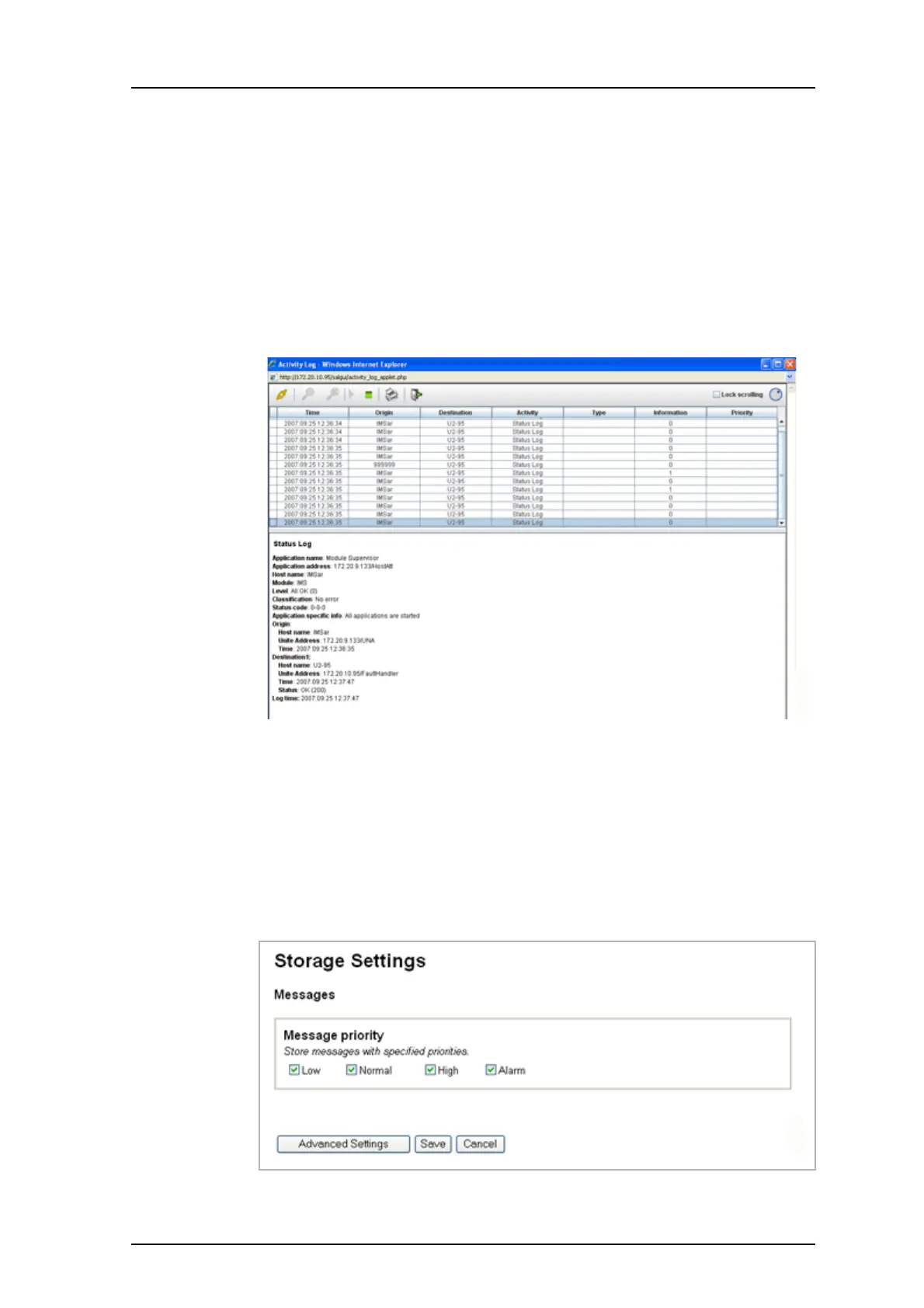TD 92483GB
2008-06-05/ Ver. B
Installation and Operation Manual
UPAC- Unite Packet for Messaging and Alarm
57
Print Related Activities
The table with the related activities can be printed by clicking the “printer” symbol. The
details for a specific activity log can be printed by marking the log, right click and selecting
Print Details from the displayed menu.
Continues Log View
By clicking the “Update view continuously” symbol, the activity logs will be displayed
when received by the UPAC. The logging can be stopped by clicking the “Stop updating
view” symbol. It is also possible to pause by selecting the “Lock scrolling” check box.
Figure 28. The information of the most recent activity logs are viewed.
The symbol located next to the “Lock scrolling” check box, indicates that the continuous
view is activated.
When the extended activity log is enabled for a module, the symbol for extended activity
logs will show up in front of incoming intermediate logs. This log is only for quick
information, a “real” activity log will appear shortly after.
10.3.2 Storage Settings
Figure 29. The Storage Settings page, showing the basic storage settings.
Figure 74.
Figure 75.