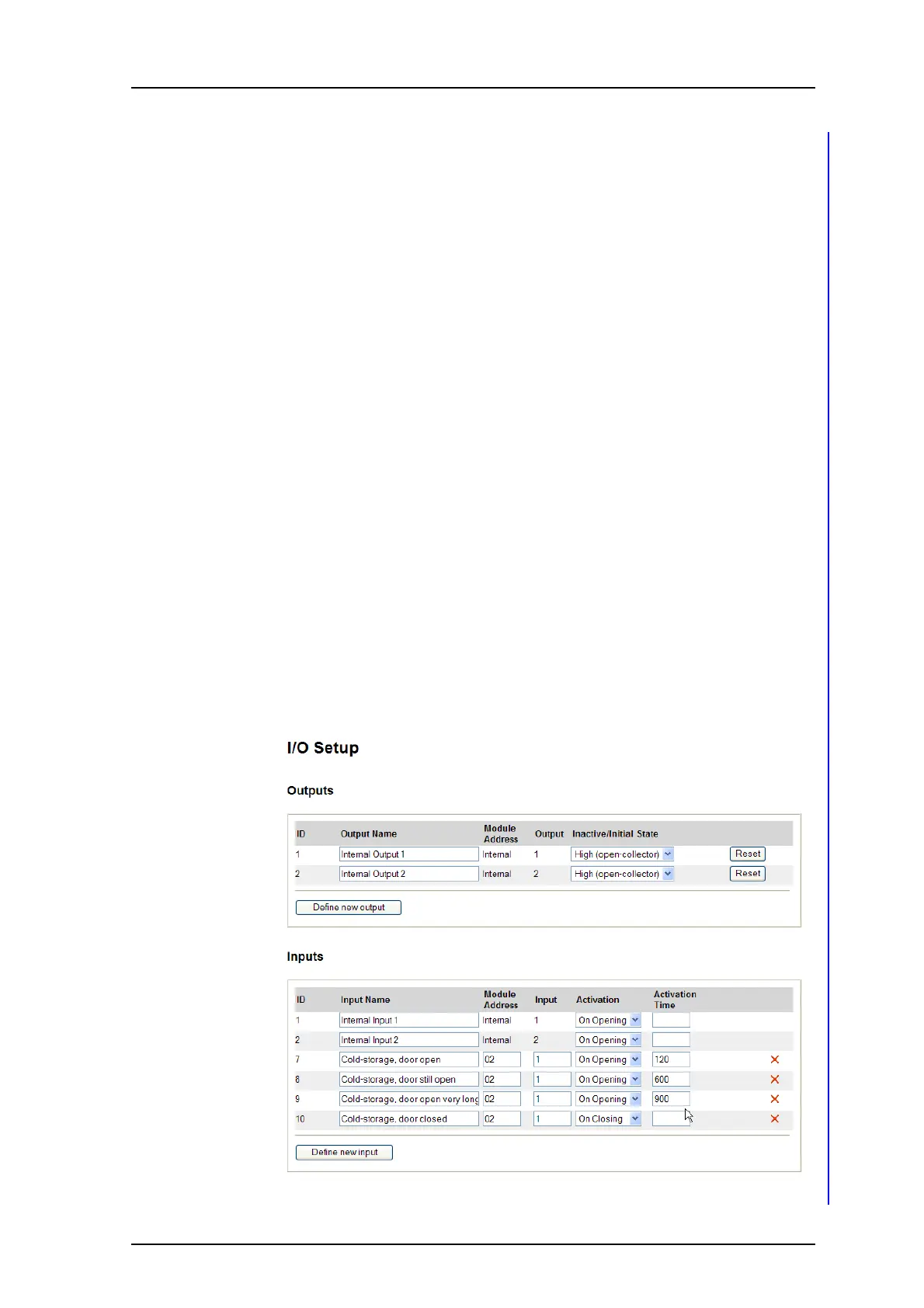TD 92483GB
2008-06-05/ Ver. B
Installation and Operation Manual
UPAC- Unite Packet for Messaging and Alarm
88
Appendix D: Alarm Action Configuration Examples
This appendix presents examples on how alarm actions can be configured.
System setup for examples
In this section, first the included system components are presented, then which inputs and
outputs that need to be setup.
System Components
• One Alarm Module.
4 inputs has been defined in the Input/Output Setup.
Input names:
- Cold-storage, door open
- Cold-storage, door still open
- Cold-storage, door open very long
- Cold-storage, door closed
• One Output Module.
2 outputs have been defined in the Input/Output Setup.
Output names:
- Cold-storage lamp
-Siren
• 4 Portable Devices with push-button alarms.
Portable Device addresses:
1440, 1441, 1442, and 1443.
Input/Output Setup
In these examples, the outputs and inputs are set according to the following figure.
Figure 50. I/O setup.
Figure 117.