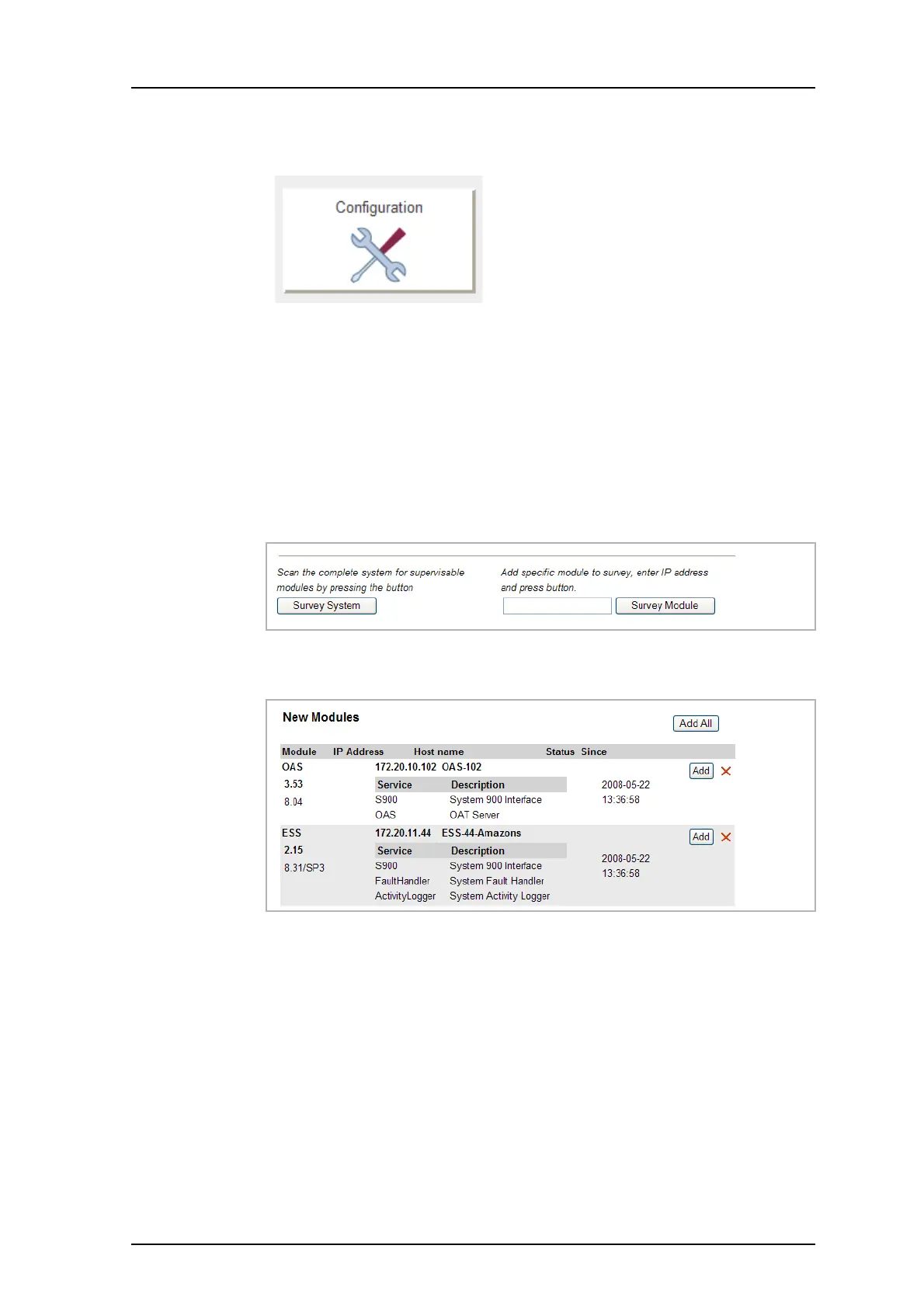TD 92483GB
2008-06-05/ Ver. B
Installation and Operation Manual
UPAC- Unite Packet for Messaging and Alarm
16
4.4 System Survey of Unite modules
Figure 11. Configuration
It is possible to survey other Unite modules in the system. All Unite modules connected to
the LAN (System Survey) or just one single module.
1 Select Supervision > Unite Modules in the left menu on the UPAC Configuration
page
2 Click “Survey System” button located at the bottom of the Unite Module overview
page to start a system survey.
• To survey one single module, enter the IP address for the module and then click
the “Survey Module” button.
When the system or a single module is surveyed, information about the module is
shown. New modules that are found are shown in a separate list, New Modules.
Modules that are lost since the last survey are shown in the list Lost Modules.
Figure 12. New surveyed modules
The survey request is sent out as a broadcast message, meaning that any module
placed outside a router will not receive the request. If a module is placed outside
the local LAN router, a specific request (Survey Module) to that module must be
made for the first survey. Once the module has been added to the list of “Existing
modules”, it will be included in subsequent system survey requests. If an existing
module is not answering on the broadcast message, a directly addressed survey
request will always be sent.
3 Click the “Add” button to the right of the module in the New Modules list, see
figure 12, to add the module.
The added modules will be shown in the Existing Modules list.
Figure 22.
Figure 23.
Figure 24.