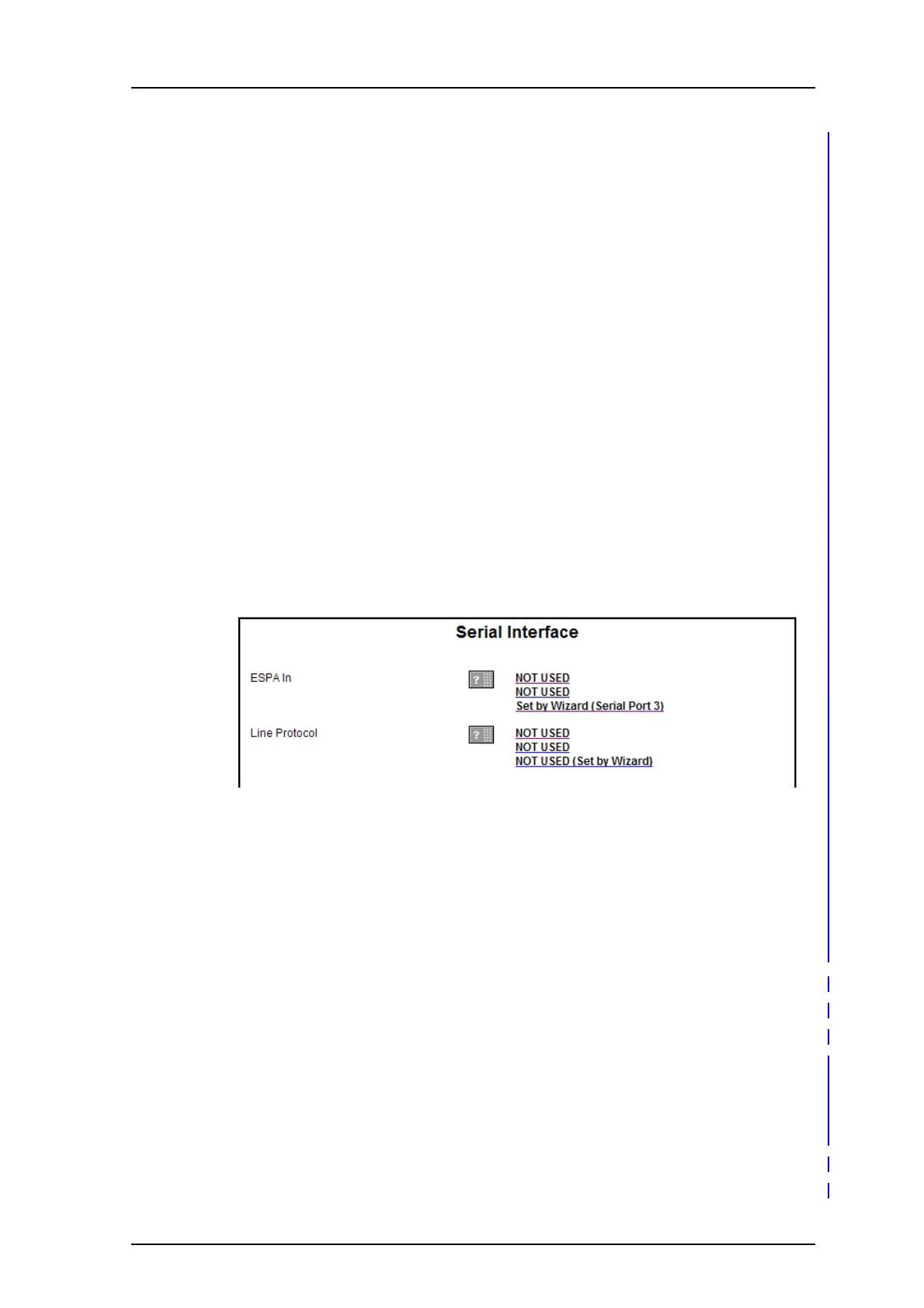TD 92483GB
2008-06-05/ Ver. B
Installation and Operation Manual
UPAC- Unite Packet for Messaging and Alarm
32
5 Serial Interface
The serial interface included in UPAC makes it possible to receive pagings from external
equipment and send them to handsets in the system. Note that the handset must be
defined as a messaging user, see 4.1 Add Users on page 12.
The serial interface supports the ESPA 4.4.4 protocol and two ESPA dialects; the Ascom
dialect (teleCOURIER) and Ericsson dialect with some limitations, refer to Appendix F. The
serial interface also supports a simplified protocol called the Ascom Line protocol. A
detailed description of the two ESPA dialects and the Ascom Line protocol can be found in
the document; Protocol, Serial Data Interface S942SI, TD 92088GB.
Cables for the connections are found in Appendix B: RJ45 Connections on page 84.
5.1 Serial Protocol Settings
Basic protocol settings are configured in the Setup Wizard. Detailed and more advanced
settings can be configured from the Advanced Configuration page.
1 Click “Configuration” on the start page.
2 Select Other Settings > Advanced Configuration in the left menu on UPAC
Configuration page.
3 Select “Serial Interface” in the left menu. The Serial Interface configuration page is
opened.
4 Click on a link for the protocol you want to use (ESPA or Line protocol). Note that all
six configurations can be prepared but only one configuration at the time can be
enabled.
5 Continue in 5.1.1 ESPA Protocol or 5.1.2 Ascom Line Protocol.
5.1.1 ESPA Protocol
1 The following settings can be selected/changed:
Figure 50.
Settings Description
Enabled: Yes/No selection. Default: No
Name: Description of the channel
Serial port: Port selection (1,2,3)
Default: None
Port 3 will be selected when set from the Wizard,
but all three ports can be configured here. Note
that only one at the time can be used.
Bit rate: Select bit rate. Default: 9600 bits/s.
Mode: Select mode. Default: 8 Data bits, Even parity
