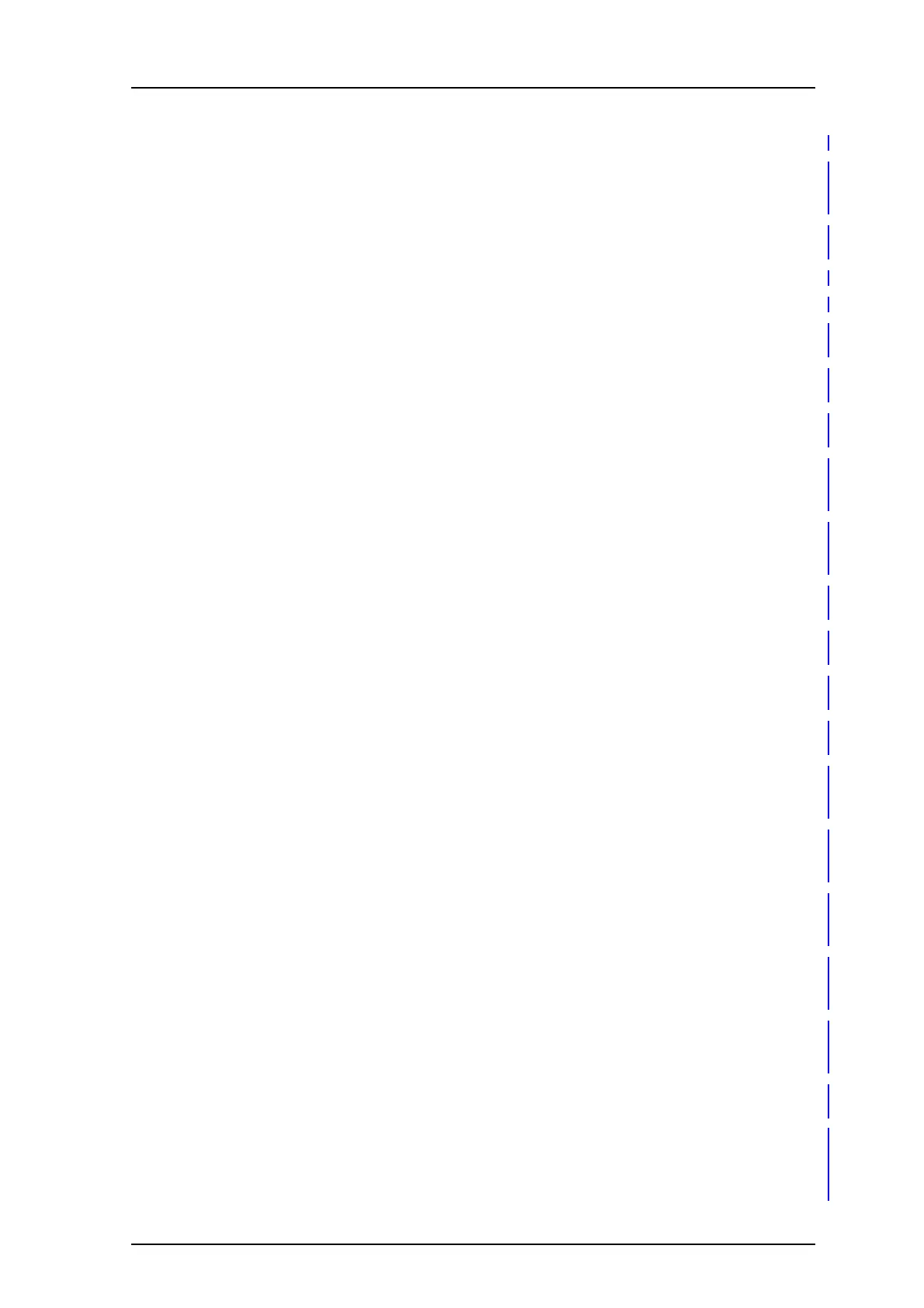TD 92483GB
2008-06-05/ Ver. B
Installation and Operation Manual
UPAC- Unite Packet for Messaging and Alarm
33
2 Click “Activate”.
Flow control: Used for handshaking control. Default: None
ESPA dialect: Select dialect, with or without an extra Carriage
Return (CR).
Default: TeleCourier extensions (i.e. Ascom dialect)
Control station selection: Determines which module shall act as control
station. Default: External equipment.
Address of external equipment: Enter address (0 - 9). Default: 1
Address of this module: Enter address (0 - 9). Default: 2
Default Call ID: Number to call if not specified in the external
equipment. Default:000
Default display message: Message to display if not specified in the external
equipment. Default:BLANK
Default message priority: Priority if not specified in the external equipment.
Default: 7 (Normal)
Default beep code: Beep code if not specified in the external
equipment.
Default: 2 beeps.
Default method for ack.: Select how the paging shall be acknowledged if
not specified by the external equipment.
Default: No Ack.
Default urgency: Urgency if not specified in the external equipment.
Default: Normal.
Transmission delay (x10 ms): How long to wait before transmission to external
equipment. Default: 30 milliseconds
Identical pagings treatment: How to handle identical pagings.
Default: Not accepted.
Running no. to external
equipment: If running number shall be sent or not. Default: No
Timeout mode: Determines when to start timeout mode i.e.
remove paging from queue. Default: after "Call
Terminated" call status.
Timeout mode TTL (seconds): Determines the time for timeout mode i.e. during
this time the paging remains in the queue after the
"Timeout mode" has started. Default: 5 seconds.
Manual Ack type: Dependent on if the external equipment supports
negative acknowledge. Default: Positive and
Negative manual acknowledge.
Manual Ack TTL (minutes): How long a paging with manual acknowledge
remains in the queue after transmission of Call
Terminated call status. Default: 5 minutes.
Message Ref. ID TTL (minutes): How long a Message Reference ID remains in
queue. Only valid for Ascom dialect.
Default: 5 minutes.
ASCII conversion table: Makes it possible to convert display message
characters.