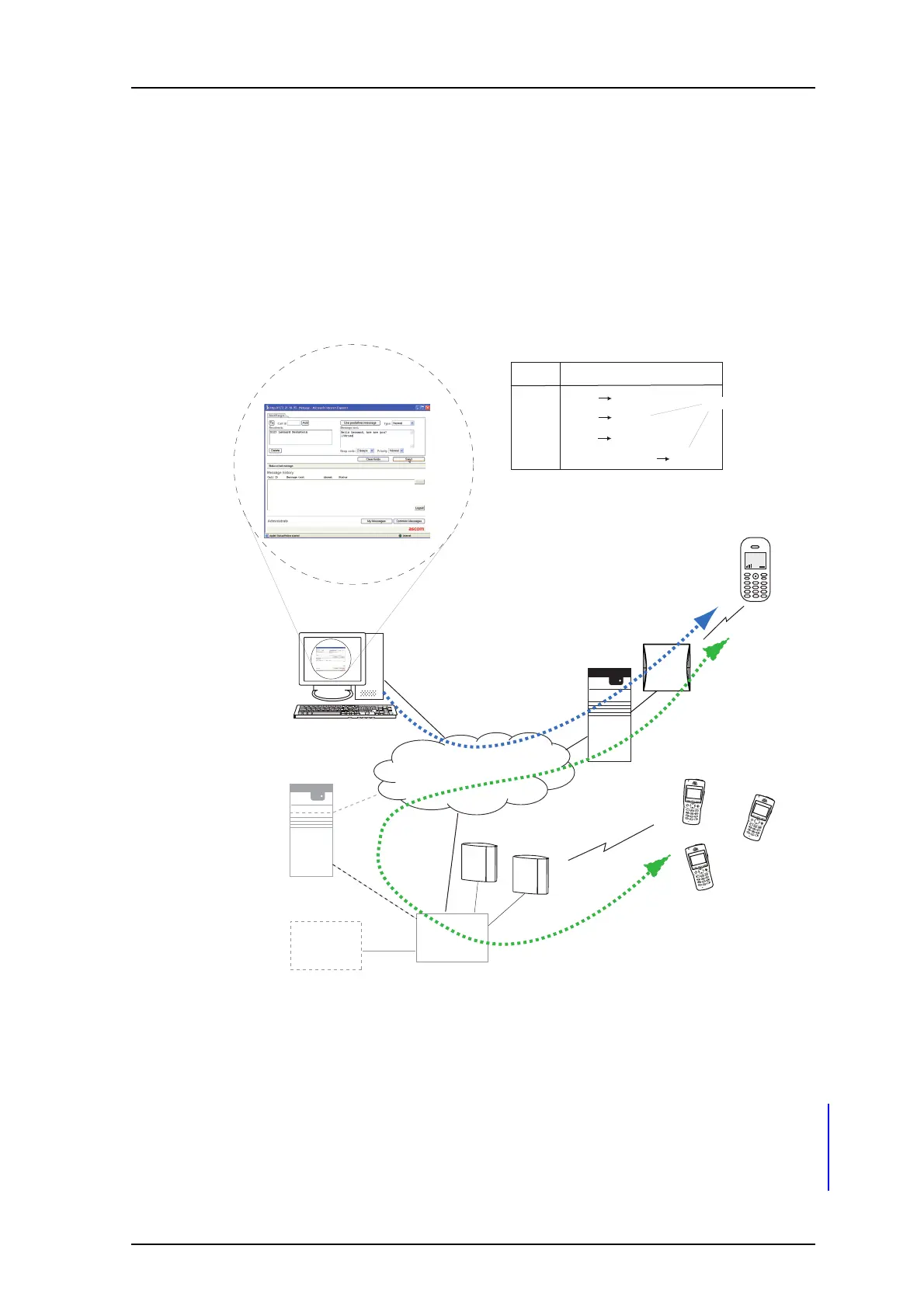TD 92483GB
2008-06-05/ Ver. B
Installation and Operation Manual
UPAC- Unite Packet for Messaging and Alarm
63
11 SMS via GSM Modem
Note: Requires UPAC Off-site Pack licence (UPAC-LOP) and a GSM modem.
It is possible to send SMS from UPAC to GSM phones, and to send SMS between GSM
phones and handsets in the system. This option is very useful for diversion purposes.
A GSM modem is required and the GSM phone must be added as a user in UPAC with the
number tied to the GSM category. If the wireless phone system is a DECT system
connected via the serial port on UPAC, a second UPAC is required for the GSM modem.
Figure 31. SMS via GSM modem
11.1 Add GSM User to UPAC
Note: If you use a SIM with a PIN code, either remove the code before placing the SIM in
the GSM modem or change the pinCode.txt on the UPAC ftp area.
1 Log on to UPAC with an FTP client and fill in the UPAC host name in the address
field “ftp://xxx.xxx.xxx.xxx”.
Figure 85.
076
Call ID Destination address
7121 7121 DECT
7122 7122 DECT
7123 7123 DECT
5123 +467051234562 GSM
Web based application
NO
YES
NET
+46705123456
GSM
Modem
Radio
Exchange
UPAC
UPAC
LAN
7121
7122
7123
main
PBX
categories