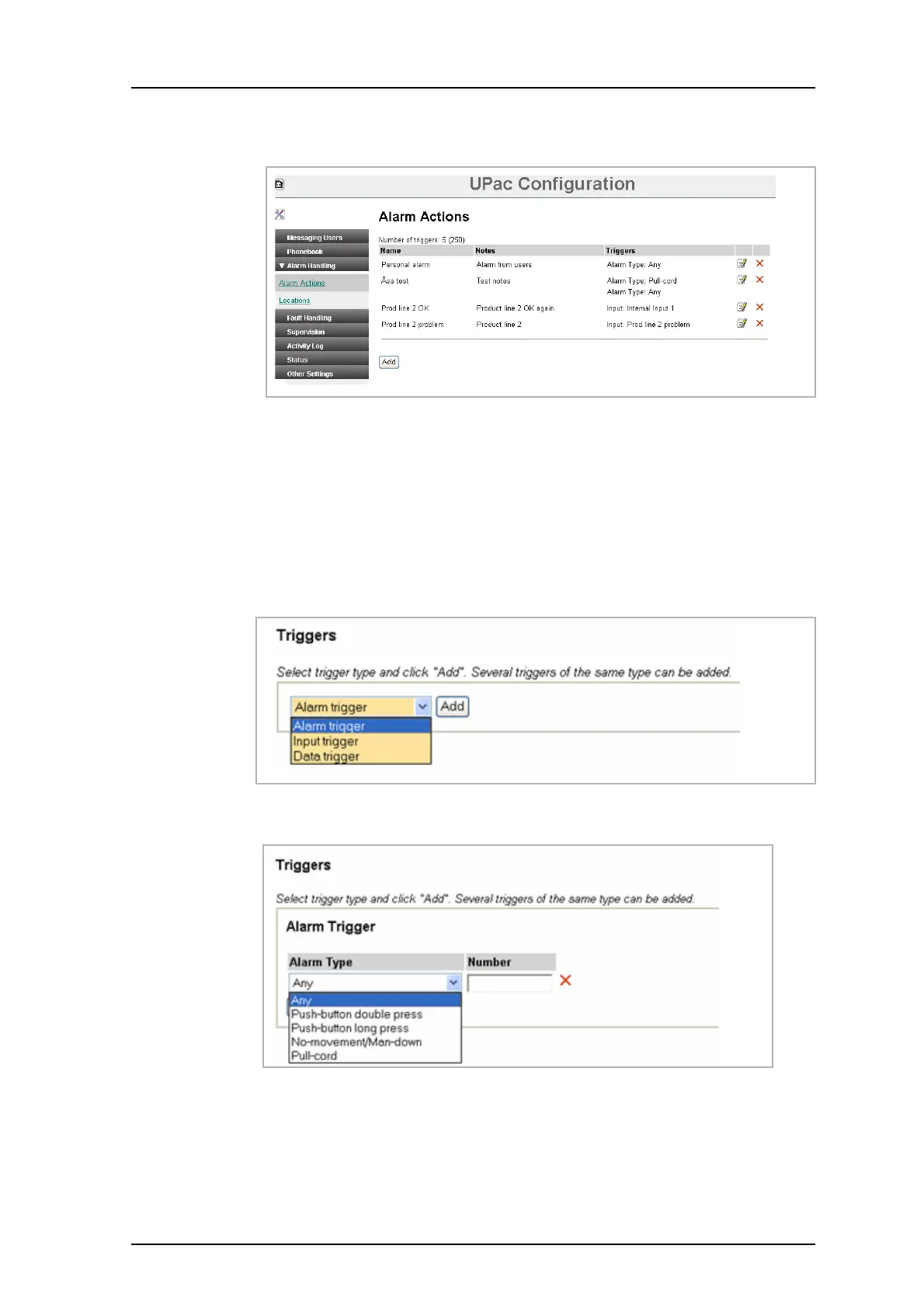TD 92483GB
2008-06-05/ Ver. B
Installation and Operation Manual
UPAC- Unite Packet for Messaging and Alarm
23
4.6.2 Add Alarm Actions
1 Select Alarm Handling > Alarm Actions.
2 Click “Add”.
3 Enter a descriptive name for the alarm action in the Name text field.
4 Enter a short description/useful information in the Notes text field.
Define Trigger
1 Select type of trigger in the Triggers drop-down list and click “Add”. Several
triggers of the same type can be added to the same action.
• Alarm Trigger
1 Select alarm type in the Alarm Type drop-down list.
2 If the alarm is to be sent from a specific handset, enter handset No. in the Number
text field. Leave empty if any handset shall be able to trigger the alarm. Note that
the handset must be defined in Messaging Users. Refer to 4.1 Add Users on page
12.
3 Click “Add”
Figure 33.
Figure 34.
Figure 35.