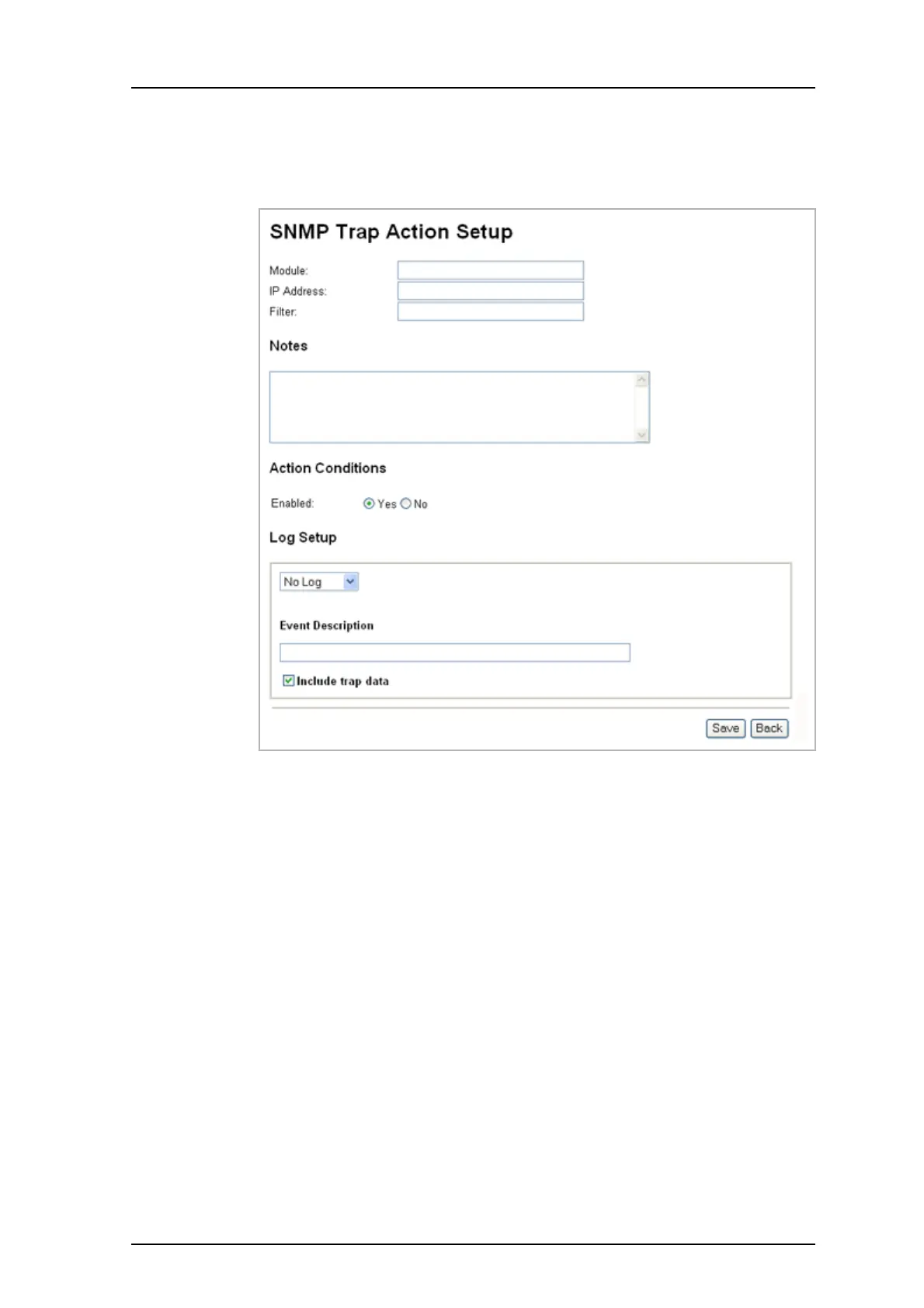TD 92483GB
2008-06-05/ Ver. B
Installation and Operation Manual
UPAC- Unite Packet for Messaging and Alarm
47
and/or the trap message should match the pattern set up in the filter. By selecting “No
Log” in the Log Setup, traps matching the set up conditions can be discarded.
1 Click “Add SNMP Trap Action”.
Figure 24. The action is setup to receive SNMP trap with the status Warning.
2 Enter a name that describes the sender of the SNMP traps.
3 Enter the IP address pattern that should match the IP address in the received trap.
4 Enter a text that should match the trap message. Wildcard (*) can be used to match
a part of the received message. Leave the field empty if the trap should be received
regardless of the trap message.
5 Select if the action should be enabled or not.
Figure 62.
Setting Description
Module: A name that identifies the equipment that sent the SNMP trap.
IP Address: The IP address that should match the address of an incoming SNMP
trap.
Filter: A text that should match the message of an incoming SNMP trap.
Enabled: If enabled, incoming SNMP traps will be matched with the IP
address and the filter condition that is set.
Level: The level that the fault shall be reported as.
Event Description: The information will be added to the Status Log.
Include trap data: The received trap data will be included in the log message.