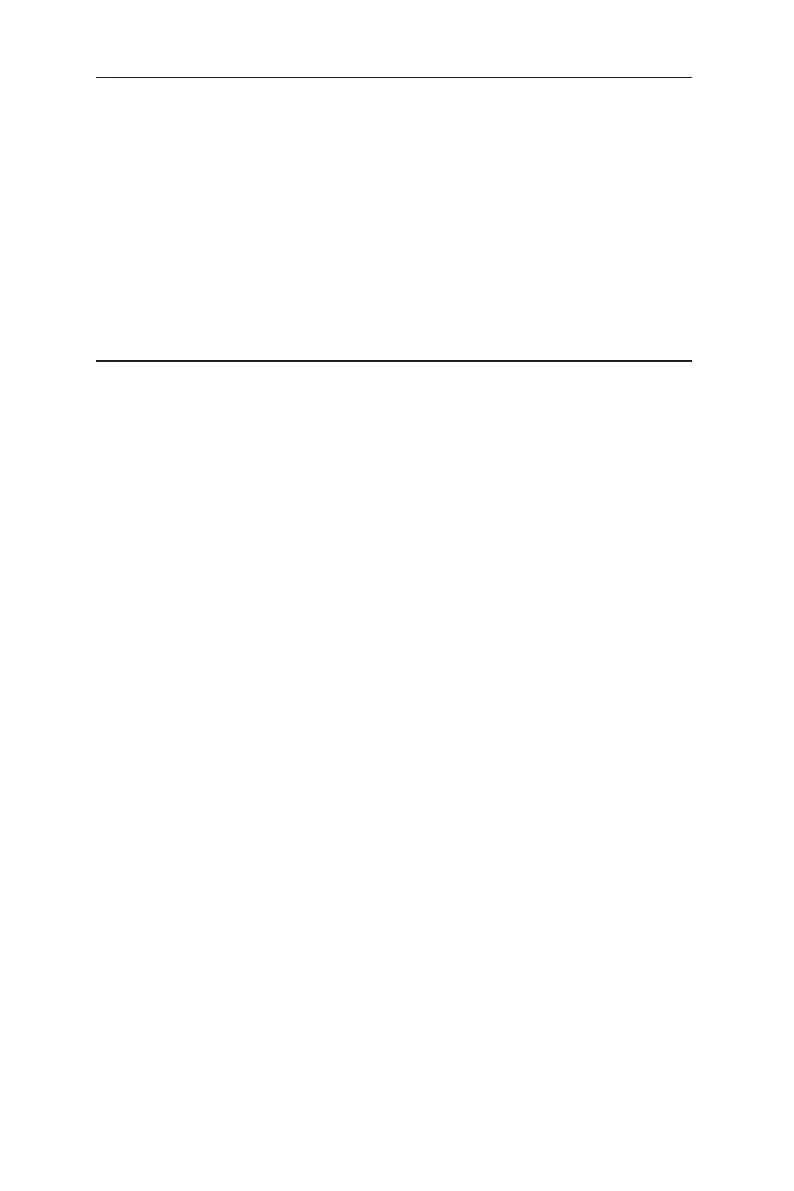88
GigaX3112 Series Layer 3 Managed Switch
5.3.27.4 switchport port-security aging
This command used to set the port security aging configuration.
CLI Syntax:
switchport port-security aging {time TIME | type {absolute |
inactivity}}
Example:
(config)# interface gi1/0/1
(config-if)# switchport port-security aging time 20
(config-if)# switchport port-security aging type absolute
5.4 Miscellaneous commands
show monitor:
shows the environment variable, like temperature, fan speed
and voltage.
show sysleds:
shows the three system LEDS – SYSTEM, RPS and FAN.
show modelname:
shows the model name of switch.
show version:
shows the hardware, boot rom and firmware version.
ping:
ping remote host
show ip route:
display the entries in the routing table