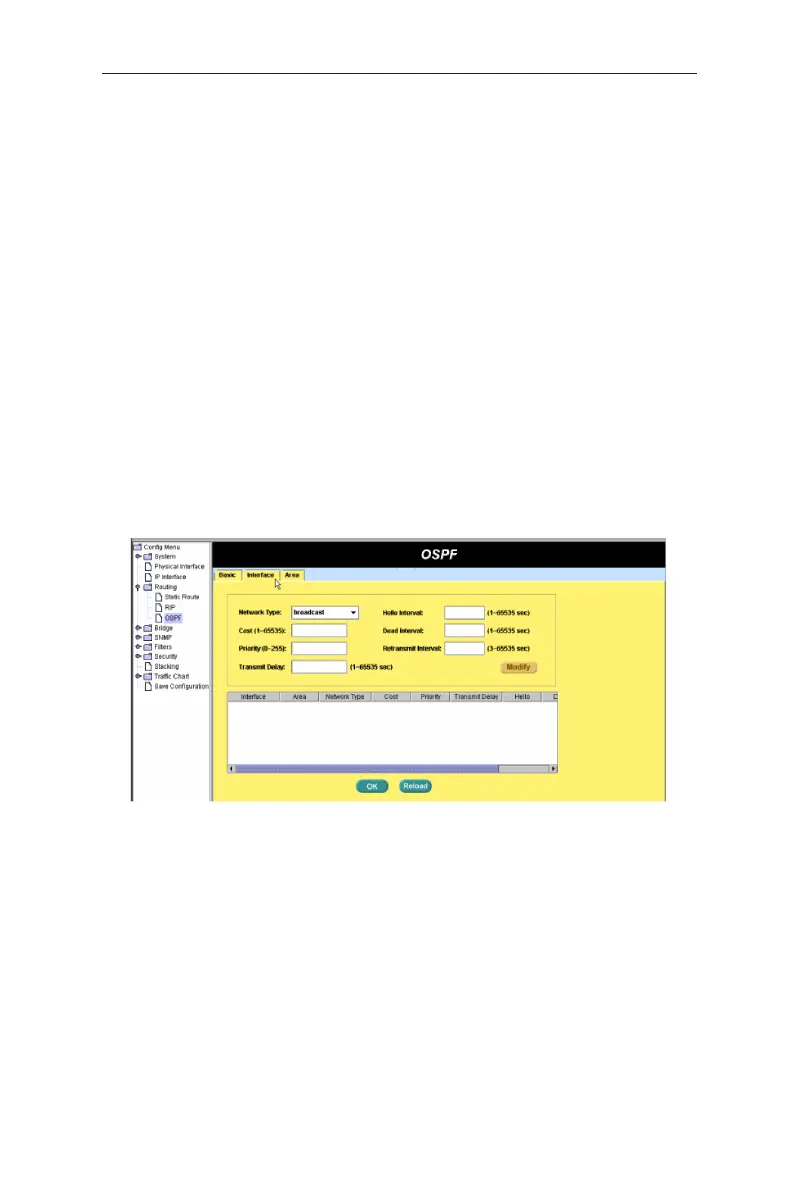41
GigaX3112 Series Layer 3 Managed Switch
4.6.4.2 Interface
This function is used to specify some protocol parameters for a specific OSPF
interface
Network Type:
Support broadcast only
Cost:
Specify the cost for sending packet of this interface
Priority:
Set priority to help determine the OSPF DR and BDR for a network
Transmit Delay :
Set the estimated number of seconds to wait before
sending a link update packet
Hello Interval:
Set the number of seconds between two hello packet, 10
seconds is set as default value
Dead Interval:
Set the number of seconds after the last hello packet was
received before declare its neighbor OSPF router is down, 40 seconds is set
as default value
Retransmit Interval:
Specify number of seconds between link state
advertisement transmission
Figure 44. OSPF Advanced Configuration 1