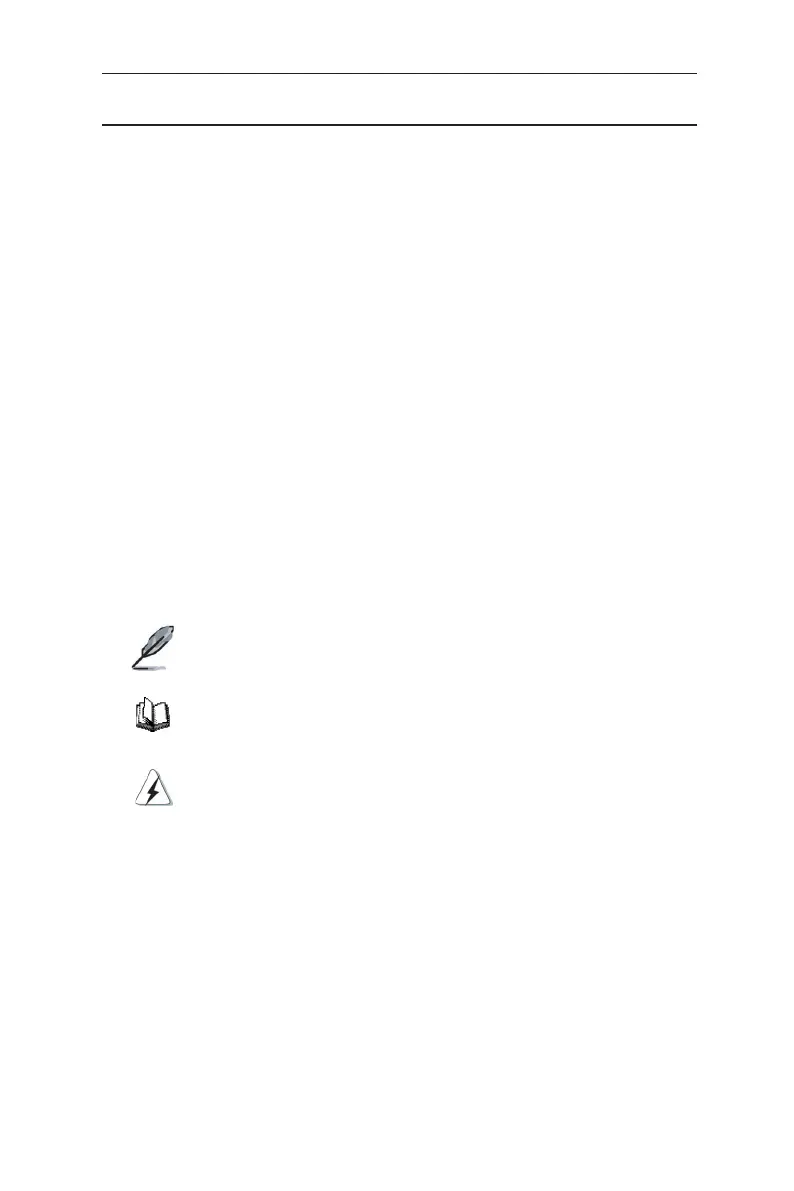3
GigaX3112 Series Layer 3 Managed Switch
1.2 Conventions used in this document
1.2.1 Notations
• Acronyms are defined the first time they appear in text and in the glossary.
• For brevity, the GigaX3112(F) switch is referred to as “the switch.”
• The terms LAN and network are used interchangeably to refer to a group of
Ethernet-connected computers at one site.
• The illustrations and web interface screens refer to both the GigaX 3112 and
GigaX 3112F models, except otherwise indicated.
1.2.2 Typography
• Italics are used to present the parameters for the command line interpreter.
• Boldface type text is used for items you select from menus and drop-down
lists, and text strings you type when prompted by the program.
1.2.3 Symbols
This document uses the following icons to call your attention to specific
instructions or explanations.
Provides clarification or additional information on the current
topic.
Explains terms or acronyms that may be unfamiliar to many
readers. These terms are also included in the Glossary.
Provides messages of high importance, including messages
relating to personal safety or system integrity.