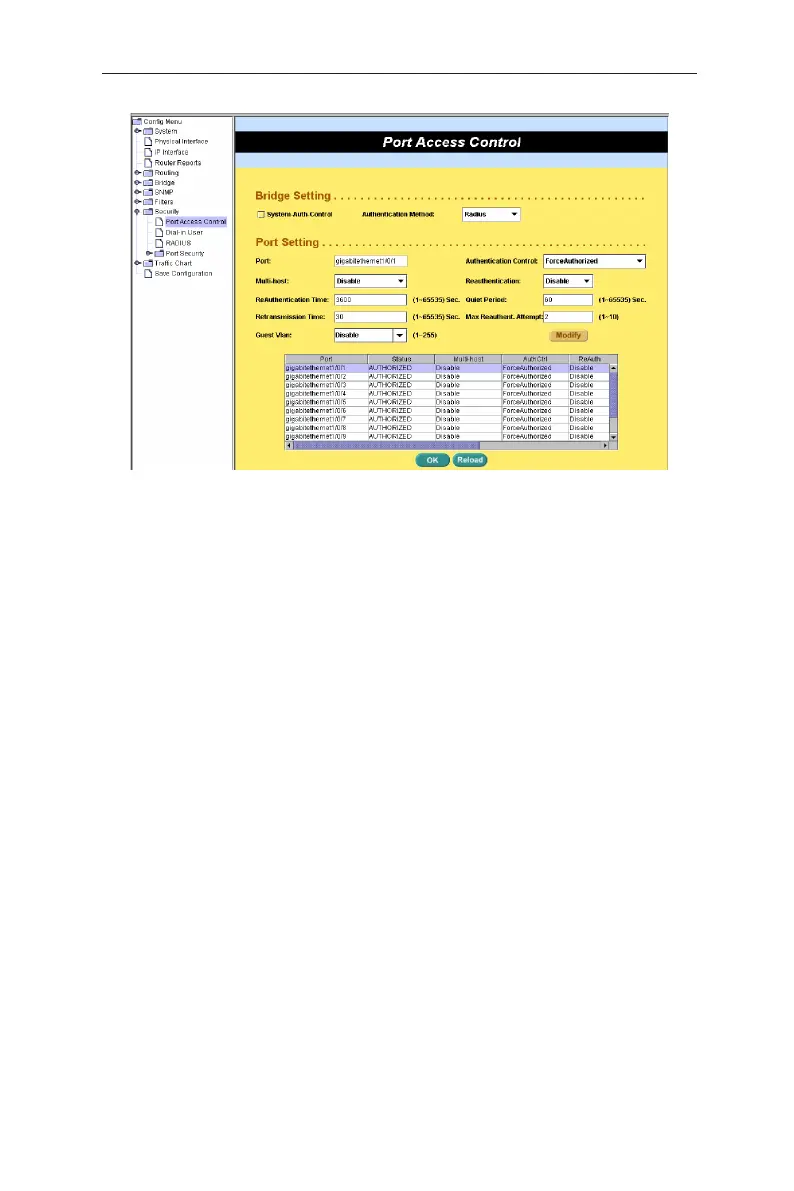55
GigaX3112 Series Layer 3 Managed Switch
Figure 60. Port Access Control
4.9.2 Dial-In User
Dial-in User is used to define users in the local database of the switch.
User Name:
New user name.
Password:
Password for the new user.
Confirm Password:
Enter the password again.
V
lan ID:
Specify the VLAN ID assigned to the 802.1x-authenticated clients.
Please click
Add
to add the new user. Click
Modify
when youʼre done with the
modifications. Click
Remove
when you want to remove the selected user. Click
O
K
to make the settings permanent. Click
Reload
to refresh the settings to
current value.