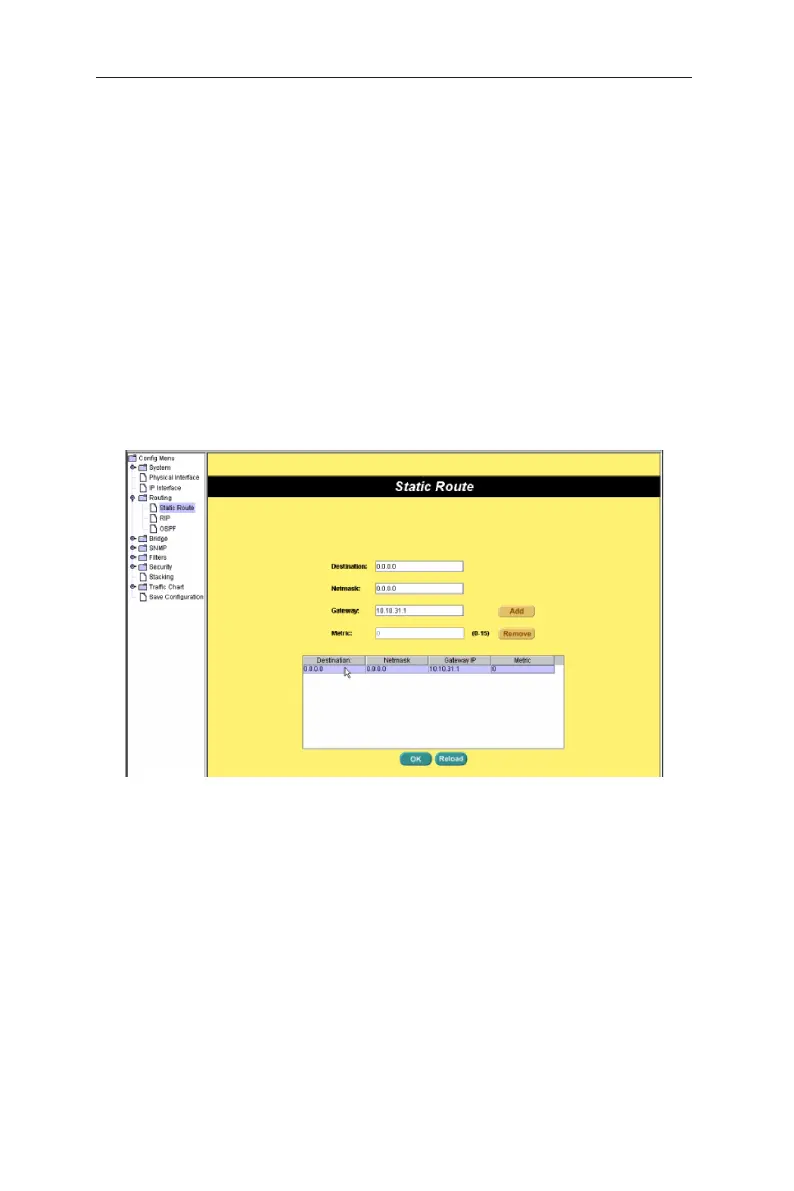38
GigaX3112 Series Layer 3 Managed Switch
4.6.2 Static Route
This function is used to add a routing entry into the switch routing table. The
routing entry added by this way will never be deleted by system. We call it static
route. Following parameters must be input
Destination:
Input destination ip address.
Netmask:
Input subnet mask of the destination.
Gateway IP:
Input gateway ip address.
Metric:
Input metric (1-15).
Click on
Add
when you add a new static route and you will see the new added
entry shows in the list window. You can remove the selected route by clicking
Remove
. The route added and removed will be stored in configuration file
immediately.
Figure 39. Configure Static Route
4.6.3 RIP
This function is used to switch on/off RIP routing protocol. Clicking will enable
configuration of Passive-Interfaces and RIP version (1/2/both). When RIP is
turned on, the switch will exchange routing information with neighbor switches
which also running RIP.
4.6.3.1 Basic
The RIP function can be enable/disable for all L3 interface. All active L3 interface
will be shown on the screen and you can enable/disable RIP function for each
interface.