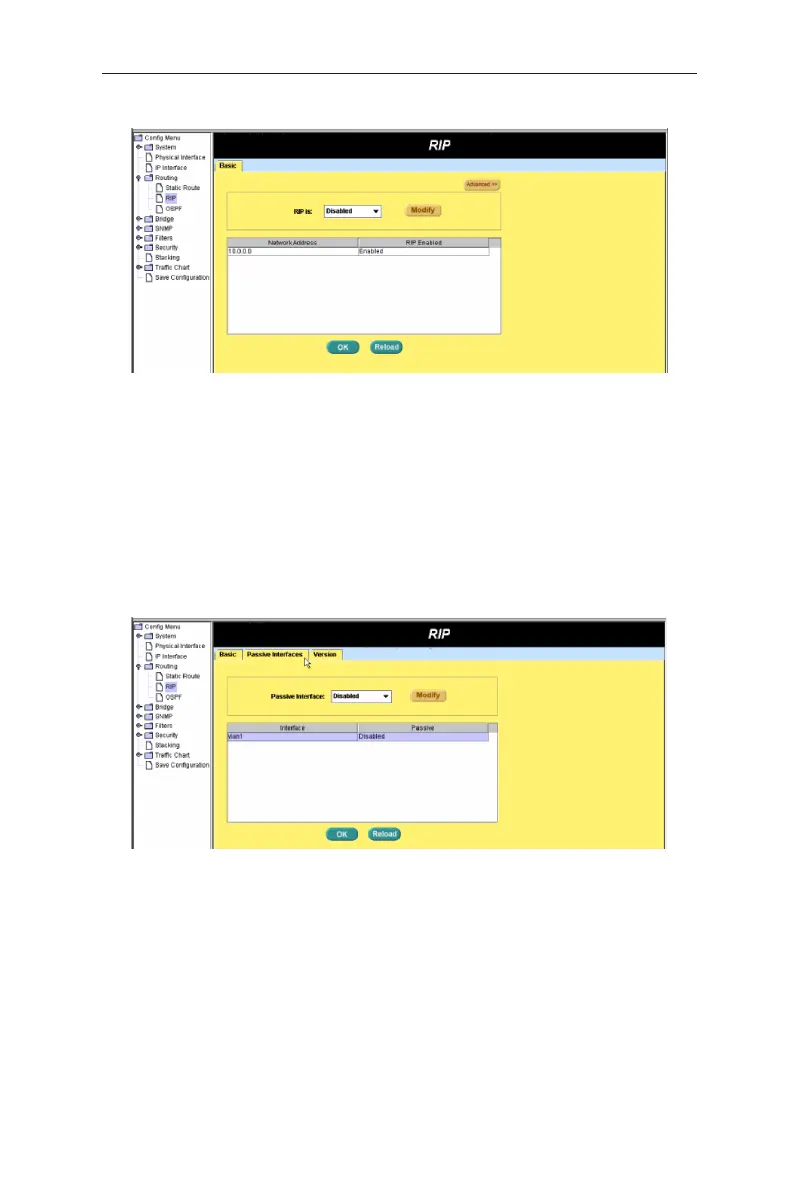39
GigaX3112 Series Layer 3 Managed Switch
RIP is:
Used to enable/disable RIP function for a specific L3 interface
Figure 40. RIP Configuration
4.6.3.2 Passive Interface
If an interface neednʼt receive and forward routing updates, you should disable
the sending of routing updates on it. The particular subnet will continue advertise
other interfaces of routing updates. And routing updates from other routers on
that interface continue to be received and processed.
Passive Interface: Used to enable/disable passive interface function for a
specific L3 interface
Figure 41. RIP Passive Interface
4.6.3.3 RIP Version
ASUS L3 switch can support RIPv1, RIPv2 or Both.
Incoming Packet: Used to specify RIP version for the interpretation of incoming
RIP packet
Outgoing Packet:
Used to specify RIP version to send RIP packet to
neighbor router