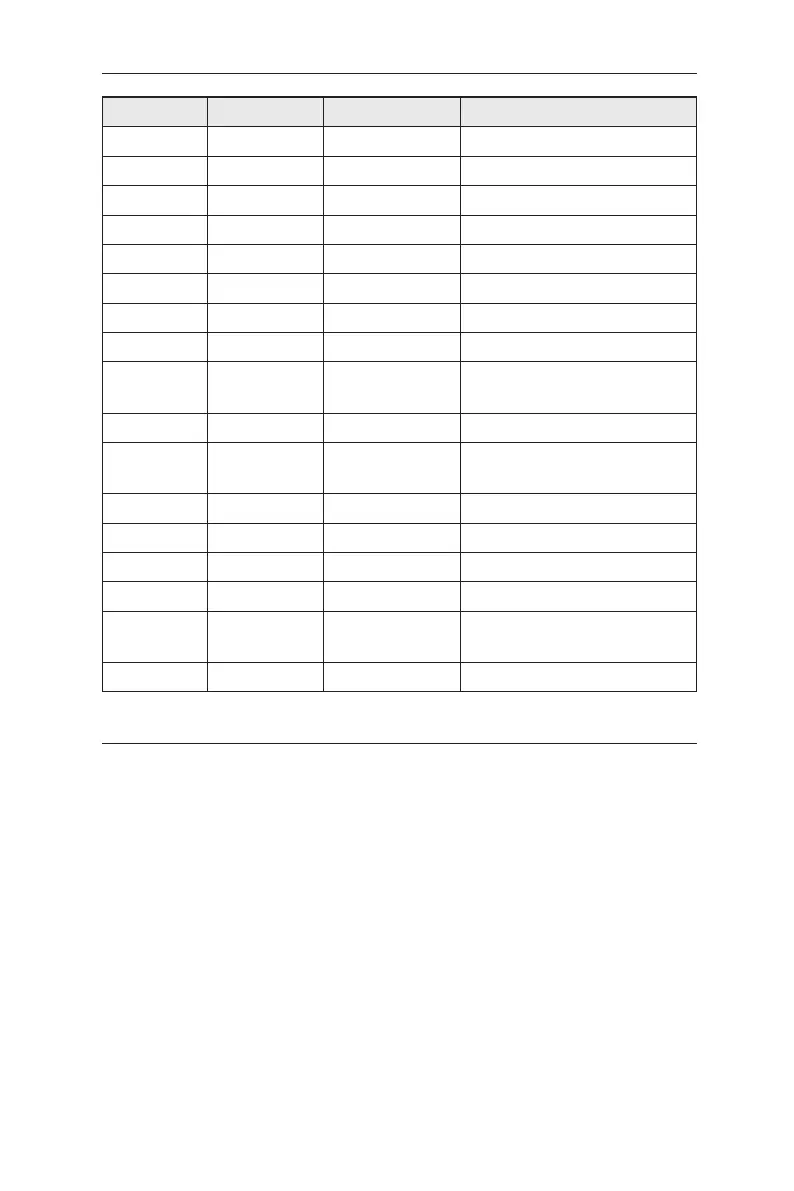65
GigaX3112 Series Layer 3 Managed Switch
Command Parameters Usage Notes
bdinfo none none print Board Info structure
echo string none echo the string to console
ethaddr none none get MAC address
gatewayip IP address xxx.xxx.xxx.xxx set gateway IP address
go none none boot firmware image
? or help none none print online help
imls none none list all images found in flash
ipaddr IP address xxx.xxx.xxx.xxx set tftp client IP address
loadbx none none load binary file over
serial line (X modem)
netmask mask xxx.xxx.xxx.xxx set network mask
ping host xxx.xxx.xxx.xxx send ICMP ECHO_REQUEST
to network host
pwd none none reset switch password
reset none none perform reset of the CPU
serverip IP address xxx.xxx.xxx.xxx set tftp server IP address
slot slot 1, 2, auto select boot slot to boot
tftpboot filename Example:
3112single.img
load image via network
using TFTP protocol
version none none print monitor version
5.2 Login and logout
To enter the CLI mode, you have to give a valid user name and password. As
the first time login, you can enter “admin” as the user name (without password).
For security reason, please change the user name and password after login.
Once you forget the use name and password, you may contact ASUS support
team or restore the default user account in the Boot ROM Command mode –
“pwd”. If you take the second choice, the default user “admin” will be restored.
You type “exit” to leave the CLI mode safely. This action allows you to secure the
CLI mode. The next user has to do login again with authorized user name and
password.