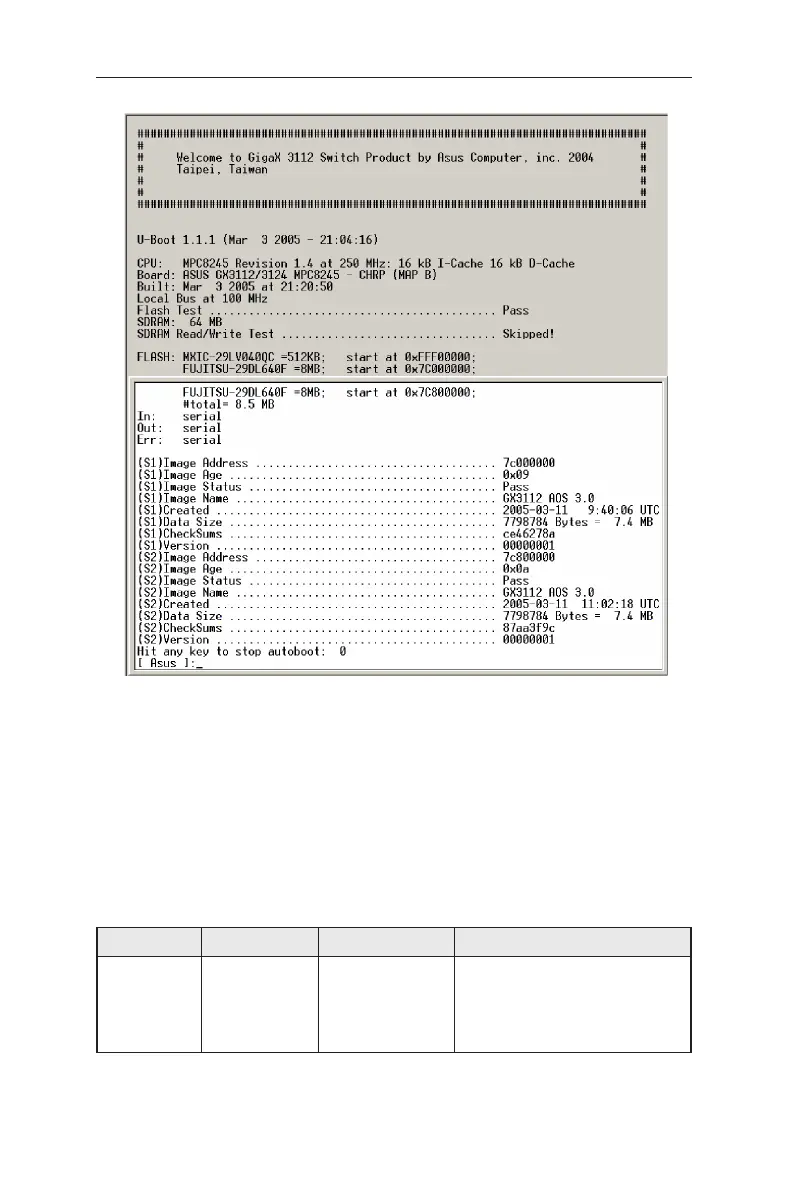64
GigaX3112 Series Layer 3 Managed Switch
Figure 71. Boot ROM command mode
5.1.2 Boot ROM commands
The followings are two types of boot ROM commands,
• “command”: The current settings will be displayed.
• “command” with new setting: The current setting will be replaced by specified
new setting.
Table 7. Boot ROM commands
Command Parameters Usage Notes
baudrate Baud Rate 9600
38400
57600
115200
You have to set up the terminal
emulator with the same baud
rate to make the work