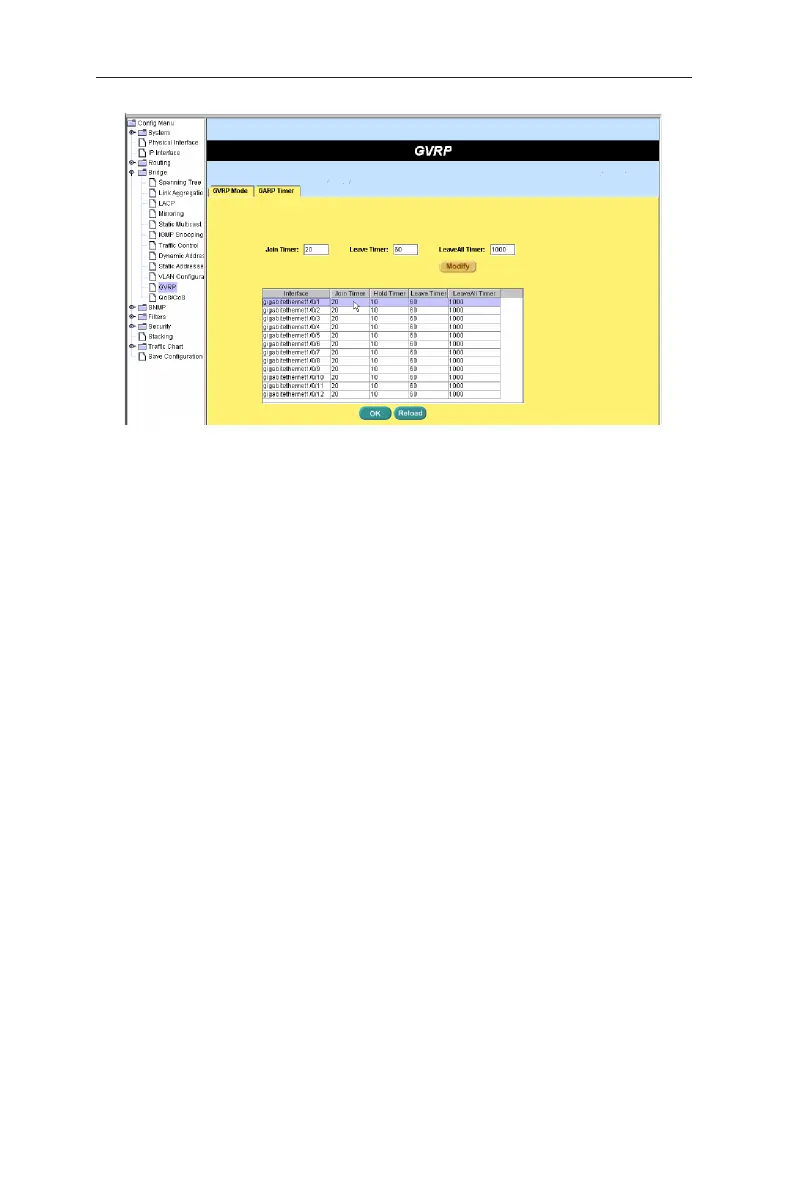34
GigaX3112 Series Layer 3 Managed Switch
Figure 34. GARP
4.5.12 QoS and CoS
4.5.12.1 802.1p Priority
Eight egress queues on all switch ports. These queues can either be configured
with the Weighted Round Robin (WRR) scheduling algorithm or configured with
one queue as a strict priority queue and the other queues for WRR. The strict
priority queue must be empty before the other queues are serviced. You can use
the strict priority queue for mission-critical and time-sensitive traffic. There are
three options:
First Come First Service:
the first come frame has the highest priority
High First:
Packetʼs priority depends on its CoS value
Weighted Round Robin (WRR):
If WRR scheduling algorithm is enabled,
the ratio of the weights is the ratio of frequency in which the WRR scheduler
de-queues packets from each queue.
Click
OK
to save the configuration. To make the configuration effective, go to the
“Save Configuration” page, then click
Save
.