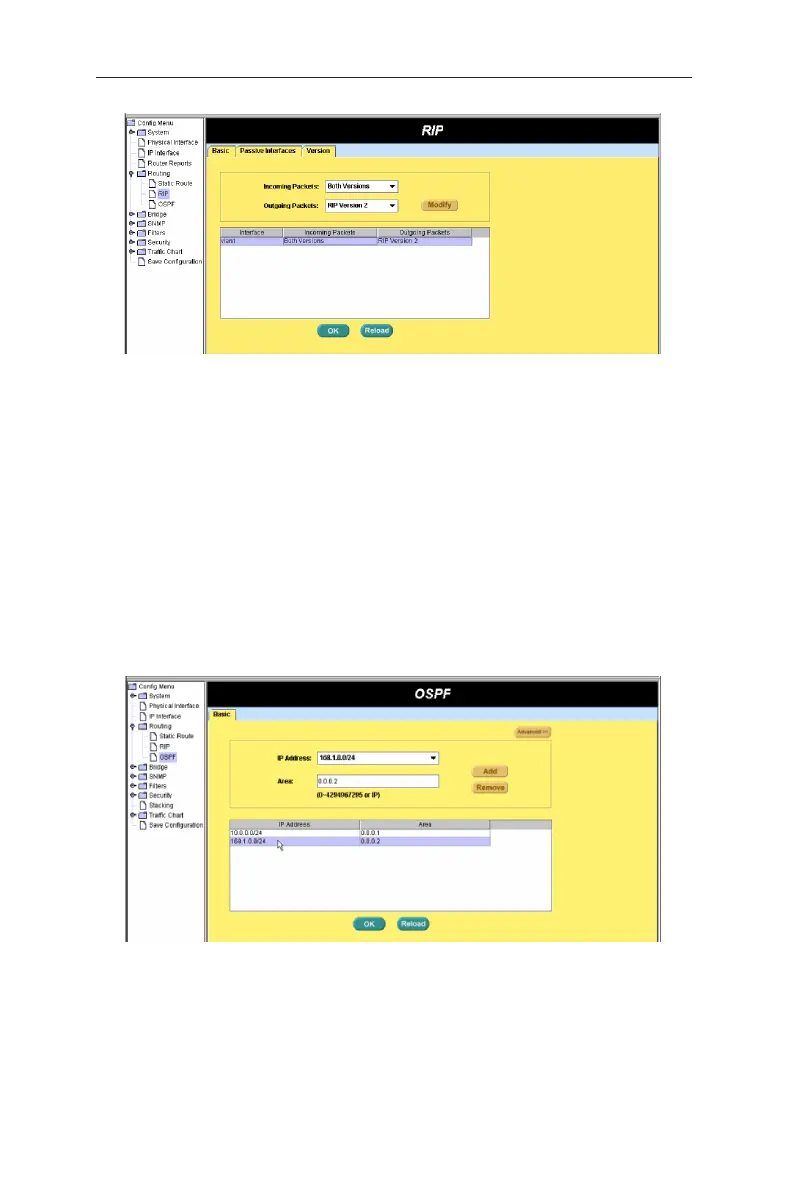40
GigaX3112 Series Layer 3 Managed Switch
Figure 42. RIP Version
4.6.4 OSPF
This function is used to configure OSPF routing protocol. Clicking will enable
configuration of Interfaces and Virtual Link.
4.6.4.1 Basic
You can use OSPF basic command to add L3 interface to specific OSPF area.
IP Address :
All active L3 interfaces are displayed, you can select any one
to configure it as OSPF interface
Area :
Specify area ID for a specific L3 interface
Figure 43 OSPF Configuration