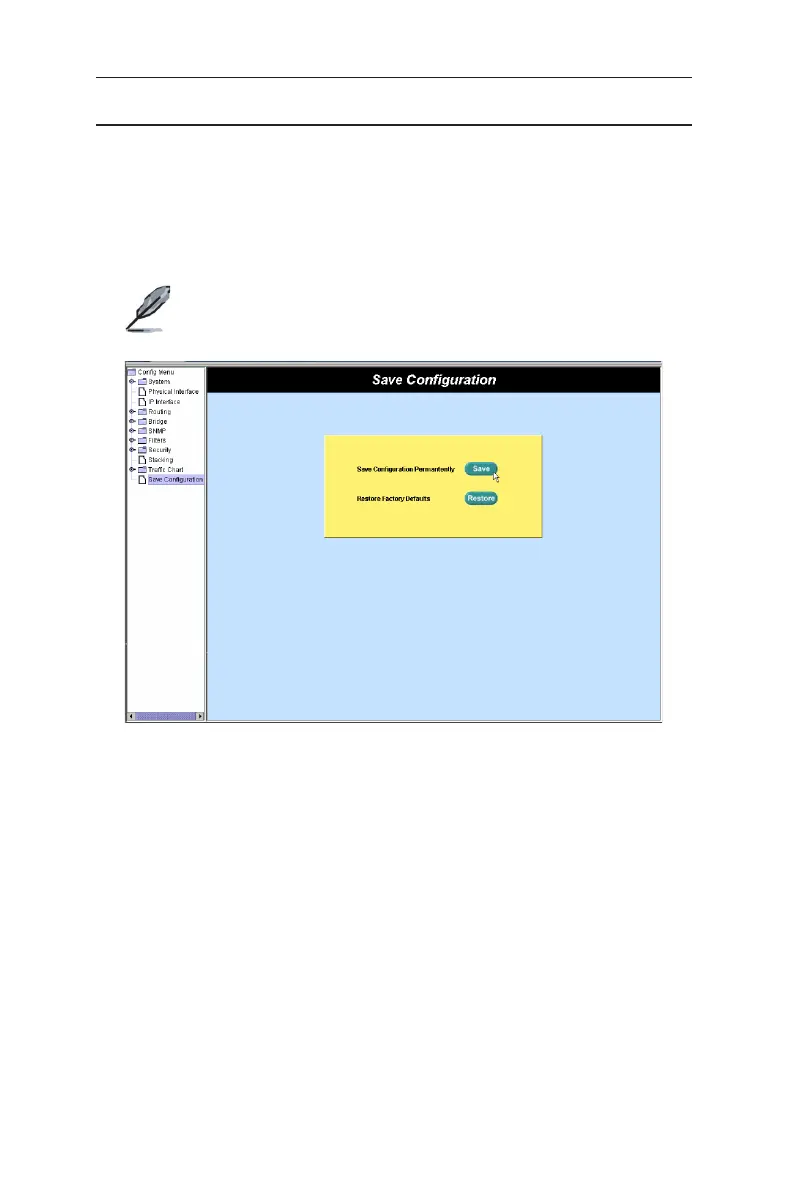62
GigaX3112 Series Layer 3 Managed Switch
4.11 Save configuration
Click
OK
to make the settings permanent.The setting also takes effective after a
successful save.
Sometimes you may want to reset the switch configuration, you can click on to
reset the configuration file to factory default. Of course, a system reboot will
follow this restoration process.
You will lose all the configurations when you choose to restore
the factory default configurations.
Figure 69. Save configuration