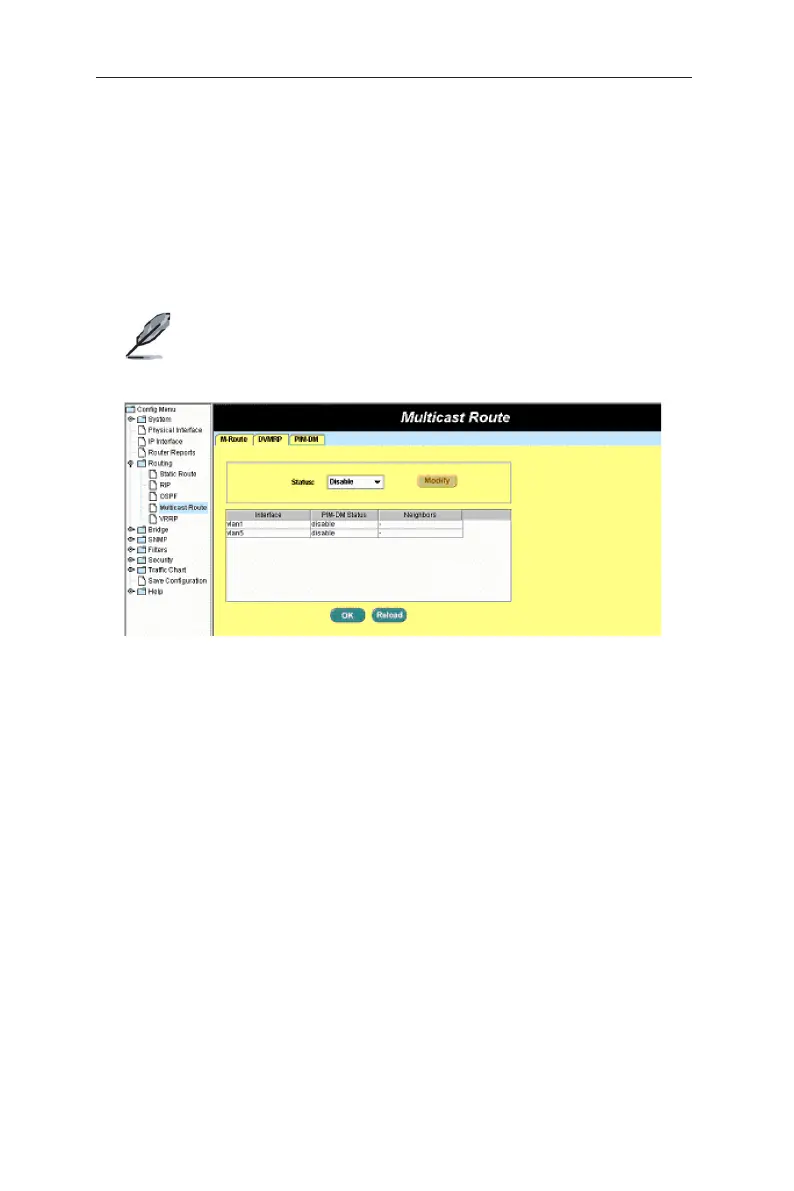44
GigaX3112 Series Layer 3 Managed Switch
4.6.5.3 PIM-DM
This function is used to configure PIM-DM.
Status:
Enable or disable PIM-DM for specific interface.
Select the corresponding interface to configure parameters then click on the
Modify
button. The field you changed will update the content in the display
window. To save any changes and make it effective immediately, click
OK
. Use
Reload
to refresh the setting.
The system only support PIM-DM version 2.
Before enabling, “IP Multicast Route Mode” in M-Route page
must choice “PIM-DM”.
Figure 48. PIM-DM Configuration
4.6.6 VRRP
The Virtual Router Redundancy Protocol (VRRP) is designed to eliminate the
single point of failure inherent in the static default routed environment. VRRP
specifies an election protocol that dynamically assigns responsibility for a virtual
router to one of the VRRP routers on a LAN. The VRRP router controlling the IP
address(es) associated with a virtual router is called the Master, and forwards
packets sent to these IP addresses. The election process provides dynamic fail-
over in the forwarding responsibility should the Master become unavailable. Any
of the virtual routerʼs IP addresses on a LAN can then be used as the default
first hop router by end-hosts. The advantage gained from using VRRP is a
higher availability default path without requiring configuration of dynamic routing
or router discovery protocols on every end-host.
Virtual ID:
Virtual router ID, range 1 to 255. One virtual router ID can be
used as the default gateway for one or several vlan