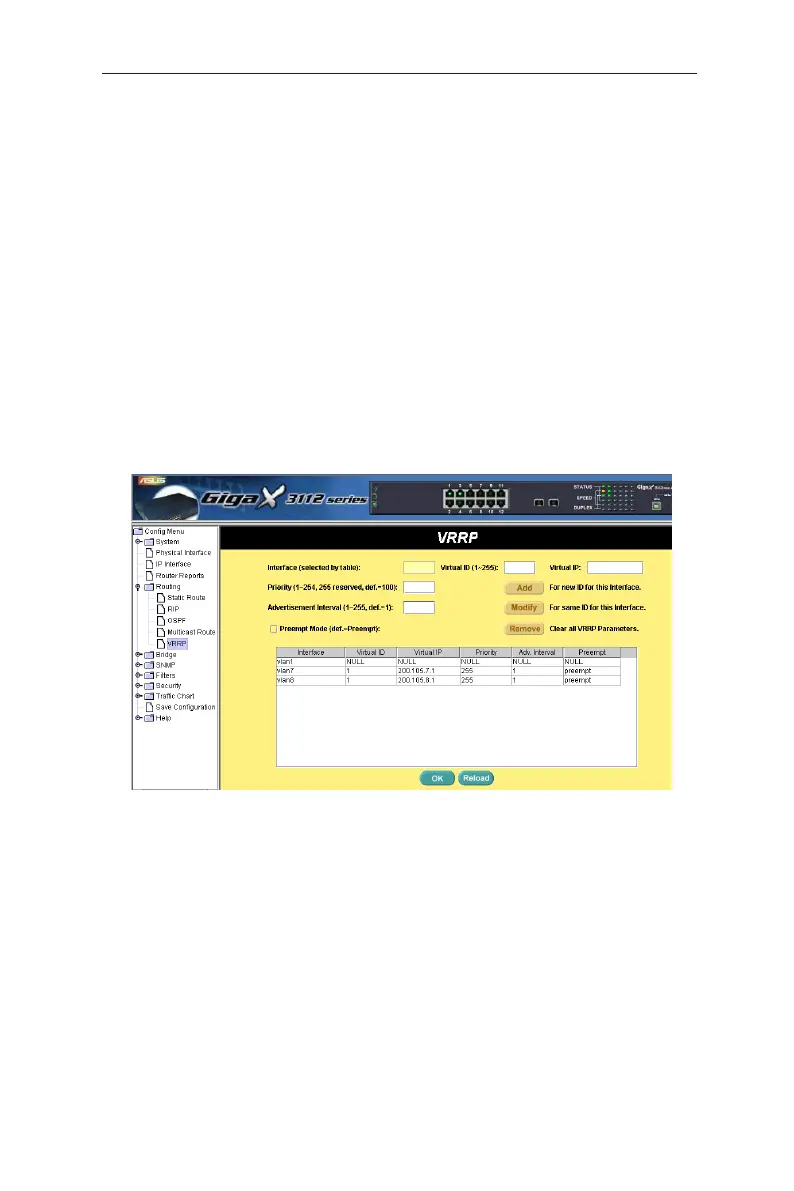45
GigaX3112 Series Layer 3 Managed Switch
Virtual IP:
Virtual IP address. It can be any one IP address which belongs to
the vlan to be managed. In general case, it can be the same as interface IP
address and you expect to act as master router.
Priority:
Virtual router priority. Range 1 to 254, default 100. Higher value
means higher priority. Priority value to be used by this VRRP router in
Master election for this virtual router. The value of 255 (decimal) is reserved
for the router that owns the IP addresses associated with the virtual router.
The value of 0 (zero) is reserved for Master router to indicate it is releasing
responsibility for the virtual router. The range 1-254 (decimal) is available
for VRRP routers backing up the virtual router.
Advertisement Interval
: Time interval between ADVERTISEMENTS
(seconds). Default is 1 second.
Preempt Mode:
Controls whether a higher priority Backup router preempts
a lower priority Master. Values are True to allow preemption and False to not
prohibit preemption. Default is True.
Figure 49. VRRP Configuration