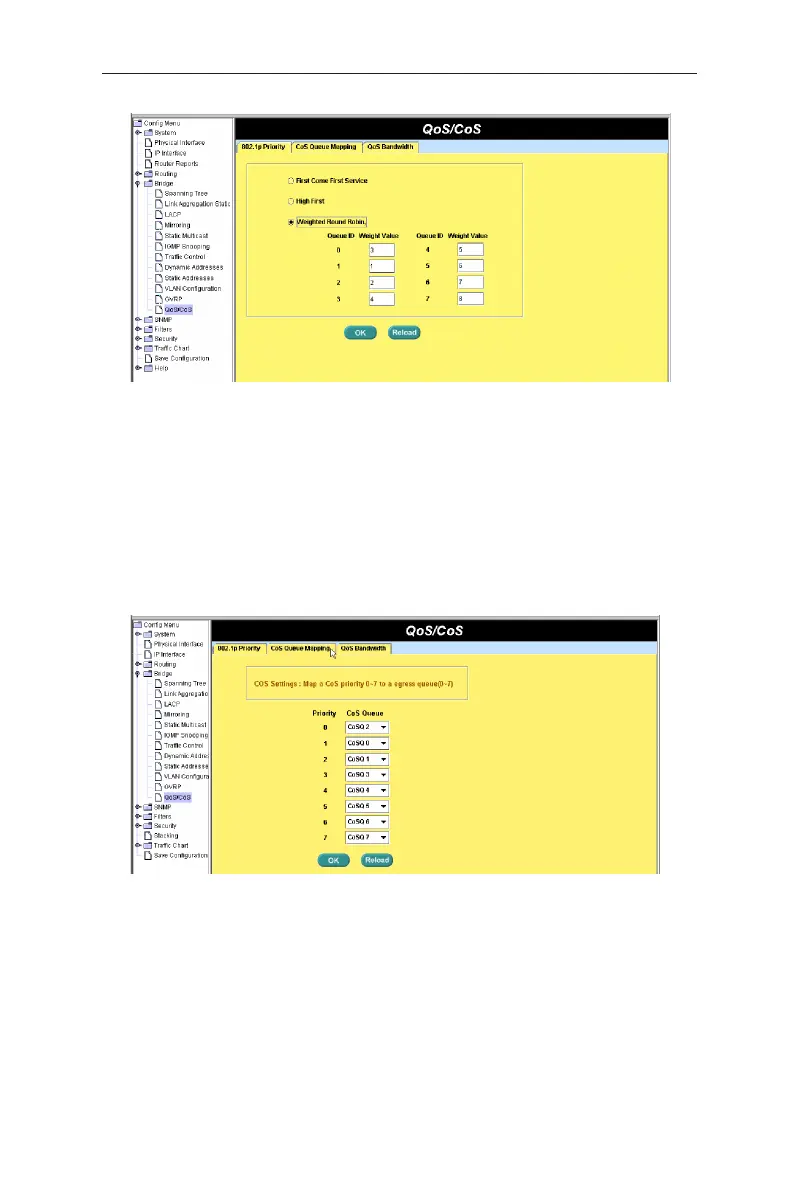35
GigaX3112 Series Layer 3 Managed Switch
Figure 35. 802.1p Priority
4.5.12.2 CoS queue mapping
The switch supports eight egress queues for each port with a strict priority
scheduler. That is, each CoS value can map into one of the eight queues. The
queue eight has the highest priority to transmit the packets. Click
OK
to save the
configuration. To make the configuration effective, go to the “Save Configuration”
page, then click
Save
.The CoS values range from 0 for low priority to 7 for high
priority.
Figure 36. CoS Queue Mapping