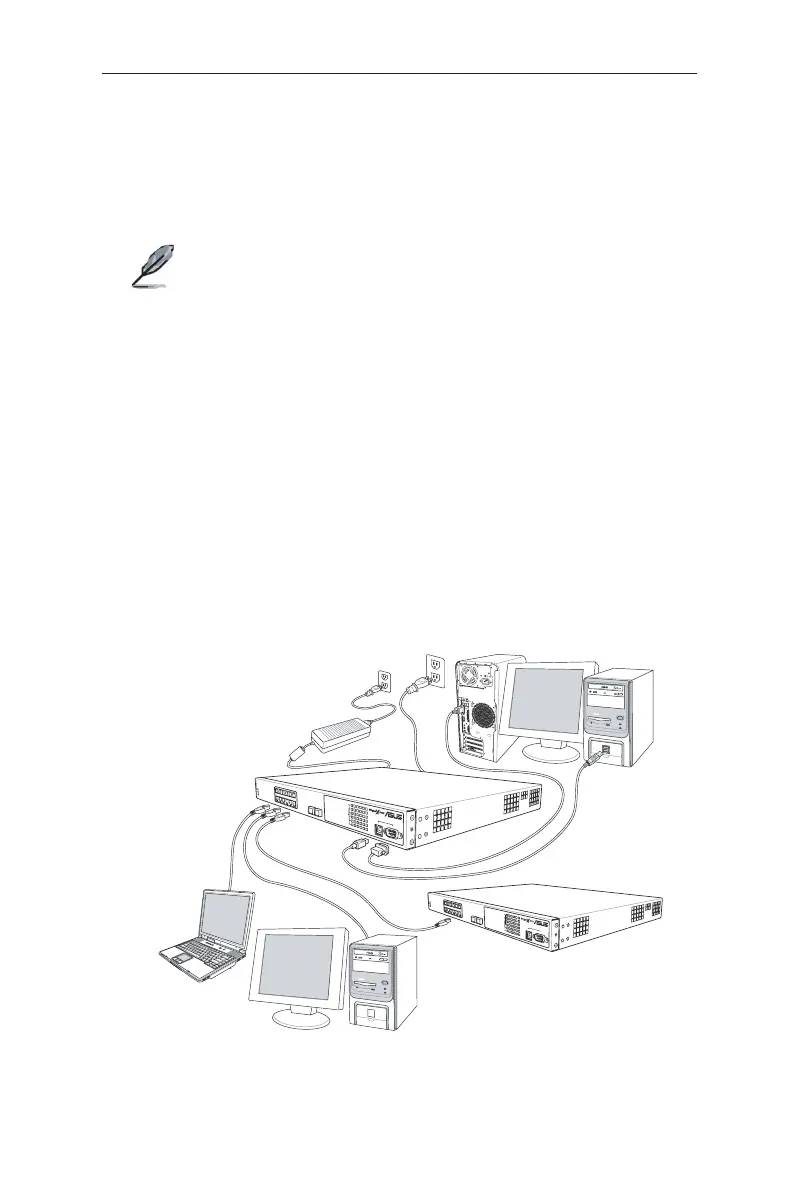9
GigaX3112 Series Layer 3 Managed Switch
3.2.2 Connect to the computers or a LAN
You can use Ethernet cable to connect computers directly to the switch ports.
You can also connect hubs/switches to the switch ports by Ethernet cables.
You can use either the crossover or straight-through Ethernet cable to connect
computers, hubs, or switches.
Use a twisted-pair Category 5 Ethernet cable to connect the
1000BASE-T port. Otherwise, the link speed can not reach
1Gbps.
3.2.3 Attach the RPS module
Connect your RPS module to the RPS jack and make sure the other end of the
RPS is connected to the power cord. Connect to the power cord to a grounded
power outlet.
3.2.4 Attach the power adapter
Connect the AC power cord to the POWER receptacle on the back of the switch
and plug the other end of the power cord into a wall outlet or a power strip.
Check the front LED indicators with the description in Table 4. If the LEDs light
up as described, the switch hardware is working properly.
S
T
A
T
U
S
S
P
E
E
D
D
U
P
L
E
X
SYST
EM
RP
S
FA
N
11
9
7
5
3
1
12
10
8
6
4
2
1
1
1
2
U
S
B
C
O
N
S
O
L
E
R
S
-
2
3
2
1
3
5
7
9
1
1
2
4
6
8
1
0 1
2
S
T
A
T
US
S
P
E
E
D
D
U
P
L
E
X
S
Y
S
T
E
M
R
P
S
F
A
N
1
1
9
7
5
3
1
1
2
1
0
8
6
4
2
1
1
1
2
U
S
B
C
O
N
S
O
L
E
R
S
-2
32
1
3
5
7
9
1
1
2
4
6
8
10
12
Console
(USB)
Reduntant Power
Supply (RPS)
Expansion Switch/Hub
Client
Client
GigaX 31
12
Cat 5 (or better)
Network Cables
AC Power
RS232
USB
Console
(RS232)
Figure 4.Overview of hardware connections